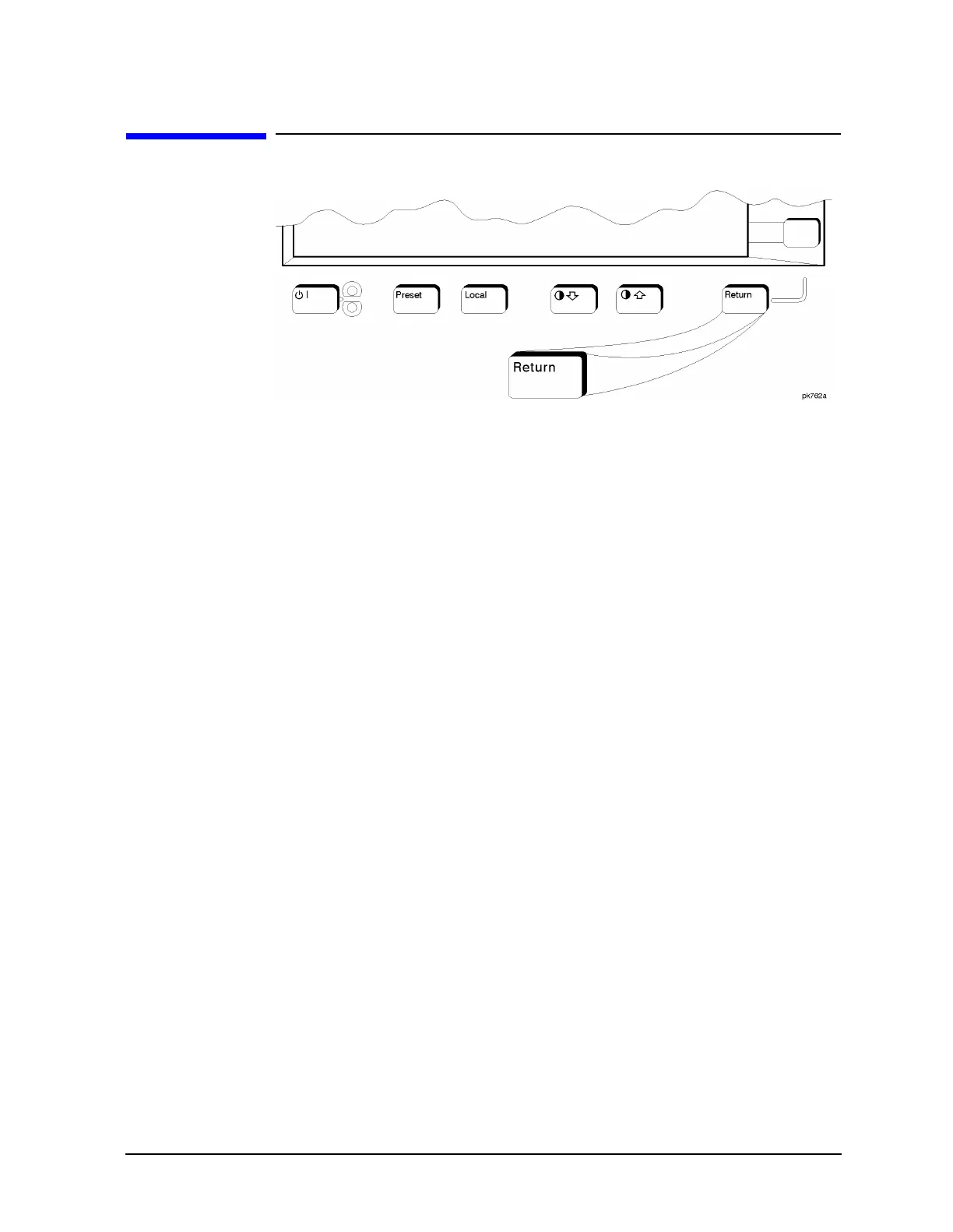ESG Family Signal Generators Hardkey and Softkey Reference
Return
User’s Guide 4-89
Return
This front panel hardkey moves you from your current softkey menu to
the softkey menu that precedes it. For example, press the
LF Out front
panel hardkey. The LF Out menu is displayed. Now press the
LF Out
Source
softkey. (The arrow indicates that pressing this softkey will
display another menu.) You should now see the LF Out Source menu.
Press
Return, and you are moved back to the LF Out menu.
When you are at the top level of the menus the
Return key has no
function.
The
Return key has autorepeat capability. Hold it down and you are
moved repeatedly back through the menus until you either release the
key or you reach the top level of the menus.
While you are entering data with the numeric keypad, pressing the
Return key cancels the data input and leaves the original value
unchanged.