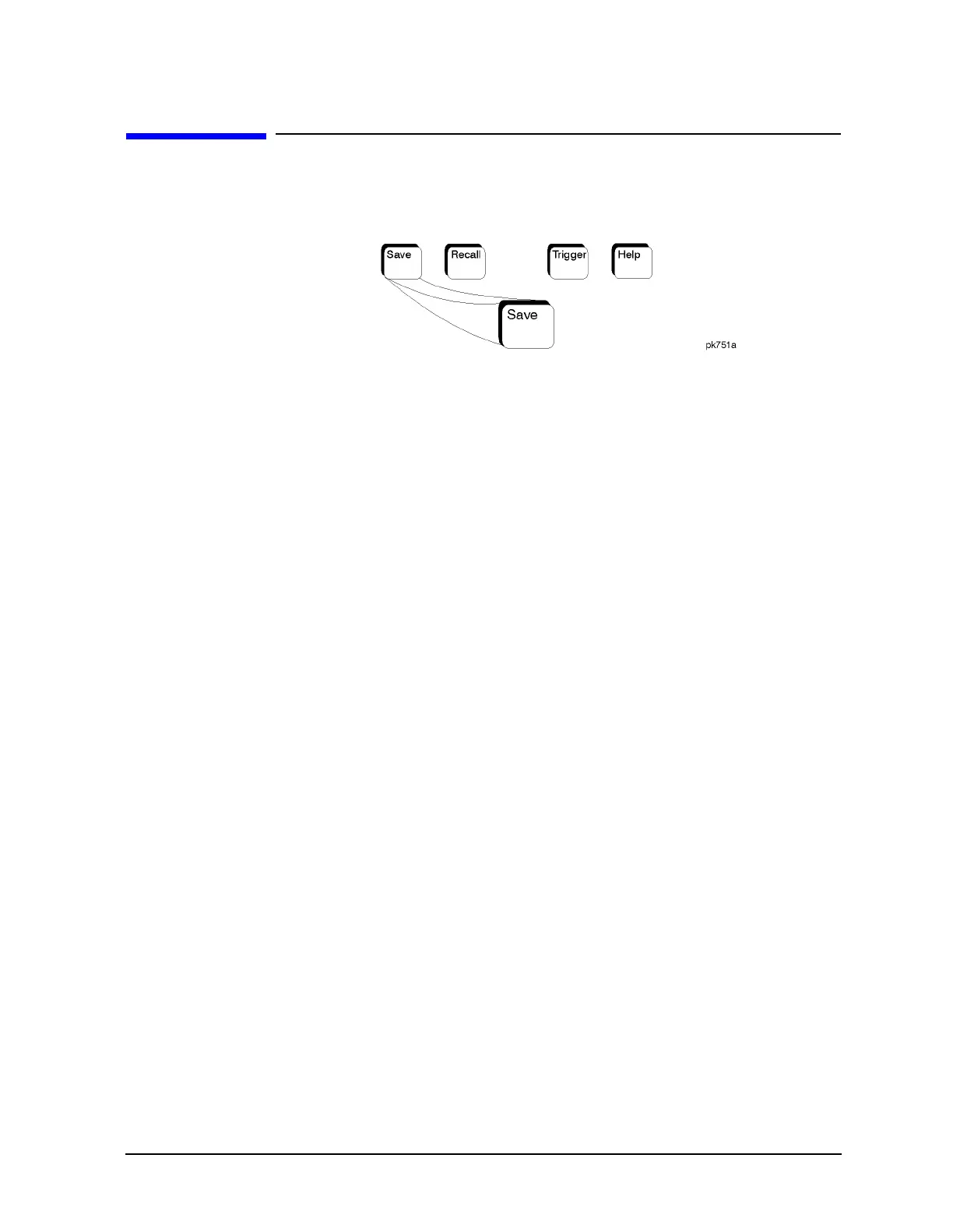ESG Family Signal Generators Hardkey and Softkey Reference
Save
User’s Guide 4-91
Save
Pressing the front panel Save key reveals a menu of softkeys. These
softkeys are described in this section in alphabetical order.
When you press the
Save key, the text area of the display shows the
registers in use and any comments associated with the registers for the
last sequence accessed. The display is updated whenever you make any
changes to the registers or to the comments.
Add Comment To Seq[n] Reg[nn]
Press this softkey to add a comment that is associated with a register in
use. The register number is listed in the text area of the display and the
comment is shown immediately following the register. You can use the
comment line, for example, to identify the instrument state saved in a
register.
The comment line can consist of up to 55 alpha-numeric characters and
special characters. To add or change a comment, the following editing
capabilities are provided:
•The
Editing Mode Insert Replace softkey in the Editing Keys menu
toggles the editing mode from inserting text to replacing text.
Insertion mode causes text to be entered in the position directly to
the right of the cursor. Replacement mode causes the text to be
entered in the position held by the cursor (replacing any existing
text in that position).
•The
Clear Text softkey in the Editing Keys menu deletes all of the
existing text in the active entry area.
• Use the left and right arrow keys to position the cursor. Use the front
panel knob, up and down arrow keys, or the direct editing softkeys,
to enter an alphabetic character, numeral, or special character.
When you have entered the comment text, press the
Enter terminator
softkey. If you have changed your mind, press the
Return hardkey. Once
you press
Enter, the new comment is saved to your selected register and
displayed immediately.
Softkey Location:
Save > Add Comment To Seq[n] Reg[nn]