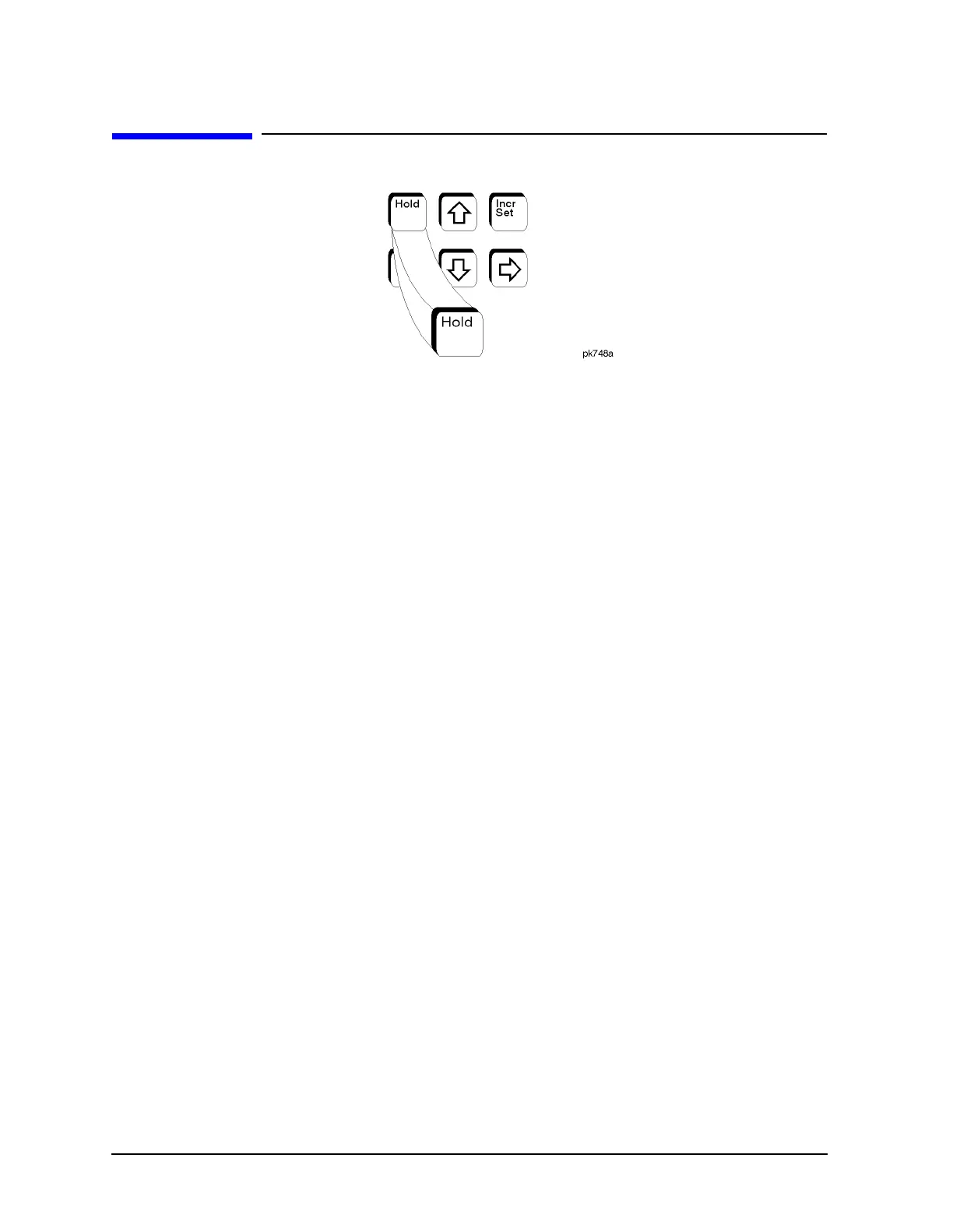Hardkey and Softkey Reference ESG Family Signal Generators
Hold
4-40 User’s Guide
Hold
Press this front panel hardkey to de-activate the current active function
and blank the softkey menu. Once
Hold is pressed, the front panel knob,
the arrow keys, and the numeric keypad have no effect.
To return to normal operation, press any front panel hardkey.