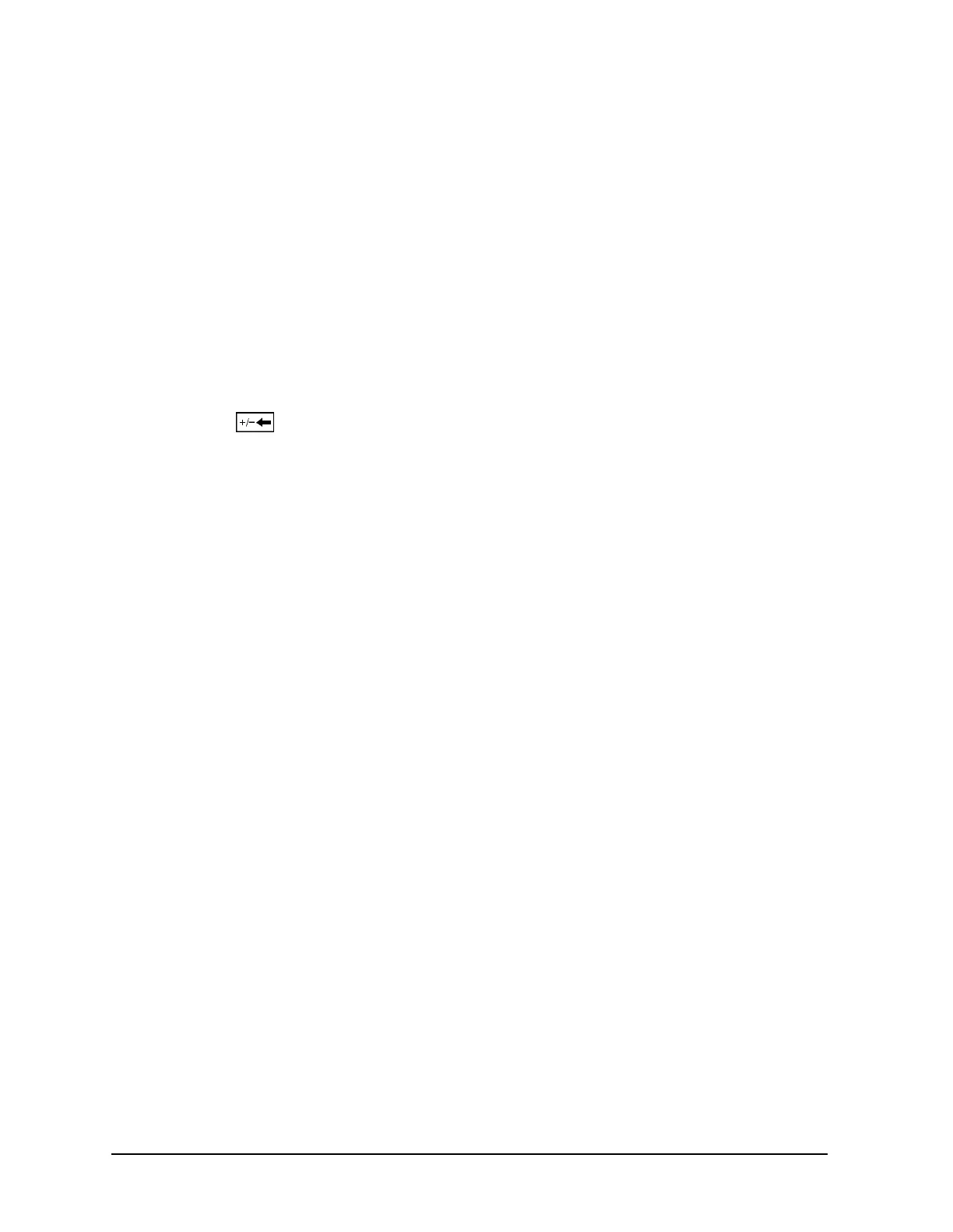Front and Rear Panel ESG Family Signal Generators
Front Panel Overview
3-4
User’s Guide
7. RF OUTPUT Connector
This female Type-N connector is the output connector for RF signals. The source
impedance is 50
Ω
. The damage levels are 50 Vdc, 50 W at
≤
2 GHz, and 25 W at > 2 GHz
maximum. The reverse power protection circuit will trip, however, at nominally 1 watt. If
you configure your signal generator with Option 1EM, this output is relocated to a rear
panel, female Type-N connector.
8. RF On/Off Key
This hardkey toggles the RF signal on and off at the RF OUTPUT connector. An
annunciator is always turned on in the display to indicate whether RF is turned on or off.
9. Numeric Keypad
The numeric keypad consists of the digit keys (0 through 9), a decimal point key, and a
backspace key, . The backspace key has dual functions for both backspacing and for
changing the sign of a value between positive and negative. Use these keys whenever the
active function requires a value input.
10. Arrow Keys
The up and down arrow keys increase or decrease a numeric value. You can also use these
keys to scroll through displayed lists to select items. The left and right arrow keys choose
the highlighted digit in the active function display; that digit can be modified by the up
and down arrow keys or the knob. You can also use these keys in a list to select items in a
row.
11. Return Key
The Return key cancels the current active function and moves you from your current softkey
menu to the softkey menu that precedes it. It will back up through the menus of the
current hardkey until you reach the first menu of that key.
12. Display Contrast Decrease Key
Press this key and hold it down to cause the display background to darken in comparison
to the text on the display.
13. Display Contrast Increase Key
Press this key and hold it down to cause the display background to brighten in comparison
to the text on the display.
14. Local Key
Press this key to return the signal generator to local (front panel) control from remote
operation.
15. Preset Key
Press this key to set the signal generator to a known state (either the factory-defined state
or a user-defined state).