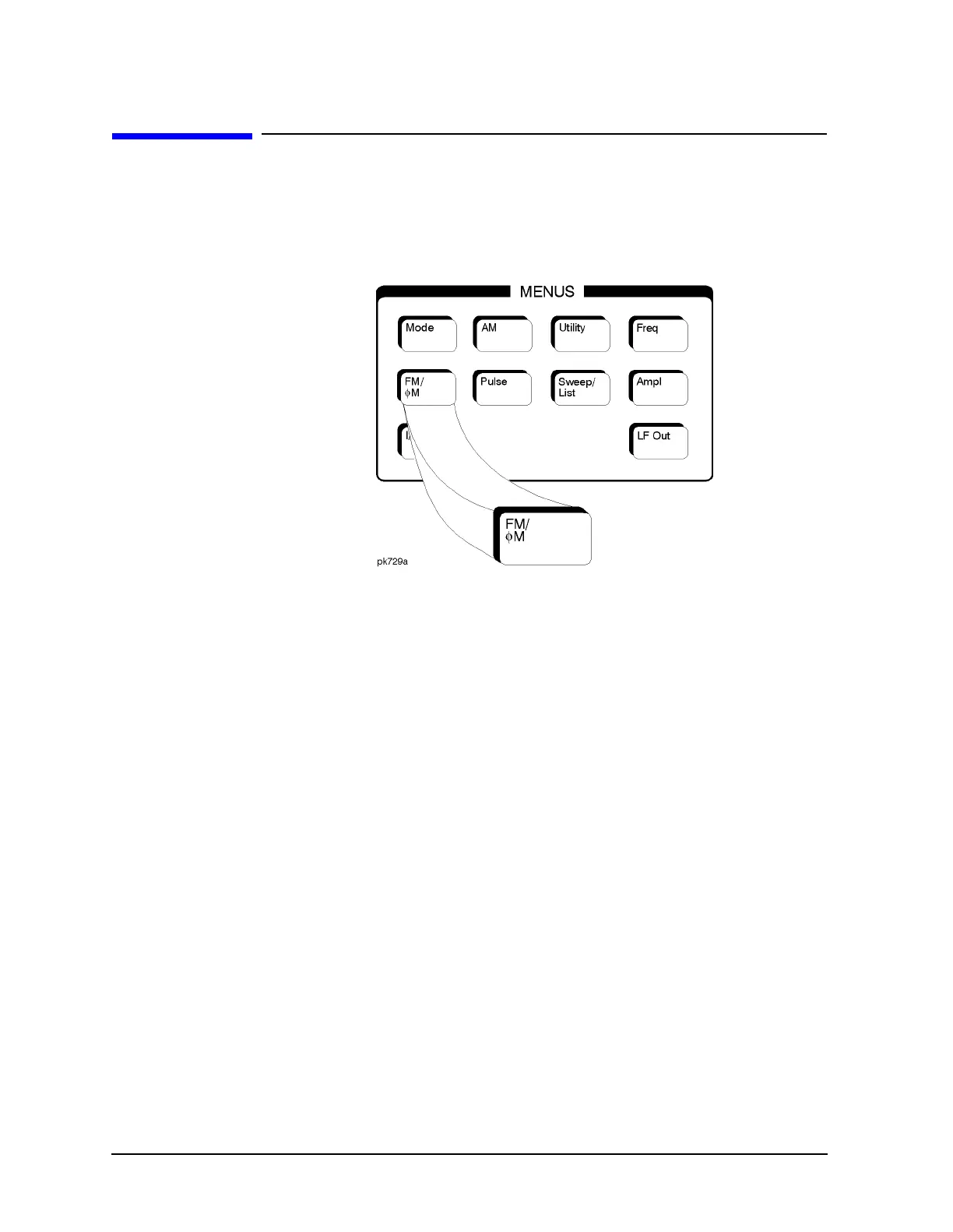Hardkey and Softkey Reference ESG Family Signal Generators
FM
4-22 User’s Guide
FM
Pressing the front panel FM/ΦM key reveals a menu of softkeys. The
softkeys for FM are described in this section in alphabetical order. For a
description of the
Φ
M softkeys, refer to the “Phase Modulation” section
in this chapter.
Bus
This softkey is one of the choices in the FM Sweep Trigger menu. With
Bus selected, you use the GPIB to trigger single sweeps of swept-sine
frequency modulation.
Softkey Location:
FM/ΦM > FM Waveform > Swept-Sine > FM Sweep Trigger >
Bus
DCFM/DCΦM Cal
Pressing this softkey initiates a DCFM calibration. This calibration
eliminates the offset in DC FM so that the carrier frequency remains
the same with no modulation applied. External, DC-coupled FM must
be active when this calibration is executed.
Softkey Location:
FM/ΦM > DCFM/DCΦMCal
Dual-Sine
Pressing this softkey reveals a menu of choices for setting the dual-sine
frequency modulation parameters. In this menu you can set the FM
rates for two separate tones. In addition, you can set the FM deviation
for
FM Path 1 and FM Path 2 and also set a ratio of the tone 2 FM deviation
to the tone 1 FM deviation.
Softkey Location:
FM/ΦM > FM Waveform > Dual-Sine