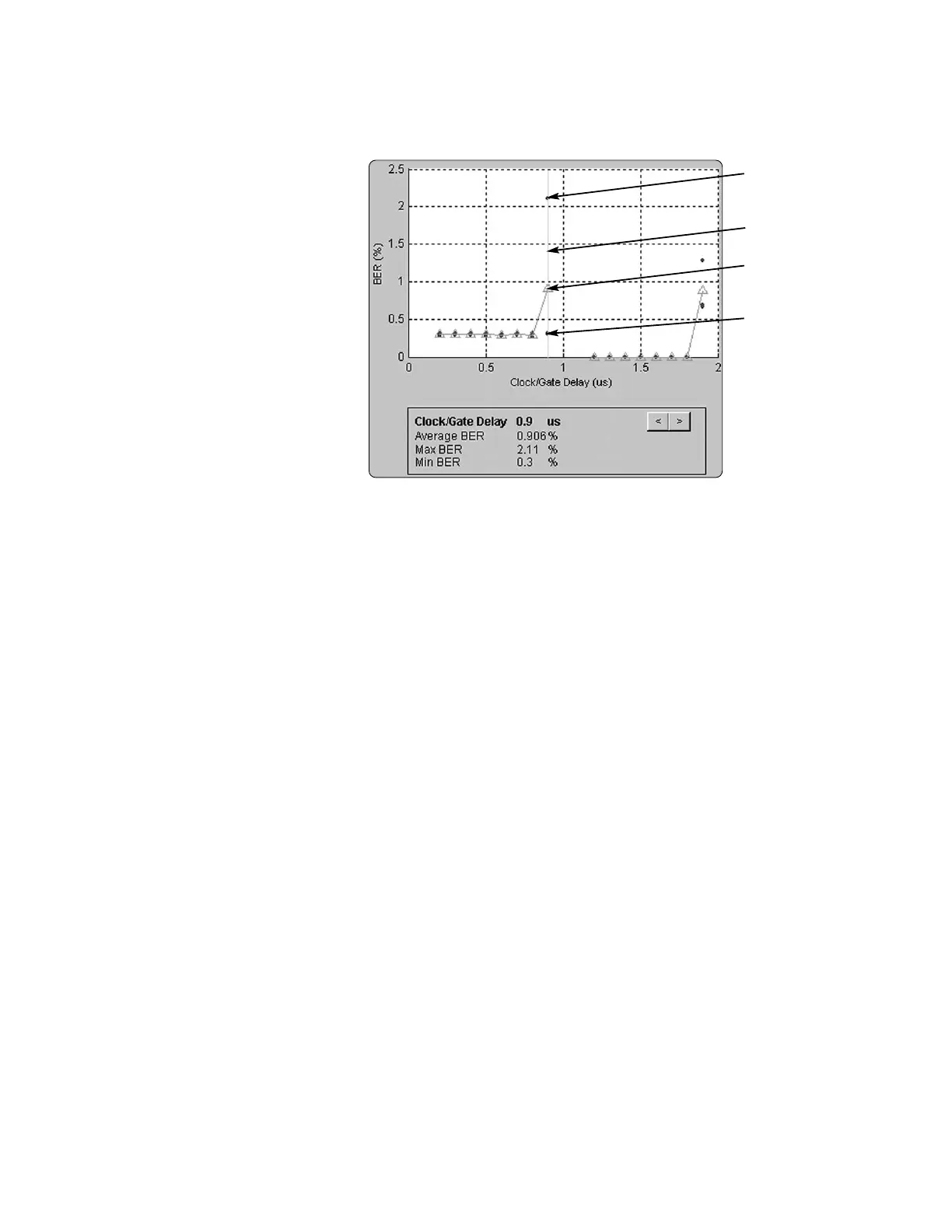19
www.agilent.com/find/esg
Figure 23. Plot of BER vs. Clock/Gate Delay with repetitions field set to three.
The statistics displayed in the box in figure 23 are the current marker value and not for
the entire plot. All the repetitions are summed internally. The maximum, minimum, and
average for each delay point are plotted on the graph.
When the Set Delay Button is selected, see figure 20, the delay setting of the current
marker location is returned to the Clock/Gate Delay field in the Signal Generation Setup
menu. As a result, it is important to remember to return the marker to the delay setting
that yields the minimum BER test results prior to pressing the Set Delay button.
After pressing the Set Delay button, select the OK button to close the Clock/Gate Delay
calibration utility and return to the main user interface. The BER calibration can be
aborted at any time by pressing the Cancel button.
An example is provided in the Basic Measurements section of this document that details
the measurement setup and procedure for performing Clock/Gate Delay calibration.
Marker rotate SCPI command
To adjust the clock/gate signal delay, the Signal Studio software sends a marker rotate
SCPI command to the ESG baseband generator. The marker rotate feature currently only
exists in the Signal Studio for Bluetooth software. There is no equivalent soft key available
in the ESG dual arb menu. The marker rotate SCPI command can also be used when setting
up custom SCPI based test routines. The command and description are provided below
for reference.
Marker rotate
[:SOURce]:RADio:ARB:MARKer:ROTate “filename”, <rotate_count>.
The marker rotate SCPI command shifts the I/Q waveform markers by the indicated
number of samples in the rotate_count field. The shift is based on the current position of
the markers. The rotate_count cannot exceed +/- (number of sample points - 1).
Creating Signals
Max BER
Marker
Average BER
Min BER
