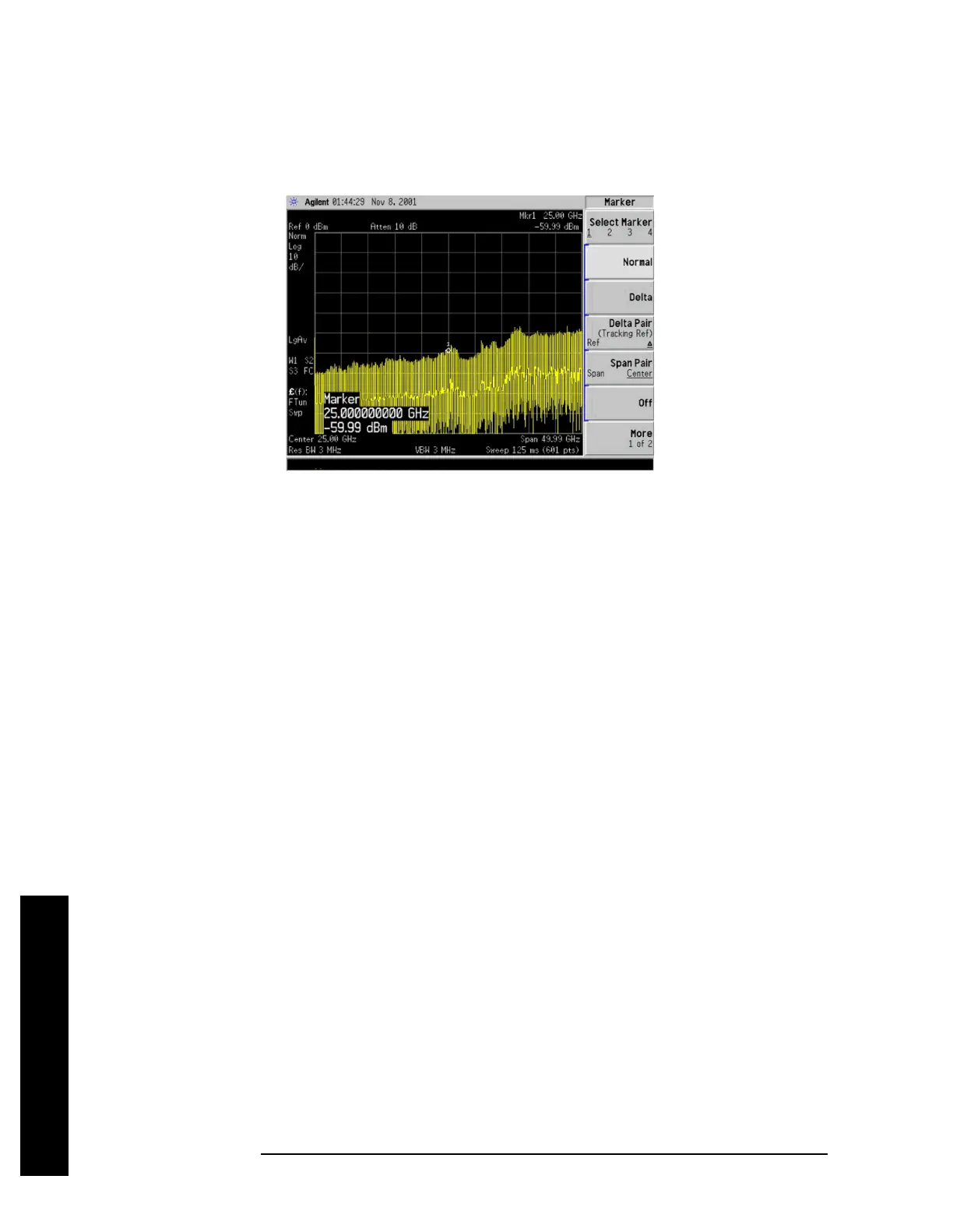96 Chapter 2
Instrument Functions: A - L
Display
Instrument Functions: A - L
2.5.4.3 Bottom
Displays the active function in the bottom-left corner of the display.
Key Path:
Display, Active Fctn Position
Readback: Bottom reads back to line 3 of this key.
State Saved: Not saved in instrument state, survives power cycle and preset.
Factory Preset: No effect, persistent variable, survives power cycle and preset.
Factory
Default: Center
History: Added with firmware revision A.04.00
Remote Command:
:DISPlay:AFUNction:POSition BOTtom
Example: :DISP:AFUN:POS BOT