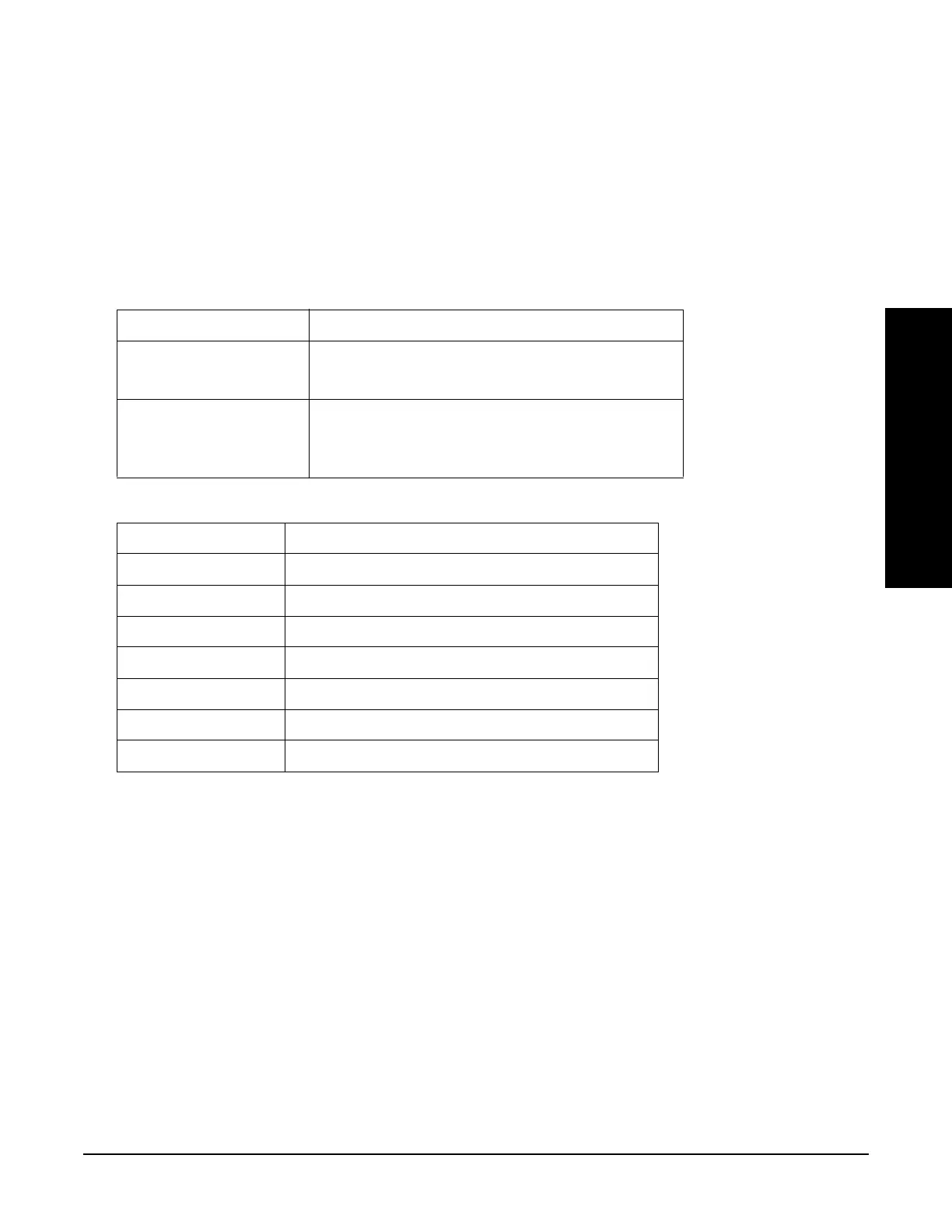Chapter 4
Front-Panel Key and SCPI Command Reference
Measurement keys
241
Front-Panel Key and SCPI Command
Reference
4.4.8 Modulation Distortion Measurement
There is only one view available for Modulation Distortion measurement.
There are two windows in this view:
• Modulation Distortion Numeric Results Window (upper)
• Modulation Distortion Settings Window (lower)
Table 4-25 Modulation Distortion Numeric Results Window
Name Corresponding Results
Modulation Distortion n=1,1st
Modulation Distortion
Modulation Distortion
Ratio
n=1, 2nd
This result will replace Modulation Distortion when
Display Mode is Ratio
Table 4-26 Modulation Distortion Settings Window
Name Corresponding Results
IF BW Type It can be Auto, Manual or Min
IF BW This value is the IF bandwidth set manually
Detector Selection It can be Peak +, Peak −, Peak +/– 2 or RMS
Peak Hold It can be On or Off
HP Filter It can be None, 50 Hz or 300 Hz
LP Filter It can be None, 3 kHz, 15 kHz, 30 kHz or 300 kHz
De-emphasis Filter It can be None, 25 us, 50 us, 75 us, or 750 us
