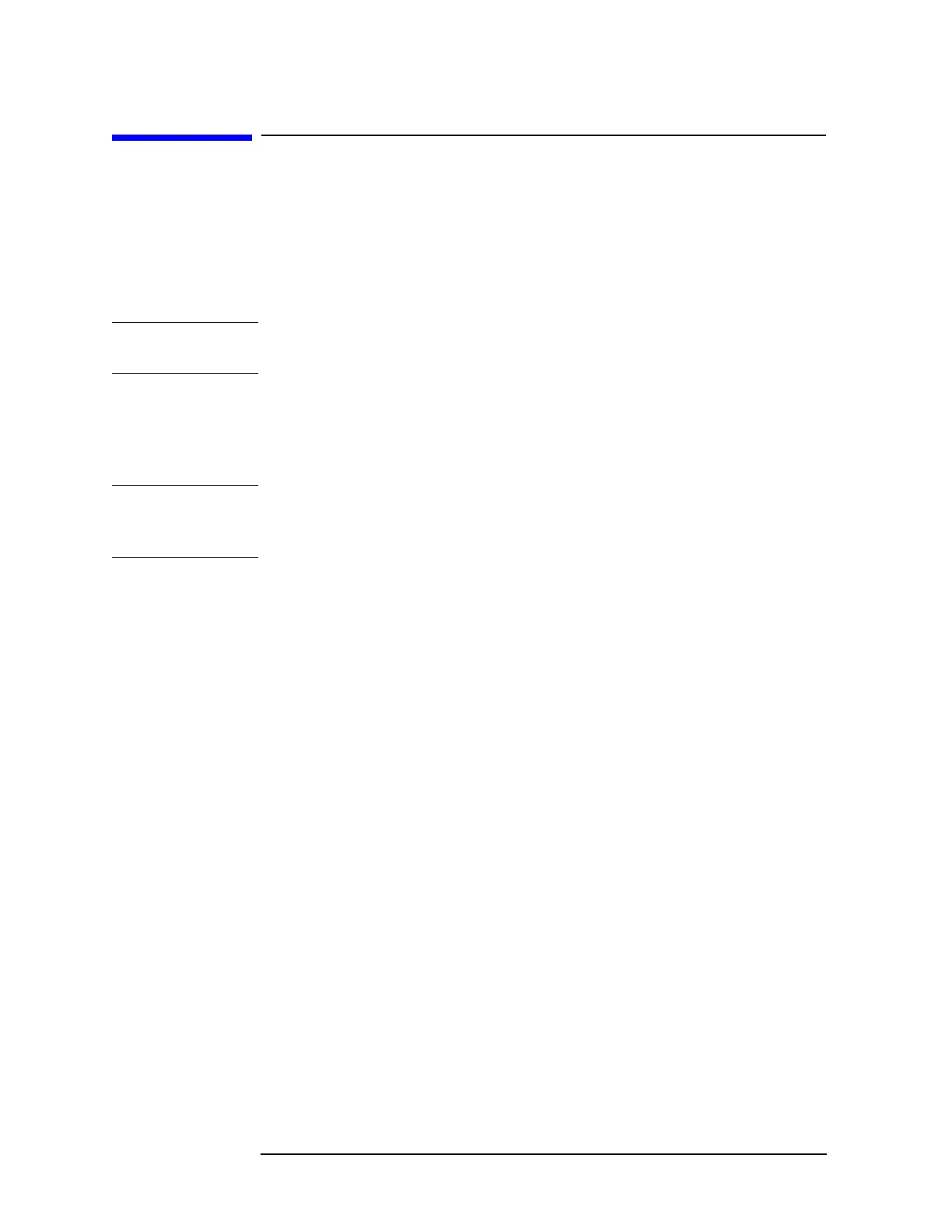18 Chapter 1
Installation and Setup
Running Internal Alignments
Running Internal Alignments
Each time the analyzer is powered on, the internal alignment routine runs
automatically.
The analyzer was shipped from the factory with the Alignments mode set to Auto.
This setting enables the alignment routine to run automatically either every 24
hours, or when the internal analyzer temperature changes by 3C.
NOTE When the Alignment routine runs, you will hear the attenuator settings changing,
which generates noise. This is not an indication of trouble.
Manually Performing an Alignment
If
Auto Align, Off is selected, refer to the Specifications guide for the conditions
required to maintain calibration.
NOTE For detailed information regarding the alignment routine (including how to run
alignments, and how the analyzer can alert you when alignments are required)
refer to the User’s guide for your analyzer.