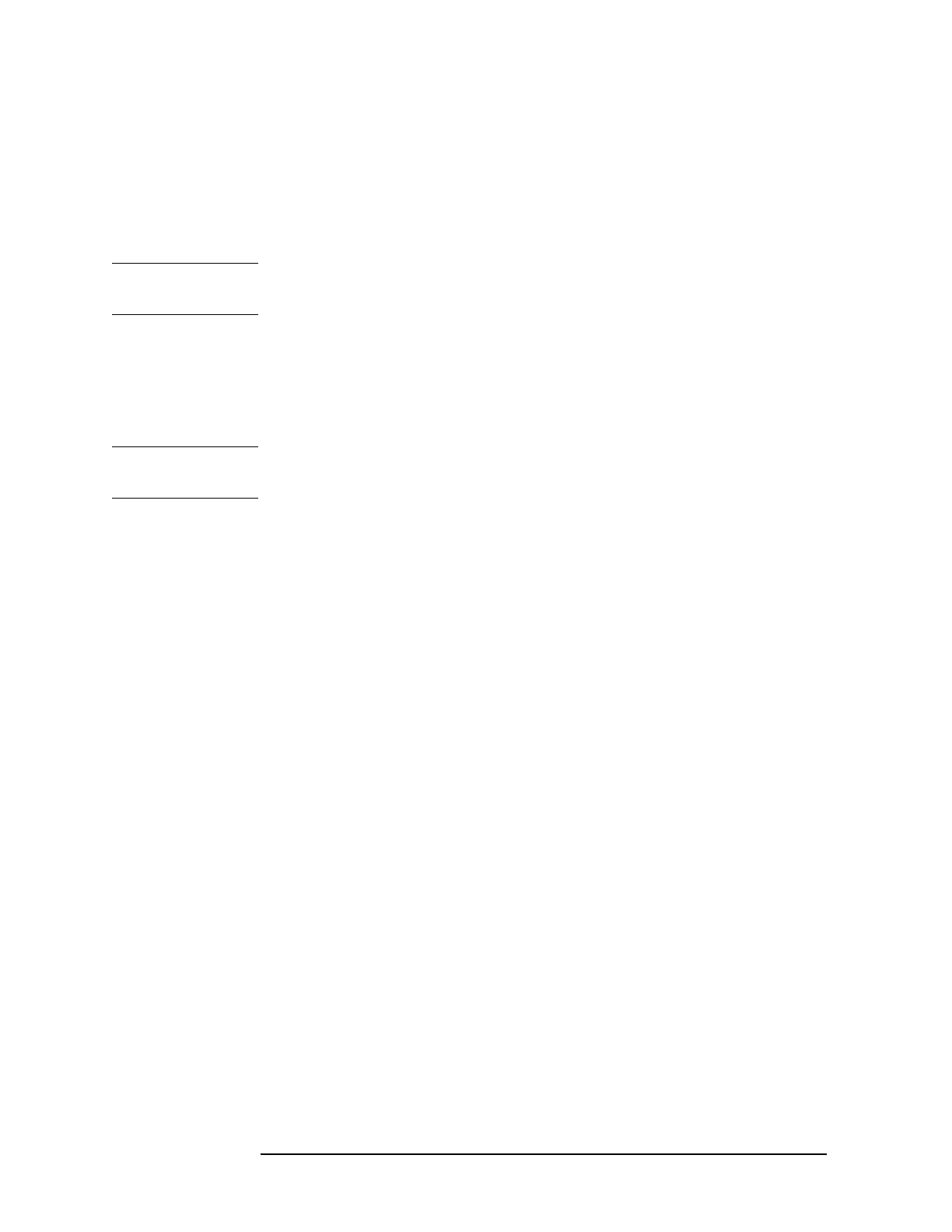36 Chapter 3
Making a Basic Measurement
This chapter is divided into the following sections:
• “Using the Front Panel” on page 37
• “Presetting the Spectrum Analyzer” on page 38
• “Viewing a Signal” on page 39
CAUTION Ensure that the total power of all signals at the analyzer RF input does not exceed
+30 dBm (1 watt).
Basic Assumption
The material in this chapter is presented with the assumption that you understand
the front and rear panel layout, and display annotations of your analyzer. If you do
not, refer to “Front and Rear Panel Features” on page 23.
NOTE The display examples in this book are made using various analyzer models, you
may see some variations depending upon your analyzer.
