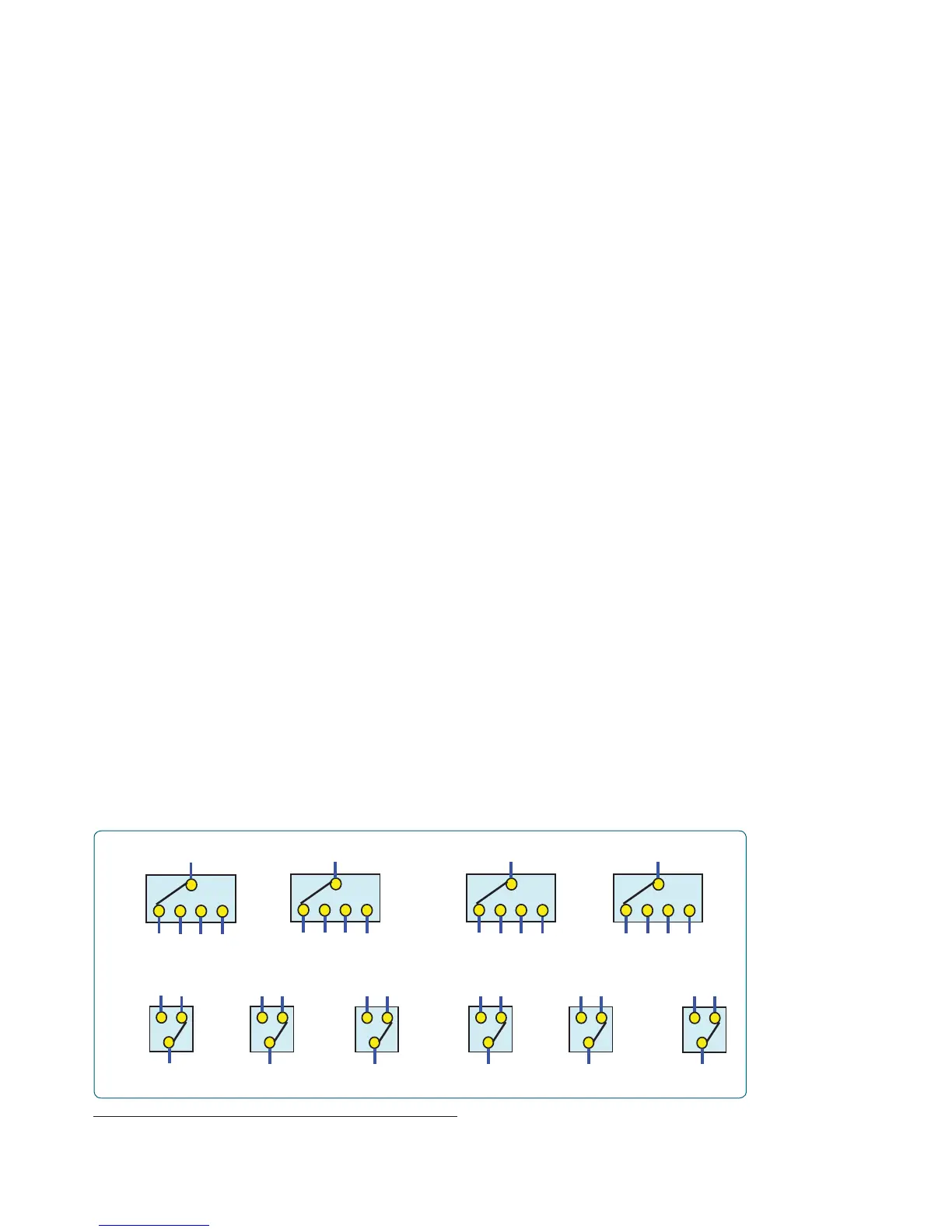4
SW6
6A 6B
6COM
SW7
7A 7B
7COM
SW8
8A 8B
8COM
SW9
9A 9B
9COM
SW10
10A10B
10COM
SW5
5A
5COM
5B
SW1
1A 1B
1C
1D
PORT 1
SW2
2A
2B 2C 2D
PORT 2
SW3
3A 3B 3C 3D
PORT 3
SW4
4A
4B 4C 4D
PORT 4
1. Semi-rigid cables are designed for connection to the E5071C and are not available for the E5070B, E5071B.
E5092A Configurable Multiport Test Set
This guide is intended to assist you in the ordering process
of the E5092A confi gurable multiport test set for use with
the 4-port ENA (E5070B, E5071B and E5071C). Multiple
multiport measurement confi gurations, from 50 MHz to 20
GHz, can be made by connecting included semi-rigid cables
to the E5092A's front panel which accesses its internal
switches.
Step 1:
1
Select appropriate cable and adapter set for
connection to the ENA (mandatory, chose only one)
E5092A-08C Cables and adapters for connection to
E5071C Option 440/445/480/485
E5092A-20C Cables and adapters for connection to
E5071C Option 4K5
Step 2: Choose accessories (Optional)
E5092A-1CM Rack mount kit only
E5092A-1CN Front handle kit only
E5092A-1CP Rack mount kit with handle kit
Step 3: Choose calibration certification documentation
(Optional)
E5092A-1A7 ISO 17025 compliant calibration
E5092A-A6J ANSI Z540 compliant calibration
Step 4: Choose your warranty service (Optional)
3 year return-to-Agilent warranty and service
5 year return-to-Agilent warranty and service
Block diagram
E5092A (Option 020)
Documentation
The documentation for the E5092A is located in the
Online Help system for the E5071C ENA network analyzer.
The ENA Service Guide and Online Help system are also
available on the Web site: www.agilent.com/fi nd/ena
Additional product information
For additional product information, refer to the ENA
brochure available on the Web site:
www.agilent.com/fi nd/ena
www.agilent.com/fi nd/multiport
