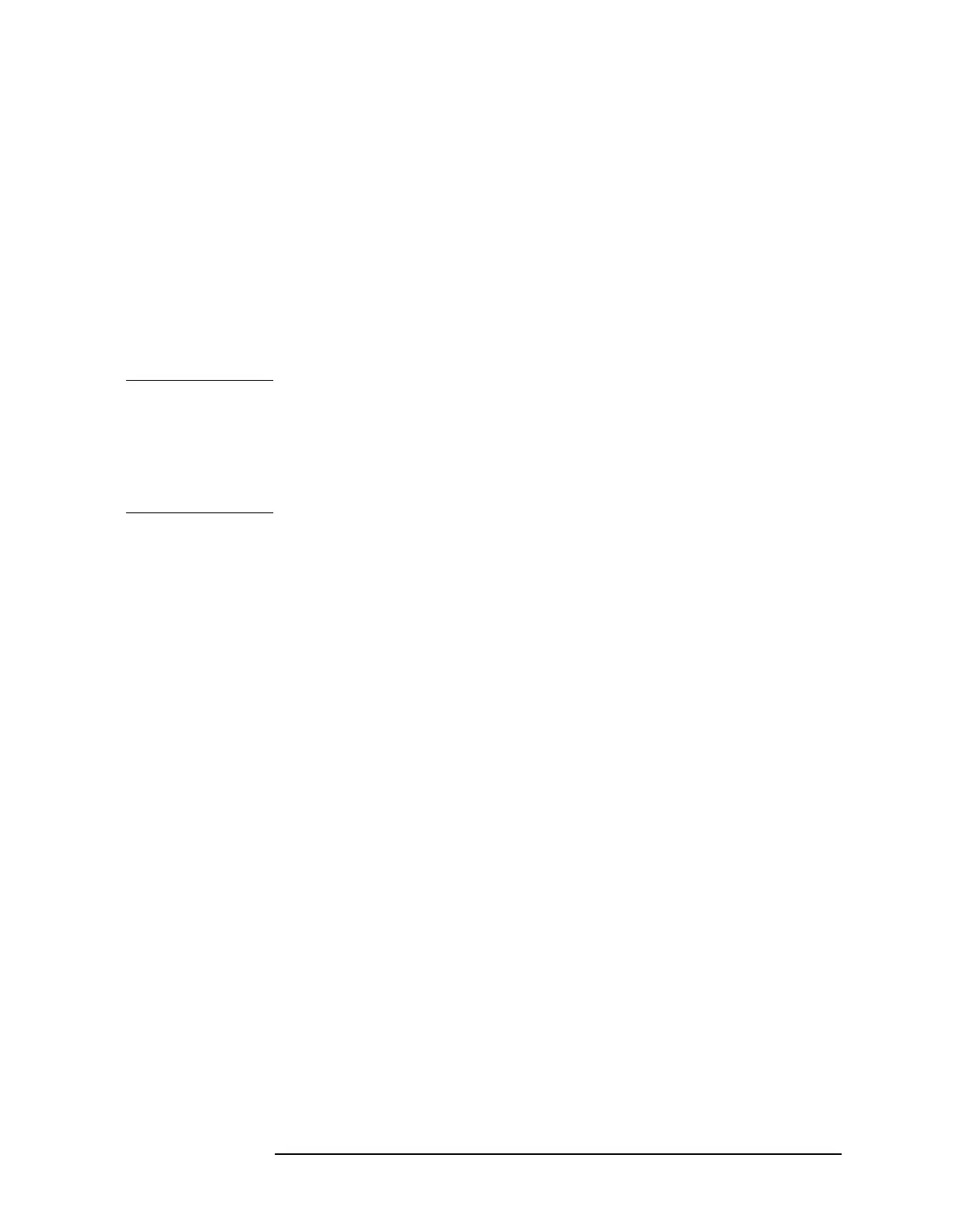Chapter 2 107
Front-Panel Key Reference
File
Format Formats a double-density floppy disk to 1.44 MB format. 720 kB disks
are not supported.
Key Access:
File, More
Format Now
Executes the format function. After pressing
Format Now, the following message will appear on the
display: WARNING: You are about to destroy ALL
data on volume A: Press Format Now again to
proceed or any other key to abort. During the
formatting, Formatting Disk will appear on the
display. Once formatted, Volume A: formatted will
appear in the status line on the display.
NOTE When using a personal computer to manipulate Setup files
(filename.set) saved to a floppy, ensure the similarly named files with
extensions like .s01, .s02, etc. are handled in a like manner. For
example, if you rename of the .set file, you must rename all the .s0x
files, as well. These files are necessary to allow complete restoration of
the originally saved Setup.
Key Access:
File, More, Format
