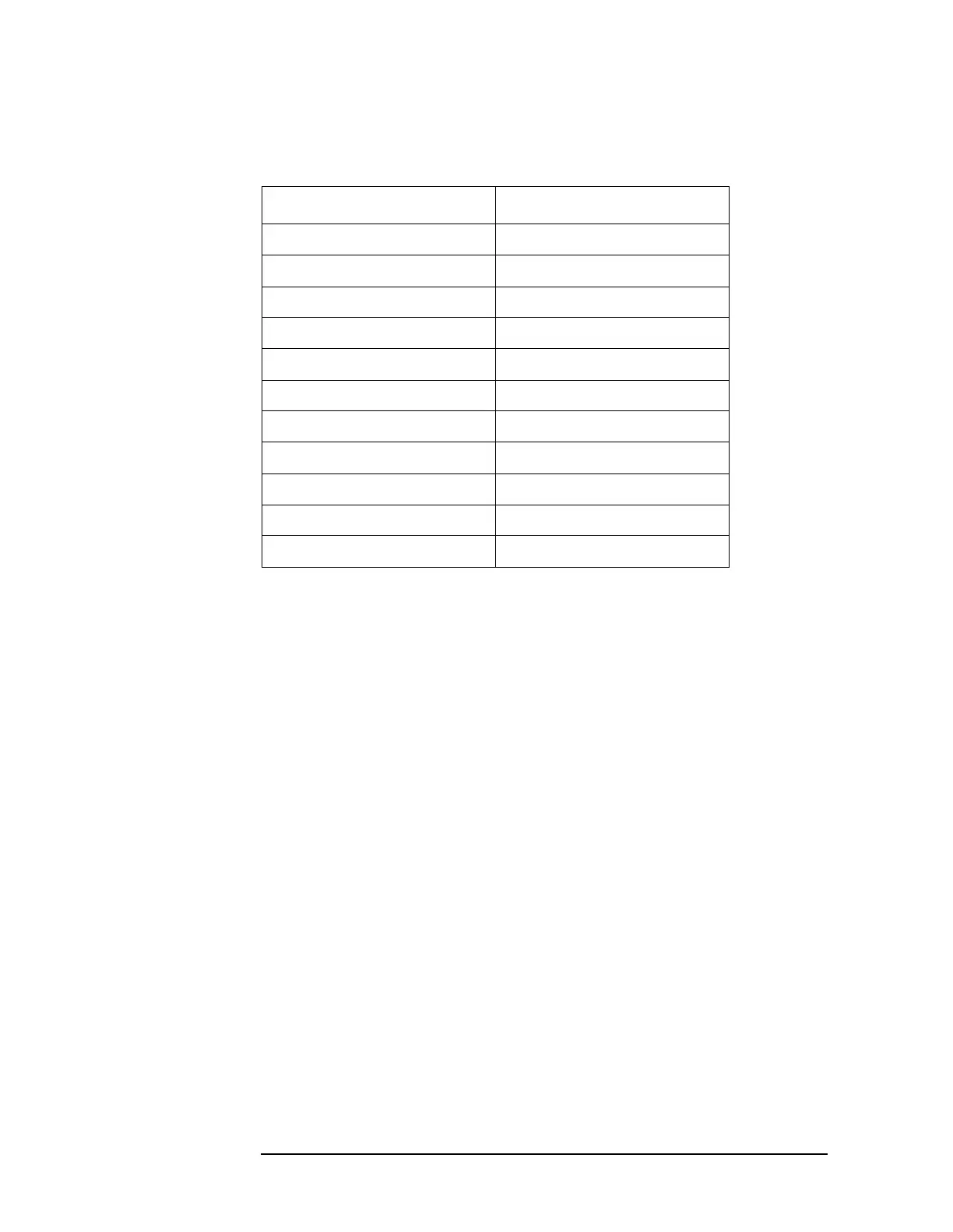126 Chapter 2
Front-Panel Key Reference
Meas Setup
This key sets the analyzer up for making CISPR BAND D
measurements. The analyzer settings for this setup are as follows:
Key Access:
Meas Setup
Limits
Accesses menu keys that allow you to create and define the parameters
of limit lines.
Key Access:
Meas Setup, More
Limit 1
Limit 2
Allows you to select either of the two available limits.
The Limit 1 and Limit 2 keys access menu keys that allow
you to set parameters for the selected limit.
Key Access:
Meas Setup, More, Limits
Type
Upper Lower
Allows you to define the limit you are
editing as either an upper or lower
limit. An upper limit fails if the trace
exceeds the limit. A lower limit fails if
the trace falls below the limit.
Key Access:
Meas Setup, More, Limits,
Limit 1 or Limit 2
Limit On Off
Turns the limit line display on and off.
Either Limit or Margin, as well as Test,
must be turned on for a limit test to
work.
Description Setup
Start Frequency 200 MHz
Stop Frequency 1 GHz
Resolution Bandwidth 120 kHz
Video Bandwidth 300 kHz
Sweep Time Autocoupled
Reference Level 80 dBµV
Attenuation 5 dB
Detector Peak
Scale Type Log
Scale/Division 10 dB/Div
Marker 1 Normal, active
