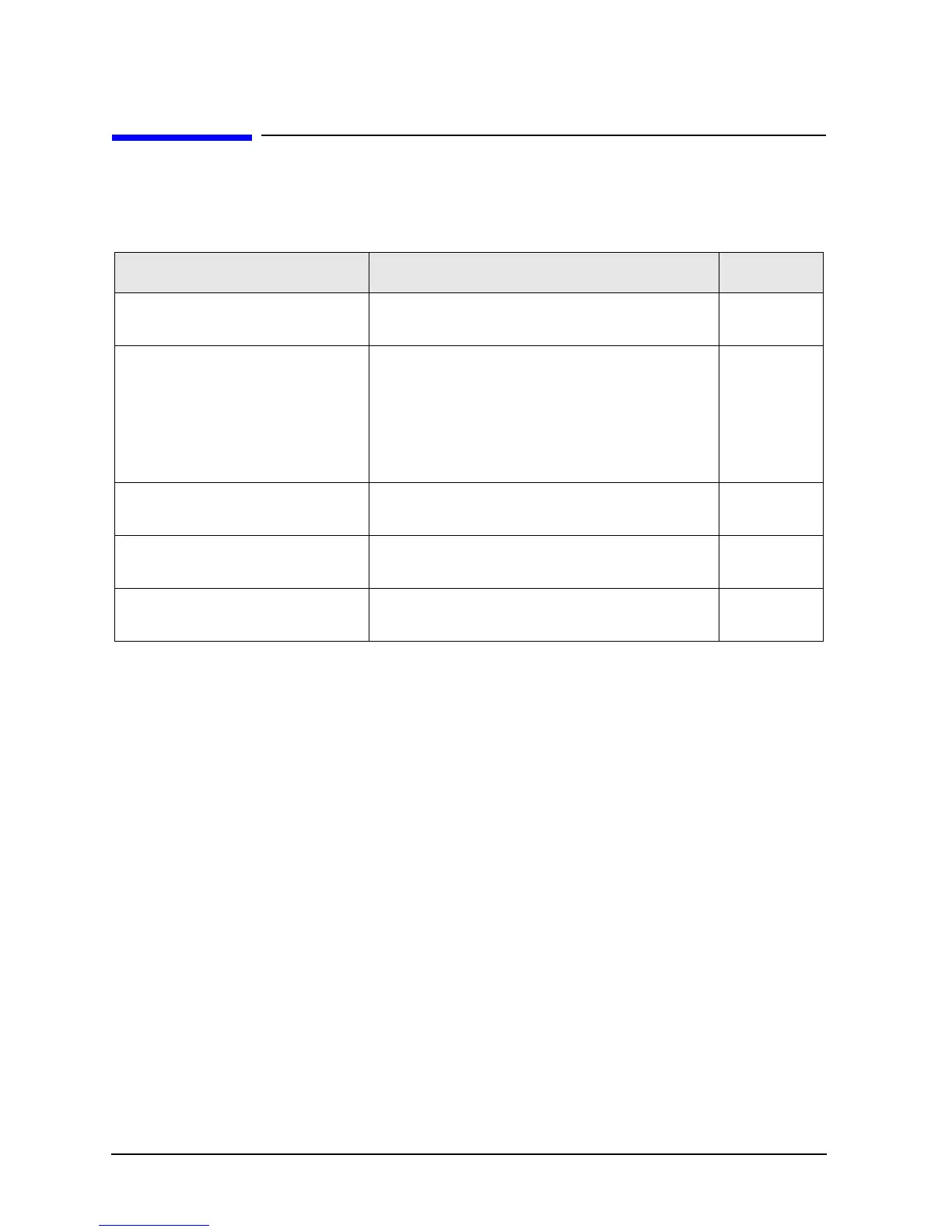8-2 Service Guide E8364-90038
General Purpose Maintenance Procedures PNA Series Microwave Network Analyzers
Information in This Chapter E8362C, E8363C, E8364C
Information in This Chapter
Chapter Eight at-a-Glance
Section Title Summary of Content Start Page
Error Terms How to use error terms as a preventive maintenance
and troubleshooting tool.
page 8-3
Option Enable Utility How to use the option enable utility to:
• enable options that have been added to your
analyzer,
• repair lost or damaged option data,
• install or change a serial number.
page 8-15
Firmware Upgrades How to check your analyzer’s current firmware revision
and where to locate firmware upgrades.
page 8-19
Operating System Recovery Where to find the information on recovering from a
damaged operating system.
page 8-20
Correction Constants How to store correction constants after making
adjustments to your analyzer.
page 8-21
