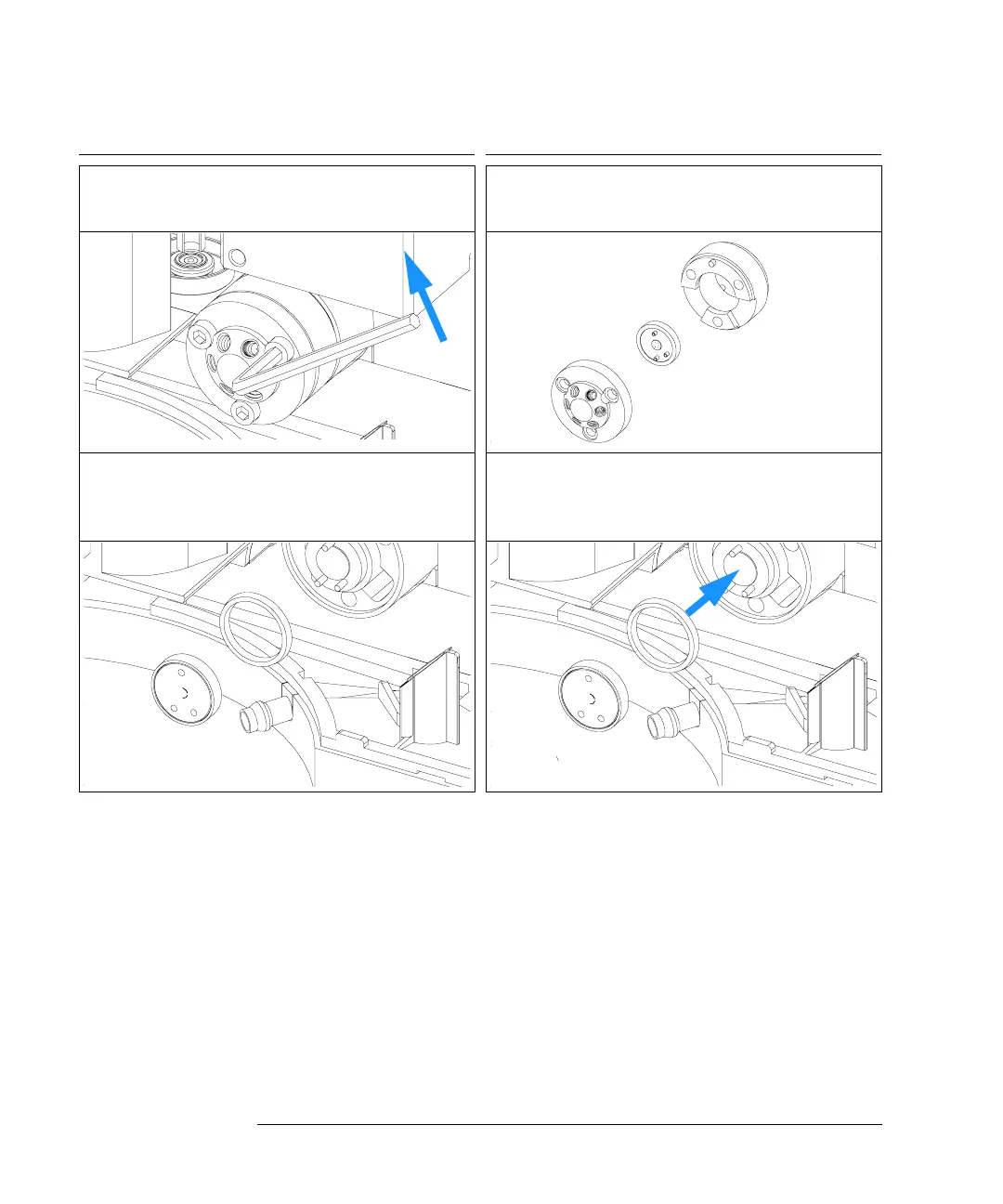118
Repairing the Autosampler
Rotor Seal
2 Loosen each fixing bolt two turns at a time.
Remove the bolts from the head.
3 Remove the stator head, stator face and
stator ring.
4 Remove the rotor seal (and isolation seal if
required)
5 Install the new rotor seal and isolation seal (if
required). Ensure the metal spring inside the
isolation seal faces towards the valve body.
CellFrame
CellFrame CellFrame
CellFrame
