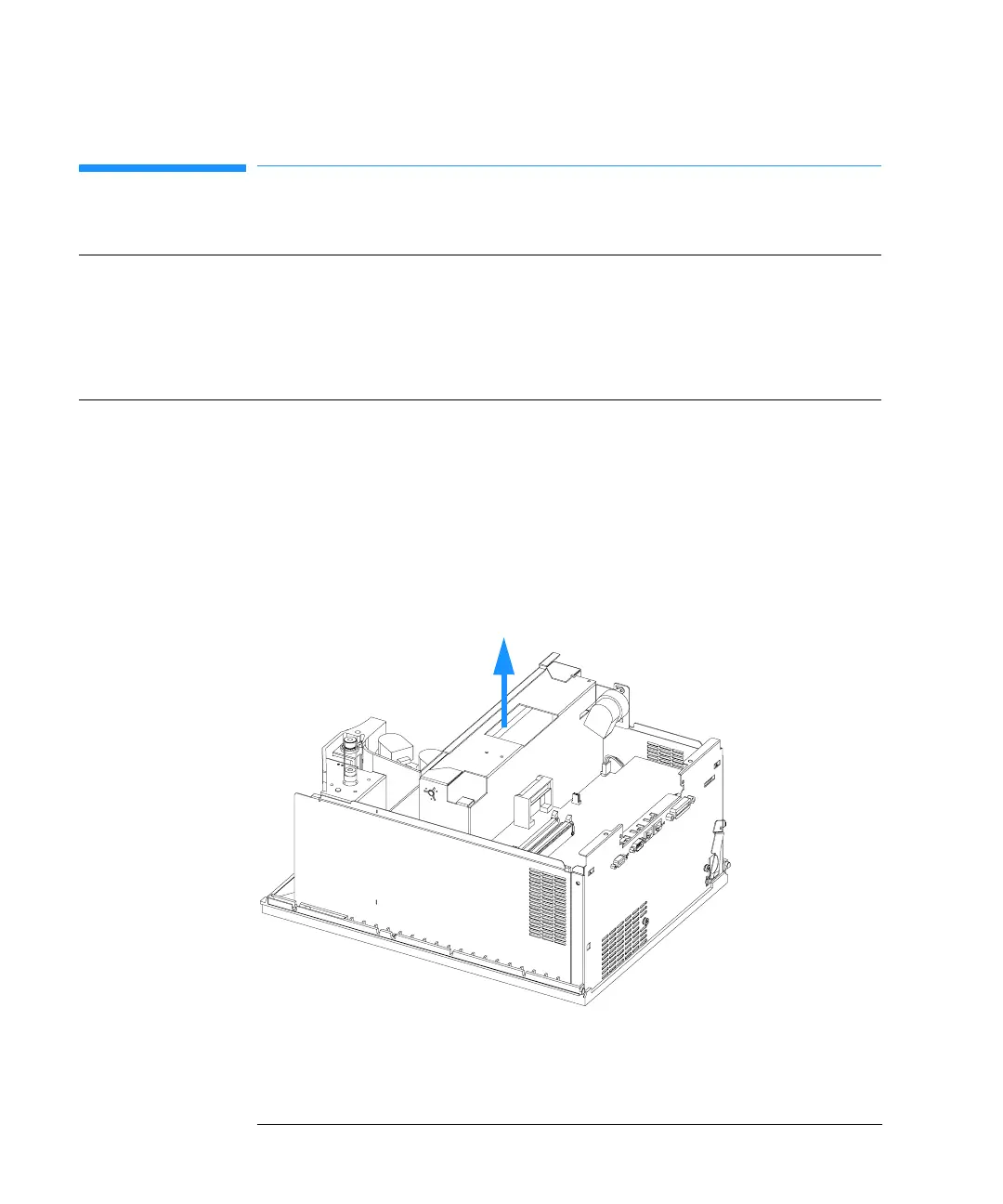132
Repairing the Autosampler
Transport Assembly
Transport Assembly
1 Remove the top cover, top plate, and foam (see “Top Cover and Foam” on
page 128).
2 Lift out the transport assembly. This may require a flat head screwdriver to
separate the transport assembly from the sampling unit
Figure 18 Removing the Transport Assembly
Frequency Sticking or jammed transport assembly.
Defective flex board or sensors.
Tools required If interface board installed: Flat-head screwdriver.
Parts required Transport assembly G1313-60009 for G1313A
Transport assembly G1329-60009 for G1329A - 1389A - G2260A
