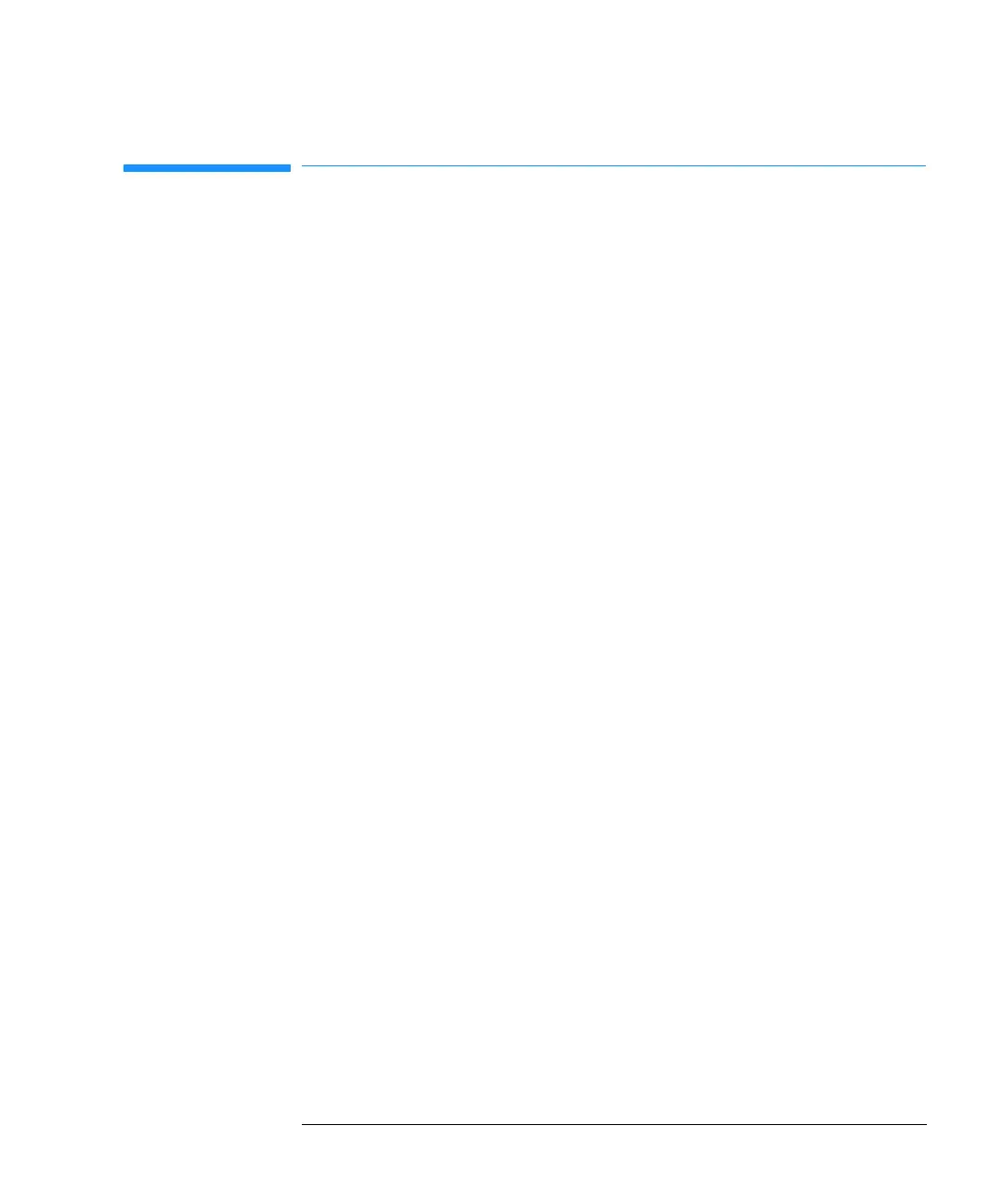53
Troubleshooting and Test Functions
Error Messages
Error Messages
Error messages are displayed in the user interface when an electronic,
mechanical, or hydraulic (flow path) failure occurs which requires attention
before the analysis can be continued (for example, repair, exchange of
consumables is necessary). In the event of such a failure, the red status
indicator at the front of the module is switched on, and an entry is written
into the instrument log book.
This section describes the meaning of autosampler error messages, and
provides information on probable causes and suggested actions how to
recover from error conditions.
