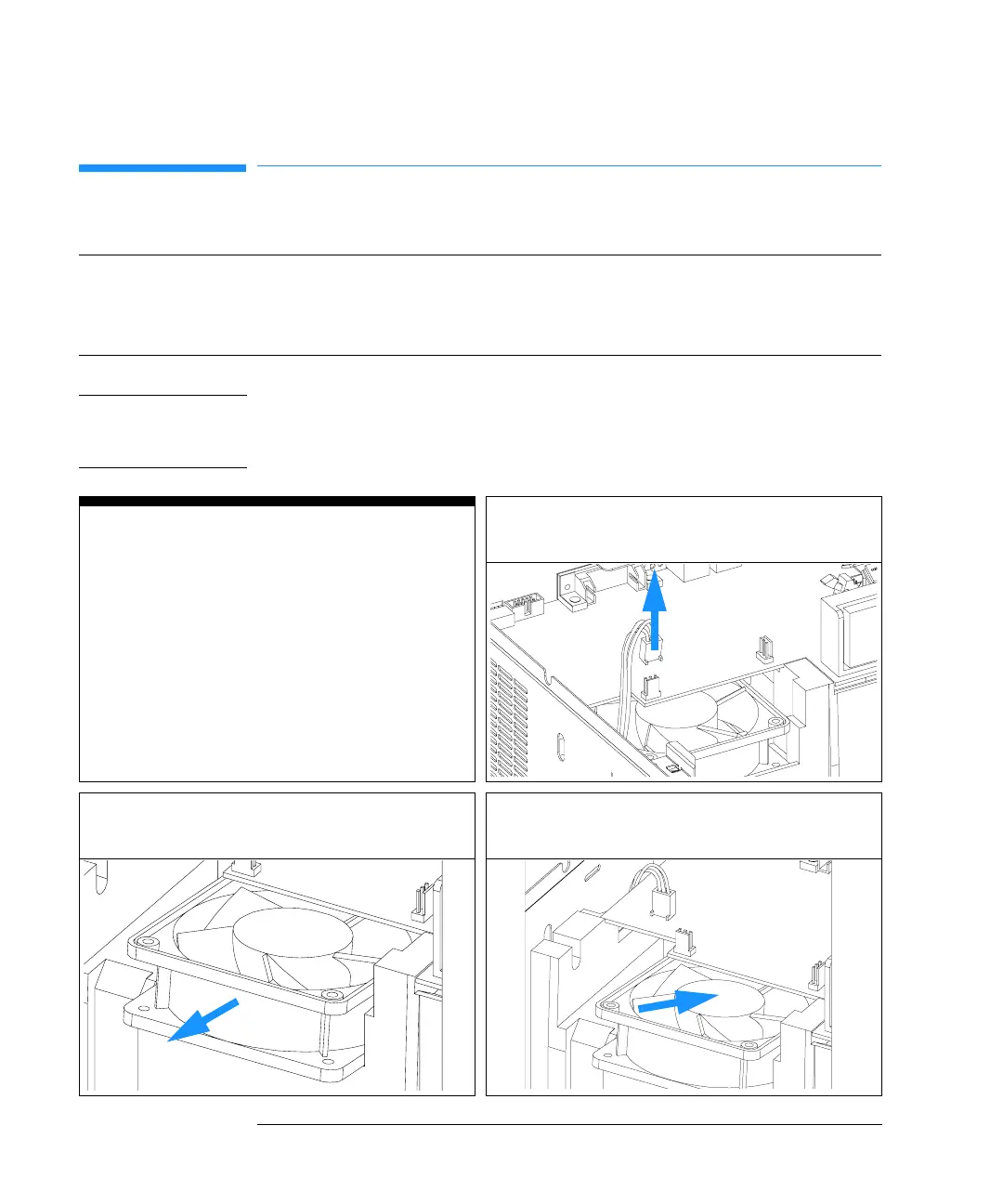146
Repairing the Autosampler
Fan
Fan
CAUTION The ASM board is sensitive to electrostatic discharge. Always use the ESD
strap (see “Using the ESD Strap” on page 105) when handling electronic
boards.
Frequency When defective.
Tools required None.
Parts required Fan 3160-1017
Before beginning this procedure:
❏ Remove the top cover and foam (page 128).
❏ Remove the transport assembly (page 132).
1Disconnect the fan connector from the ASM
board.
2 Lift the fan, and carefully pull the fan out of
the foam.
3 Install the new fan. Ensure the cable is
installed as shown.
CellFrame
