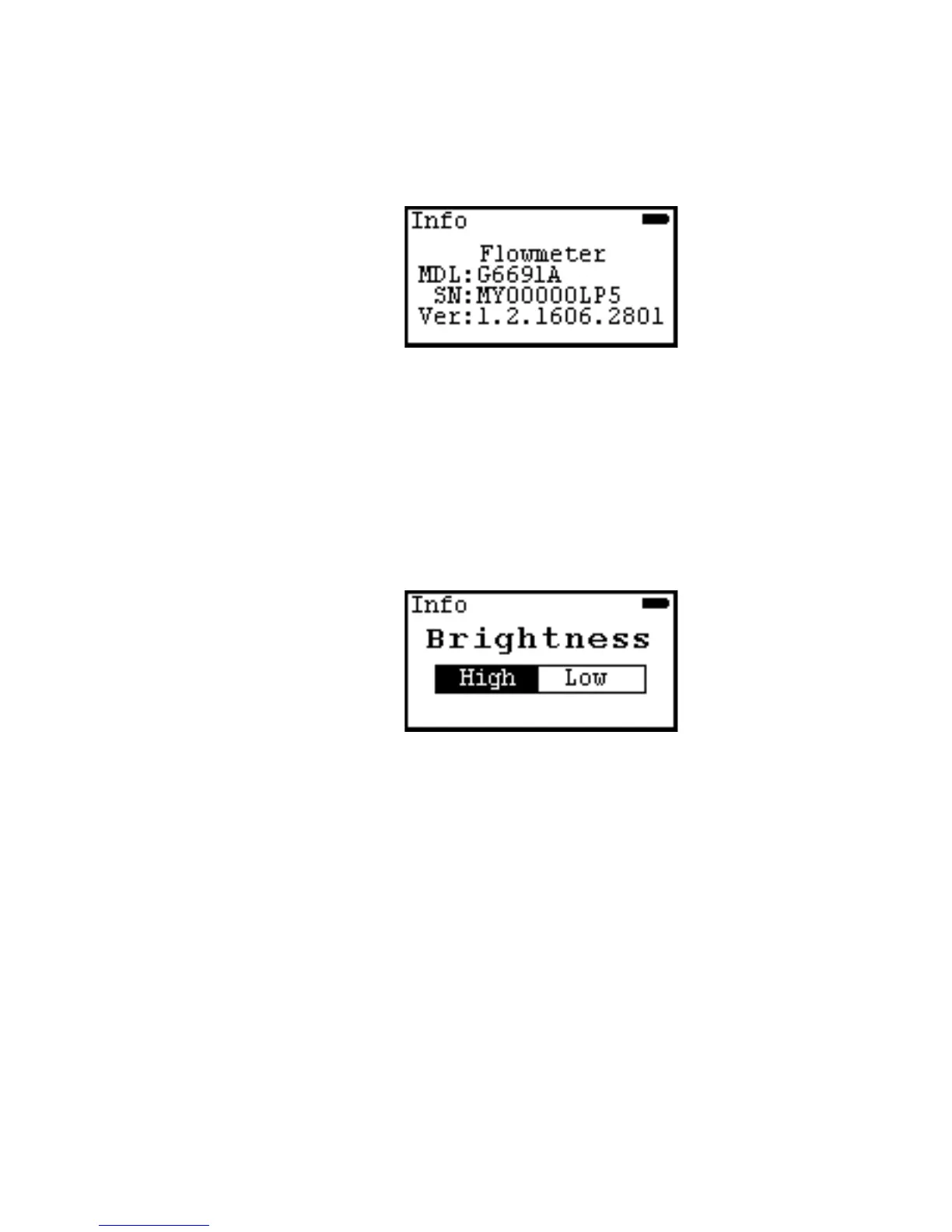18 Agilent ADM Flow Meter Operating Instructions
The third screen displays the flow meter model number (MDL), serial number
(SN) and firmware version number (Ver). (See “Upgrading the
Firmware/Retrieving Certificate of Calibration" on page 30 for details on
upgrading the flow meter firmware.)
Display brightness
Display brightness can be set to high or low.
To change the display brightness setting:
1 With Info mode displayed, press the Select button to cycle through the available
screens until the Brightness screen is displayed.
2 Briefly press the Power/Mode button to change the selected value. The screen
brightness changes based on the selected value.
3 Press the Select button to cycle through the available screens until you are
returned to the Info mode screen with the cartridge statistics displayed.
Auto off
When the unit is turned on, the unit defaults to Auto off. This means that every
time the unit is activated, a “power-off” cycle begins, lasting 10 minutes.
To disable this feature:
1 With Info mode displayed, press the Select button to cycle through the available
screens until the Auto off function is displayed.
2 Briefly press the Power/Mode button to toggle the Auto off function On and Off.
3 With the desired setting highlighted, briefly press the Select button.
The flow meter will now operate continuously until it is manually turned off.
