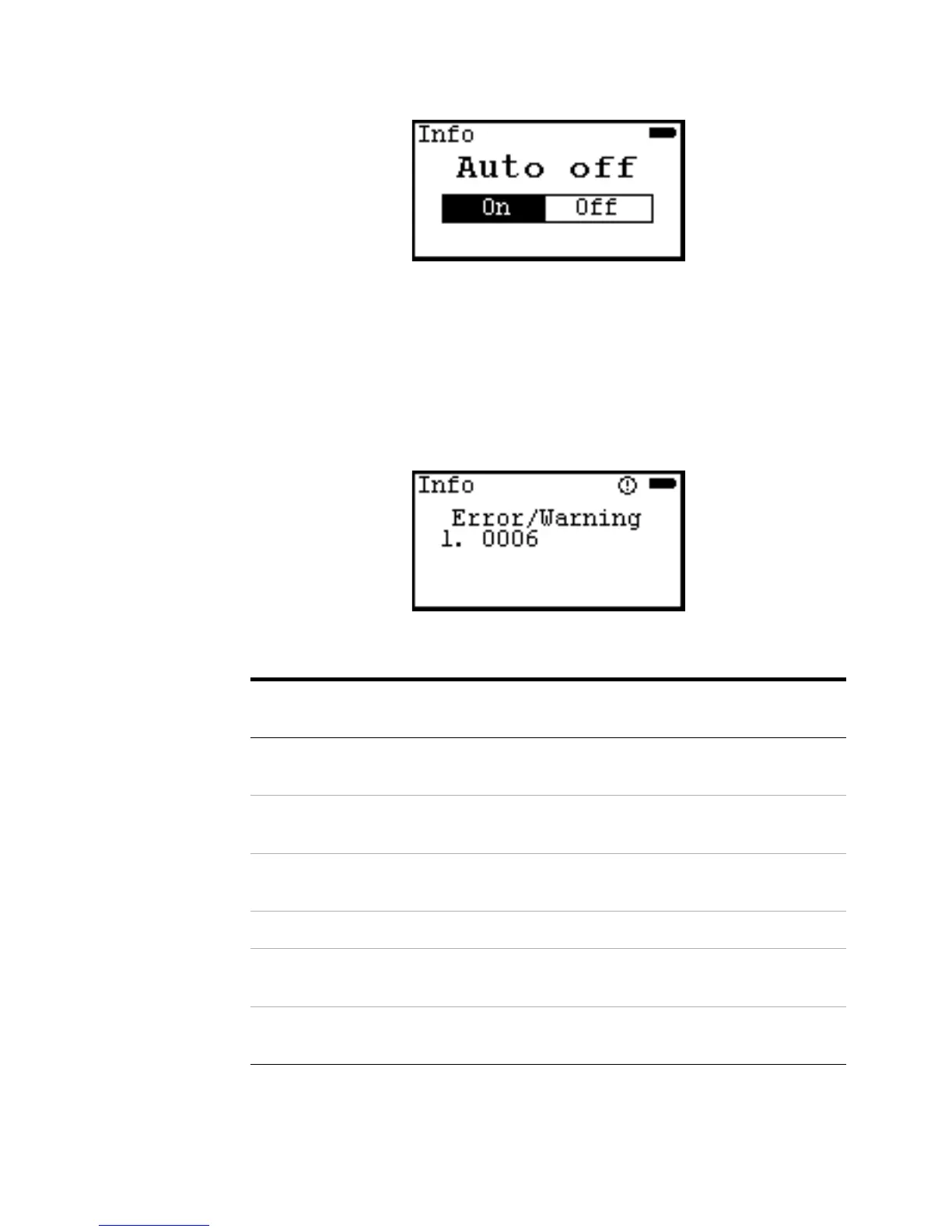Agilent ADM Flow Meter Operating Instructions 19
4 Press the Select button to cycle through the available screens until you are
returned to the Info mode screen with the cartridge statistics displayed.
Errors/Warnings
With Info mode displayed, press the Select button to cycle through the available
screens until the Error/Warning screen is displayed.
Error number definitions are as follows:
Error
number Type Description Troubleshooting
0001 Error No calibration informa-
tion.
Contact Agilent Technical
Support.
0002 Error Flow meter is not verified. Contact Agilent Technical
Support.
0003 Error Pressure/temperature
sensor failure.
Contact Agilent Technical
Support.
0004 Error No cartridge detected. Install a valid cartridge.
0005 Warning No ADM information. Contact Agilent Technical
Support.
0006 Warning Auto-recovery mode. Shut down and restart the
ADM Flow Meter.
