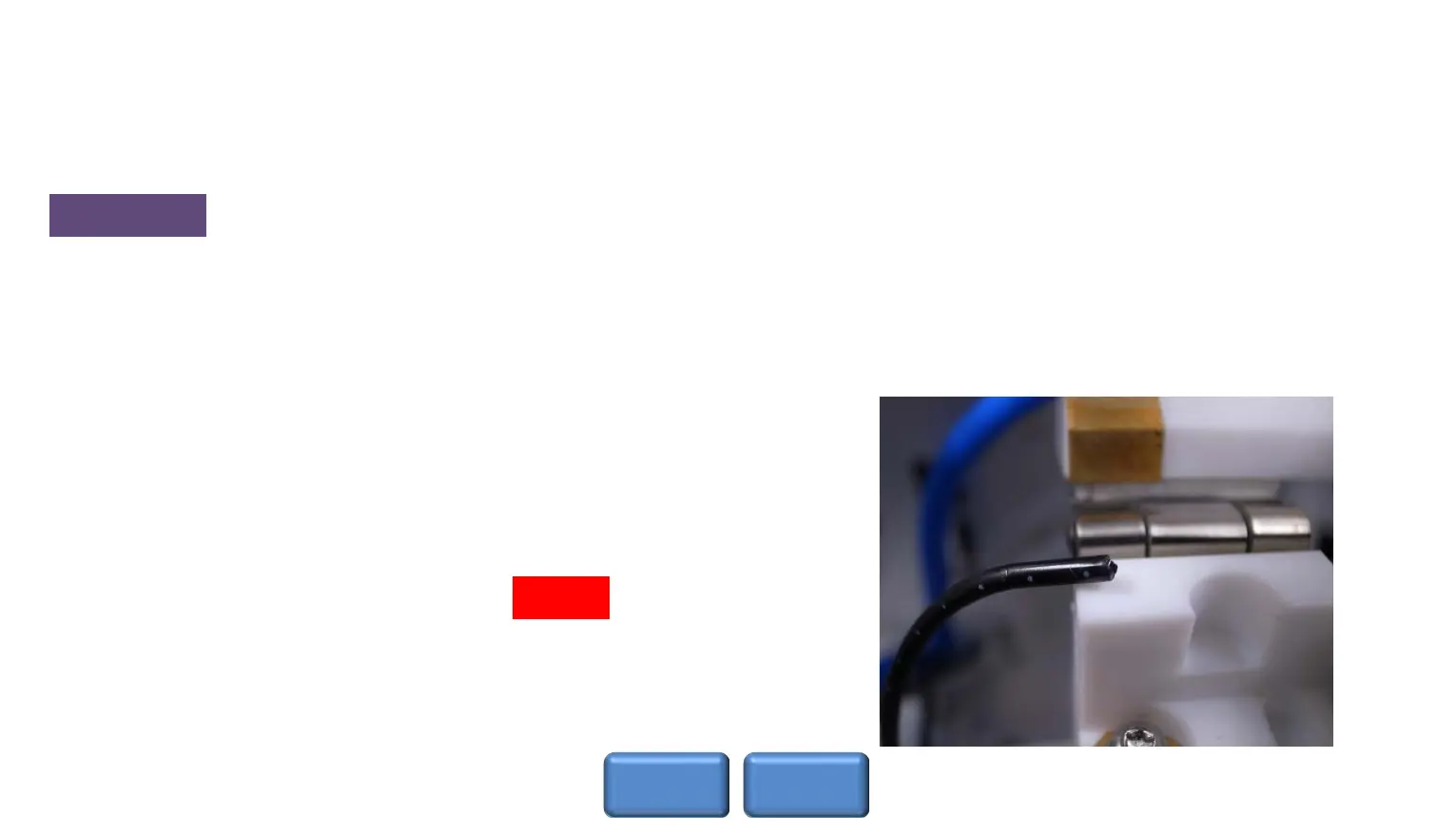3.1.1 Check photo sensor cable
(1) Open torch box and remove torch.
Hardware Maintenance Manual →”Maintenance” →“Torch area” → “Torch” →
“Removal”
(2) Are there any situation below?
- Cable for photo sensor is not correctly installed (not inserted into the hole on torch stand).
- Cable for photo sensor is damaged.
Reference
Photo sensor
cable installed not
correctly.
Bad
Yes No
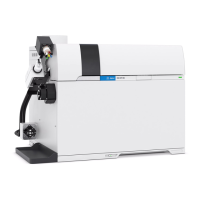