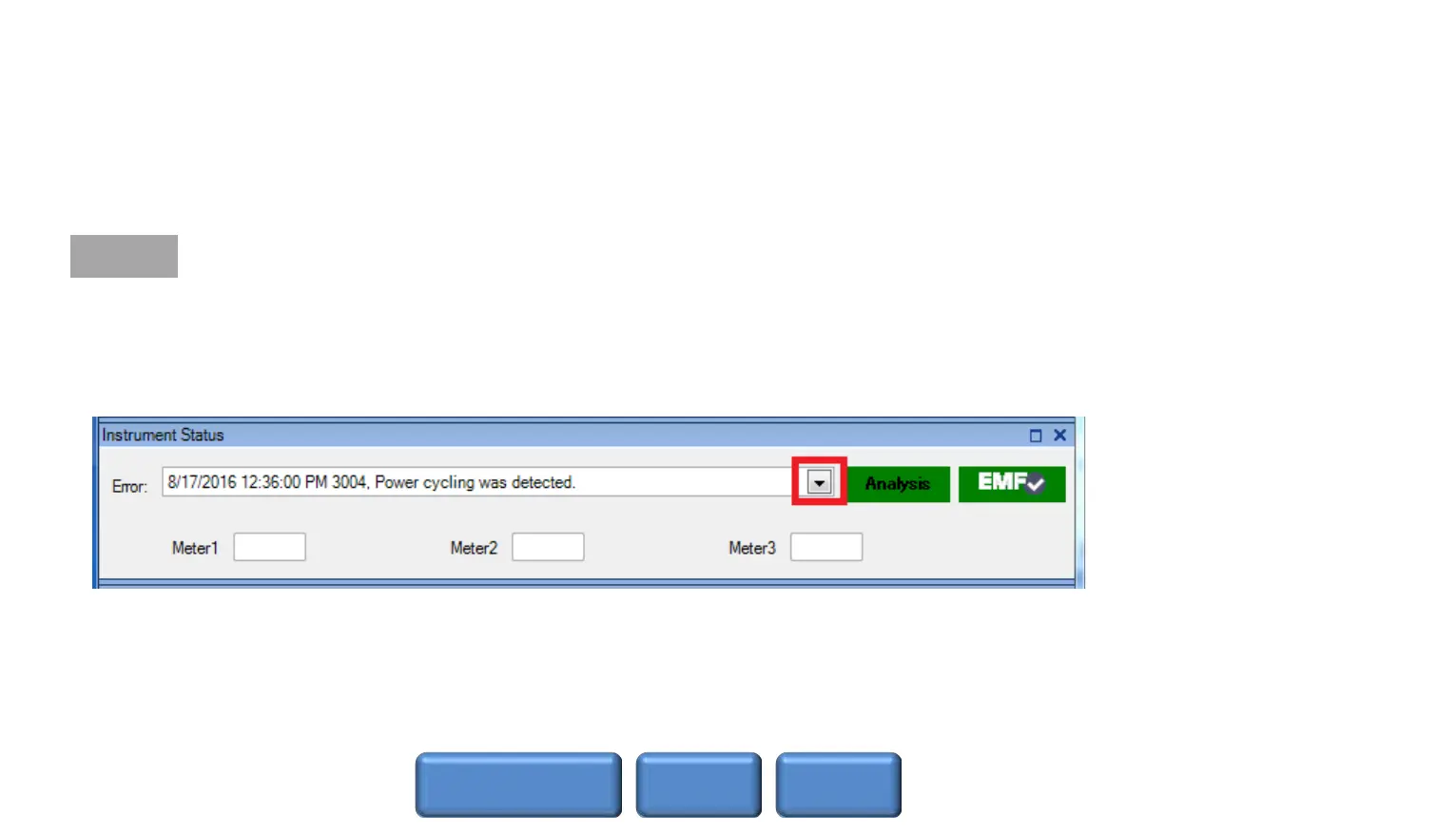1.1.1 Check Water flow and Gas flow errors
(1) Select MassHunter Instrument Control Window → Main menu → “View” → “Instrument
Status” to display “Instrument Status” Pane
If Main menu is not displayed, press F10 key.
(2) Click the dropdown below and check the error number for errors that are generated at the
date/time of the attempt to ignite plasma.
(3) Are error numbers 1440, 1445, or 1446 included in the latest errors?
Note
<Previous Yes No
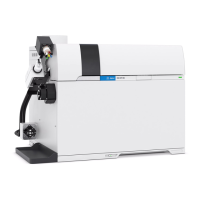