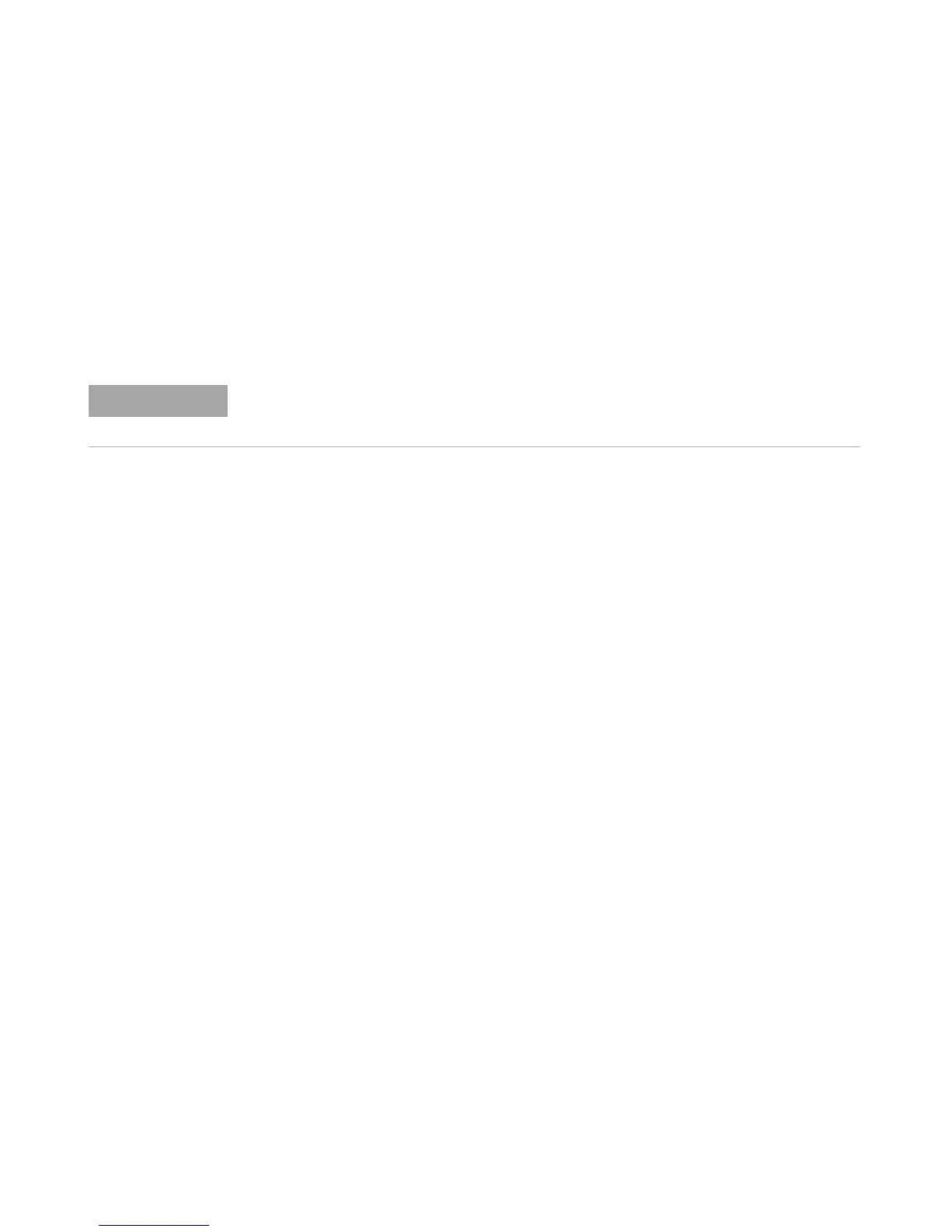272 Agilent InfiniiVision 3000 X-Series Oscilloscopes User's Guide
17 Save/Recall (Setups, Screens, Data)
2 Press the softkey in the second position and use the Entry knob to
navigate to the save location. See "To navigate storage locations" on
page 272.
3 Finally, press the Press to Save softkey.
A message indicating whether the save was successful is displayed.
Mask files have the extension MSK.
See Also • Chapter 15, “Mask Testing,” starting on page 239
To save arbitrary waveforms
Arbitrary waveform files can be saved to one of four internal (\Agilent
Flash) locations or to an external USB storage device.
1 Press [Save/Recall] > Save > Format; then, turn the Entry knob to select
Arbitrary Waveform data (*.csv).
2 Press the softkey in the second position and use the Entry knob to
navigate to the save location. See "To navigate storage locations" on
page 272.
3 Finally, press the Press to Save softkey.
A message indicating whether the save was successful is displayed.
See Also • "To edit arbitrary waveforms" on page 255
To navigate storage locations
When saving or recalling files, the softkey in the second position of the
Save Menu or Recall Menu, along with the Entry knob, are used to
navigate to storage locations. The storage locations can be internal
oscilloscope storage locations (for setup files or mask files) or they can be
external storage locations on a connected USB storage device.
The softkey in the second position can have these labels:
Masks are also saved as part of setup files. See "To save setup files" on page 265.
