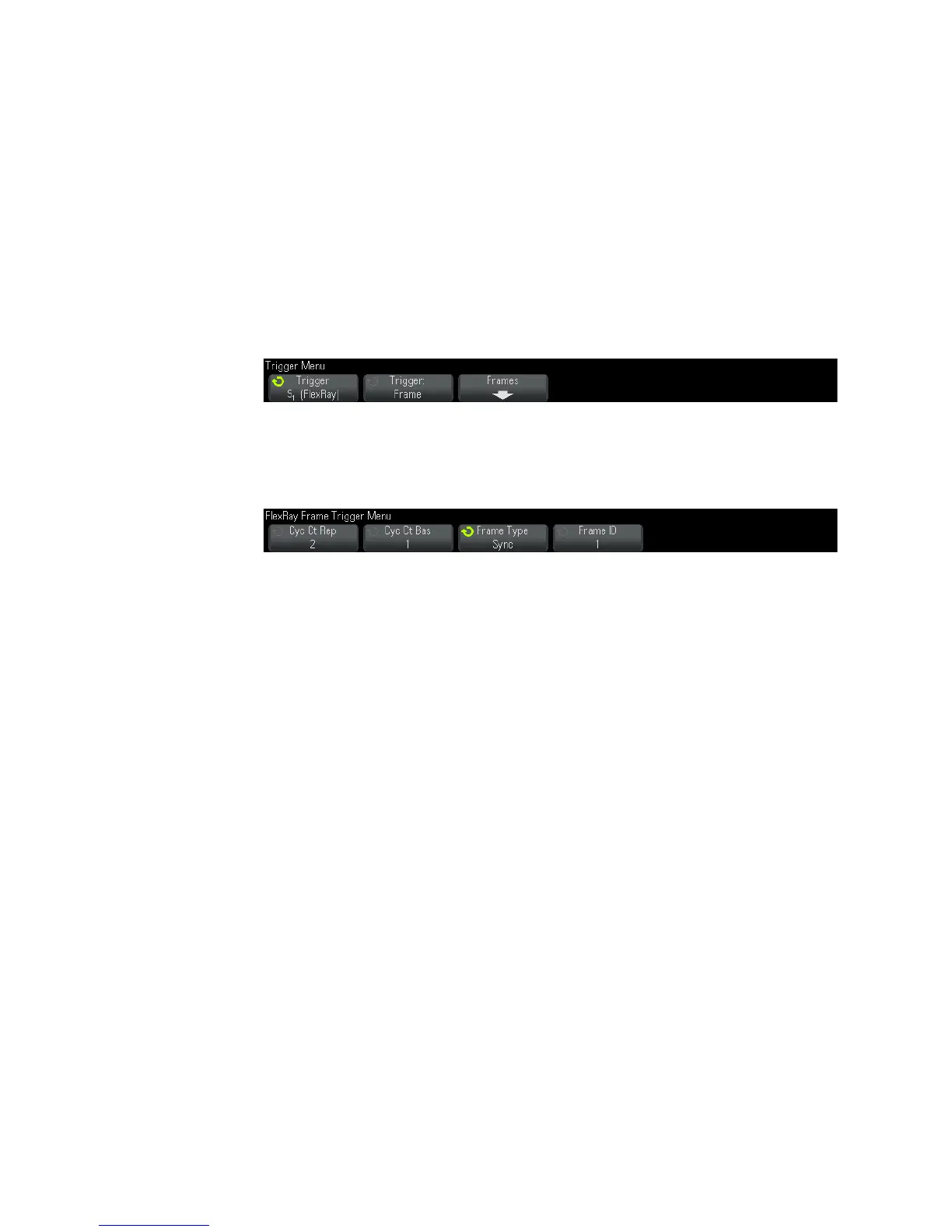FlexRay Triggering and Serial Decode 23
Agilent InfiniiVision 3000 X-Series Oscilloscopes User's Guide 353
Triggering on FlexRay Frames
1 Press [Trigger].
2 In the Trigger Menu, press the Trigger softkey; then, turn the Entry knob
to select the serial bus (Serial 1 or Serial 2) on which the FlexRay
signals are being decoded.
3 Press the Trigger softkey; then, turn the Entry knob to select Frame.
4 Press the Frames softkey to open the FlexRay Frame Trigger Menu.
5 Press the Frame ID softkey, and use the Entry knob to select the frame
ID value from All or 1 to 2047.
6 Press the Frame Type softkey to select the frame type:
• All Frames
• Startup Frames
• NULL Frames
• Sync Frames
• Normal Frames
• NOT Startup Frames
• NOT NULL Frames
• NOT Sync Frames
7 Press the Cyc Ct Rep softkey, and use the Entry knob to select the cycle
count repetition factor (2, 4, 8, 16, 32, or 64, or All).
8 Press the Cyc Ct Bas softkey, and use the Entry knob to select the cycle
count base factor from 0 through the Cyc Ct Rep factor minus 1.
For example, with a base factor of 1 and a repetition factor of 16, the
oscilloscope triggers on cycles 1, 17, 33, 49, and 65.
