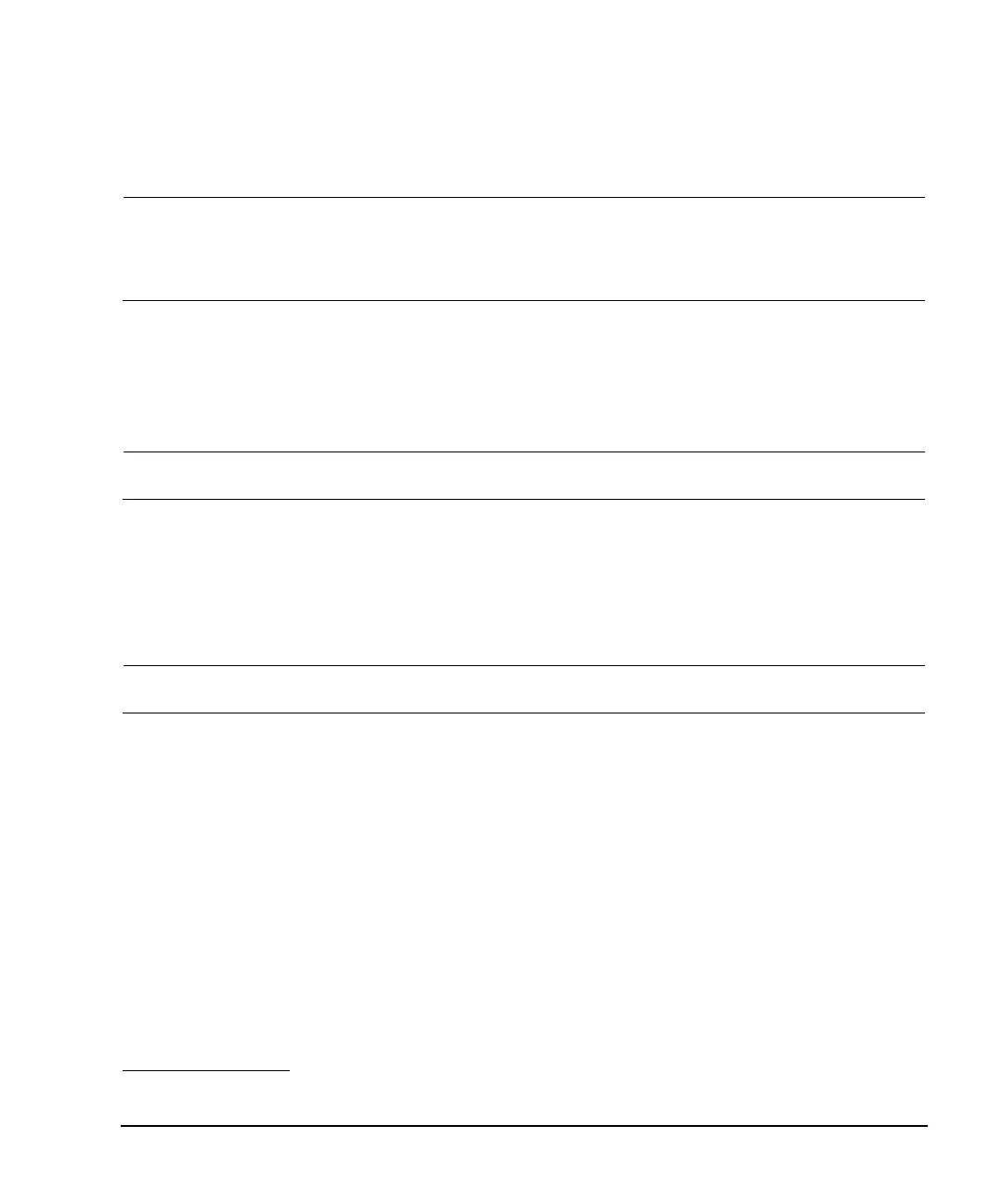Agilent N5161A/62A/81A/82A/83A MXG Signal Generators Installation Guide 5
Getting Started
Meeting Environmental and Electrical Requirements
Meeting Environmental and Electrical Requirements
CAUTION To avoid the loss of data, GPIB settings, or current user instrument states that have not been permanently
saved to non-volatile memory, the MXG should always be powered down either via the MXG's front
panel power button or the appropriate SCPI command. MXG's installed in rack systems and powered
down with the system rack power switch rather than the MXG's front panel switch display a Error -310
due to the MXG not being powered down correctly.
Environment
• indoor use
• altitudes < 15,000 feet (4,572 meters)
•0 to 55°C temperature, unless otherwise specified
• relative humidity - type tested at 95%, +40°C (non-condensing)
CAUTION This product is designed for use in INSTALLATION CATEGORY II and POLLUTION DEGREE 2, per
IEC 61010 Second Edition and 664, respectively.
Ventilation
Ventilation holes are located on the rear panel and all four sides of the signal generator cover. To ensure proper air flow
through the signal generator, do not allow these holes to be obstructed.
Line Setting Requirements
CAUTION The signal generator has autoranging line voltage input; ensure that the supply voltage is within the
specified range.
Voltage: 100/120 volts nominal
220/240 volts nominal
Frequency: for 100/120 volts: 50/60/400 Hz nominal
1
for 220/240 volts: 50/60 Hz nominal
Power: 250 watts maximum
1
For instruments with s/n prefix < xx4742 the frequency should be marked 50/60 Hz, unless otherwise labeled.
