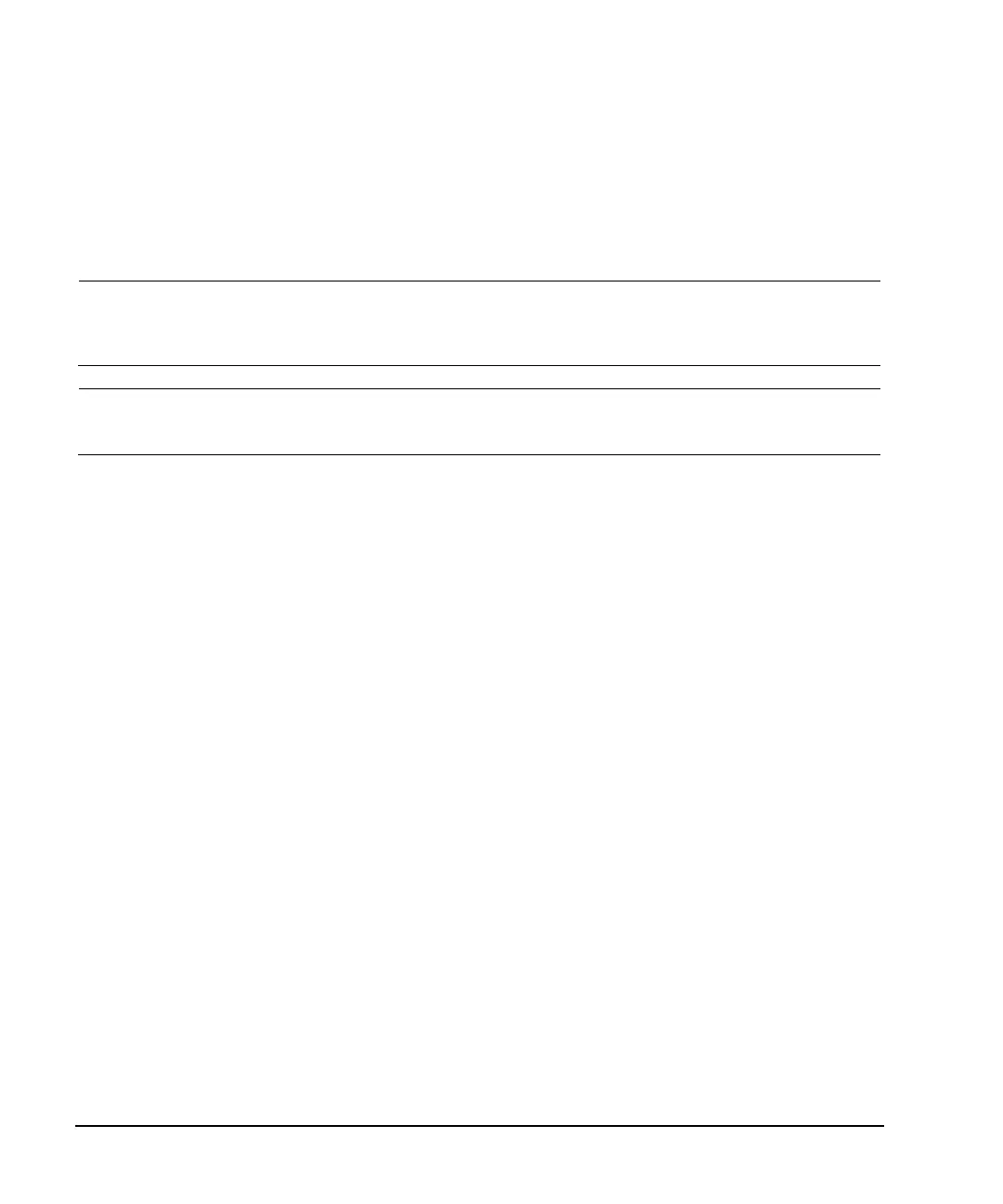6 Agilent N5161A/62A/81A/82A/83A MXG Signal Generators Installation Guide
Getting Started
Meeting Environmental and Electrical Requirements
Connecting the AC Power Cord
This is a Safety Class 1 Product provided with a protective earth ground incorporated into the power cord. The front
panel switch is only a standby switch; it is not a line switch. The AC power cord is the disconnecting device that
disconnects the signal generator mains circuits from the mains supply. Alternatively, an external switch or circuit
breaker, readily identifiable and easily reached by the operator, may be used as a disconnecting device.
WARNING The mains plug shall be inserted only in a socket outlet provided with a protective earth contact.
Always use the three-prong AC power cord supplied with the signal generator. Personal injury can
occur if there is any interruption of the protective conductor inside or outside of the signal
generator. Intentional interruption is prohibited.
CAUTION The mains wiring and connectors shall be compatible with the connector used in the premise electrical
system. Inadequate earth grounding can damage the signal generator. Always use the three-prong AC
power cord supplied with the signal generator.
Connect the AC power cord as follows:
1. Ensure that the power cord is not damaged.
2. Install the signal generator so that one of the following items is readily identifiable and easily reached by the
operator: AC power cord, alternative switch, or circuit breaker.
3. Insert the mains plug into a socket outlet provided with a protective earth grounding.
