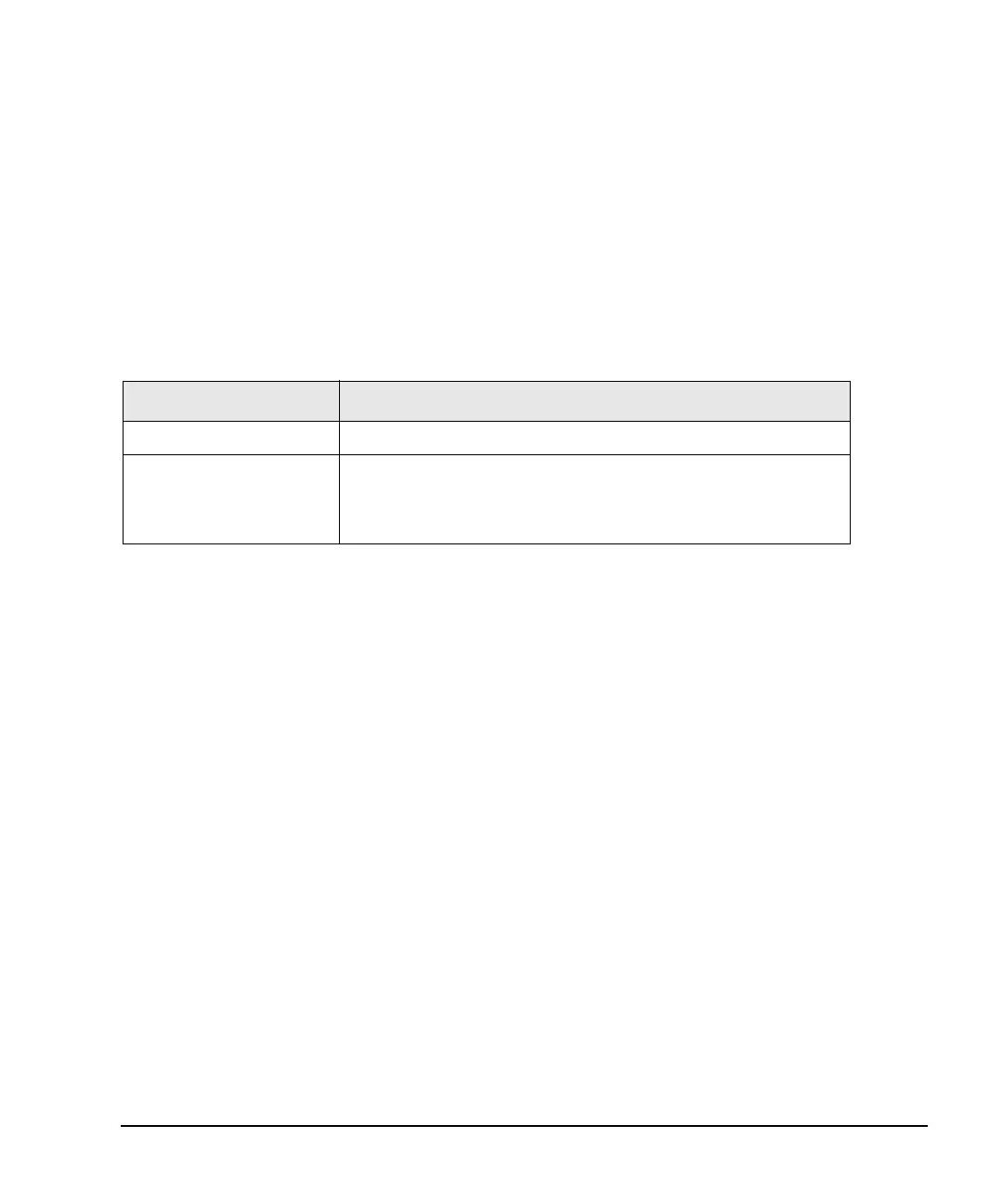Agilent N5161A/62A/81A/82A/83A MXG Signal Generators Installation Guide 23
Operation Verification
Checking the Output Power
Troubleshooting Problems with the Frequency Accuracy Check
• Verify the cables are connected correctly.
• If you are using a frequency counter, verify that you are using the correct channel for the frequencies you are
measuring.
• If you are using a spectrum analyzer, verify that the spectrum analyzer is set to external reference.
Checking the Output Power
This test verifies that the CW output power from the signal generator is within defined limits. The following table lists
the preferred equipment for this test.
• N5161A/81A Test Procedure on page 24
• N5162A/82A Test Procedure on page 25
• N5183A Test Procedure on page 27
If this test fails, refer to “Troubleshooting Problems with the Output Power Check” on page 29 for further instructions.
Test Equipment Recommended Model
Power Meter Agilent E4418B or E4419A/B E-Series
Power Sensor,
Input: Type-N (m)
Agilent E9304A (N5161A/62A/81A/82A/83A)
Agilent 8485A (N5183A Option 520)
Agilent 8487A (N5183A Option 532/540)
