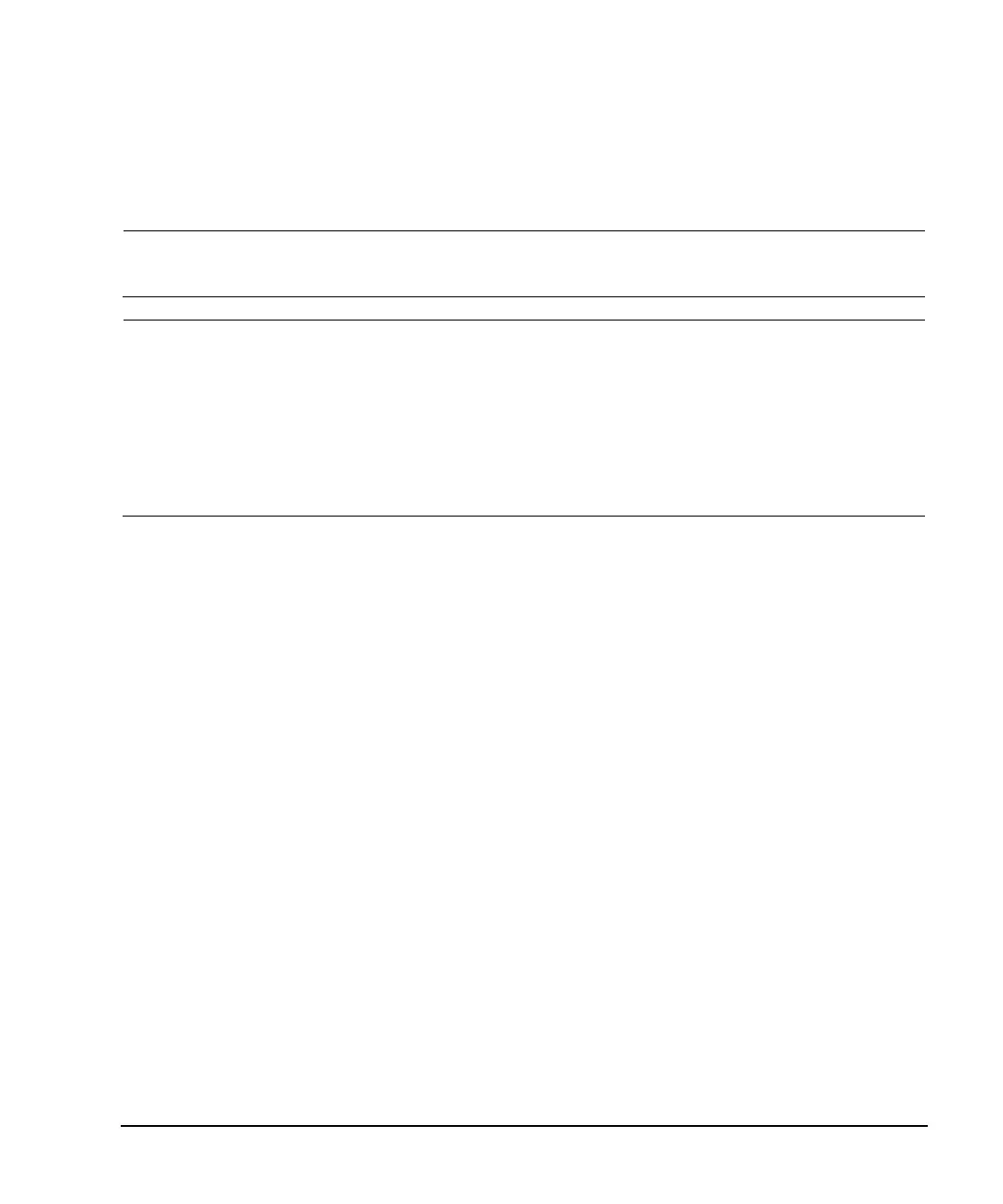Agilent N5161A/62A/81A/82A/83A MXG Signal Generators Installation Guide 17
Operation Verification
3 Operation Verification
CAUTION To avoid damaging or degrading the performance of the MXG, do not exceed 33 dBm (2W) maximum of
reverse power levels at the RF input. See also Tips for Preventing Signal Generator Damage on
www.agilent.com.
NOTE For the N5161A/62A the softkey menus and features mentioned in this chapter are only available through the
Web-Enabled MXG or through SCPI commands. Refer to “Accessing the MXG (ATE) Web-Enabled Page” on
page 8 and to the SCPI Command Reference.
The MXG ATE blank front panel models, N5161A and N5162A signal generators, are part of the MXG
instrument family and unless otherwise indicated, all references to the MXG are inclusive of the MXG ATE
instruments.
For the instrument to meet performance specifications allow a warm up period of 45 minutes within an
operational temperature range of 0 to 55 °C. For more information, refer to the MXG signal generator Data
Sheet.
Operation verification is a series of tests used to confirm that the signal generator is operating properly, or to diagnose
problems. Operation verification does not verify performance to instrument specifications.
Perform operation verification when you initially set up the signal generator, after a minor repair (refer to the Service
Guide for details), or when the integrity of the signal generator is in question.
• Running Self Test on page 18
• Frequency Range and Accuracy Check on page 20
• Checking the Output Power on page 23
