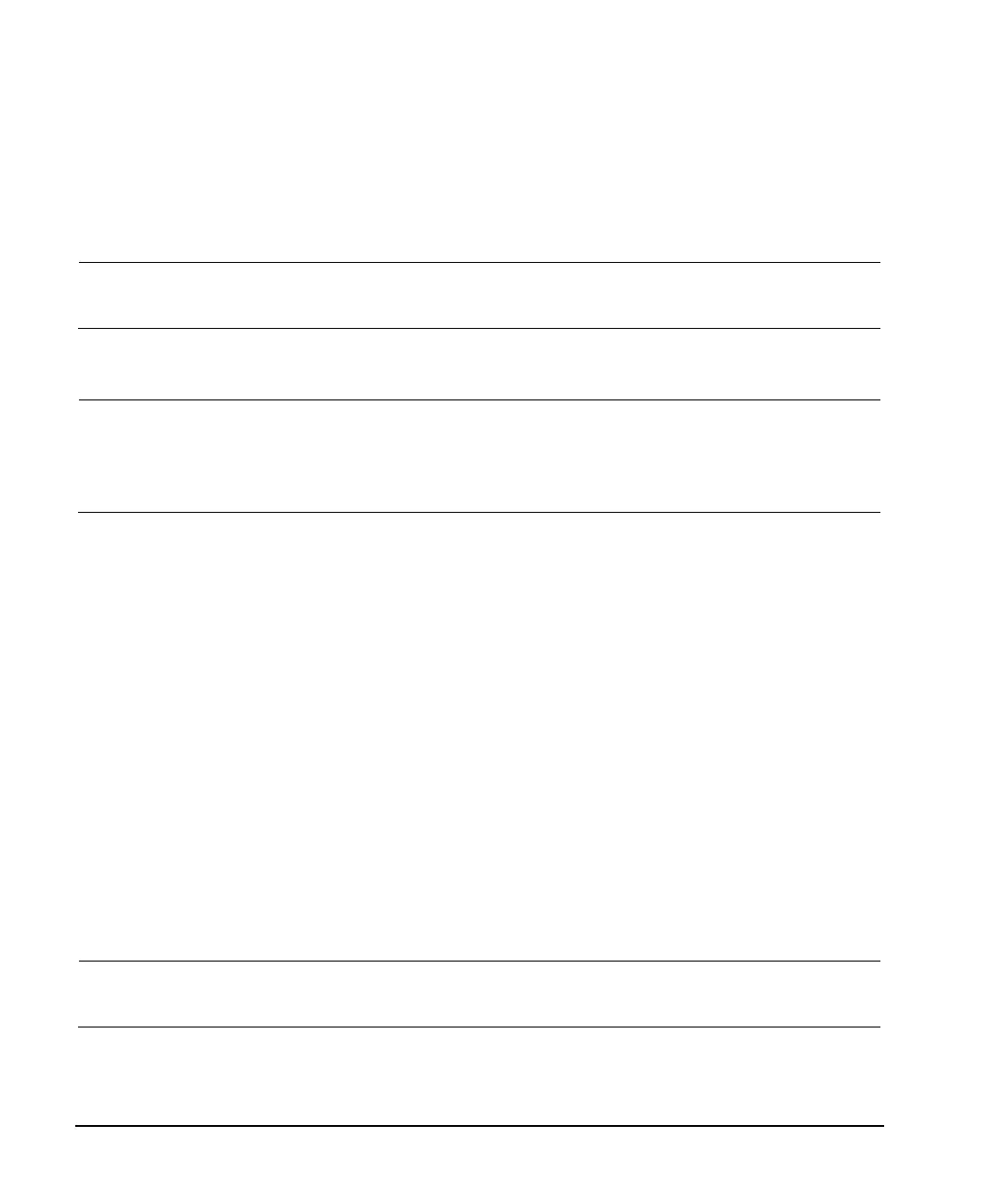16 Agilent N5161A/62A/81A/82A/83A MXG Signal Generators Installation Guide
Getting Started
Proper Use and Cleaning
Proper Use and Cleaning
The signal generator cover protects against physical contact with internal assemblies that contain hazardous voltages, but
does not protect internal assemblies against contact with liquids. To avoid damage and personal injury, ensure that
liquids are positioned away from the signal generator.
WARNING Personal injury may result if the signal generator is not used as specified. Unspecified use impairs
the protection provided by the equipment. The signal generator must be used with all means for
protection intact.
Cleaning Suggestions
WARNING Electrical shock may result if the signal generator is not disconnected from the mains supply before
cleaning. Do not attempt to clean internally.
Cleaning connectors with alcohol shall only be done with the instruments power cord removed, and
in a well-ventilated room. Allow all residual alcohol moisture to evaporate, and the fumes to
dissipate prior to energizing the instrument.
To ensure good connections, regularly clean the instrument’s front and rear panel connectors with alcohol.
To prevent dust build-up that could potentially obstruct ventilation, periodically clean the instrument’s cover. Use a dry
cloth or a cloth slightly dampened with water to clean the external case parts.
Returning a Signal Generator to Agilent Technologies
1. Gather as much information as possible about the signal generator’s problem.
2. Contact Agilent using the phone number that is specific to your geographic location. These phone numbers are listed
on the Internet at http://www.agilent.com/find/assist. If you do not have access to the Internet, contact your Agilent
field engineer.
After you provide information about the signal generator and its condition, you will receive information about where
to ship your signal generator for repair.
3. Ship the signal generator in the original factory packaging materials, if available, or use similar packaging to
properly protect the signal generator.
Contacting Agilent
Assistance with test and measurements needs, information on finding a local Agilent office, and information on
purchasing accessories and documentation are available on the Internet at: http://www.agilent.com/find/assist
If you do not have access to the Internet, please contact your Agilent field engineer.
NOTE In correspondence or telephone conversation, refer to the signal generator by its model number and full serial
number. With this information, the Agilent representative can determine if your unit is still within its warranty
period.
