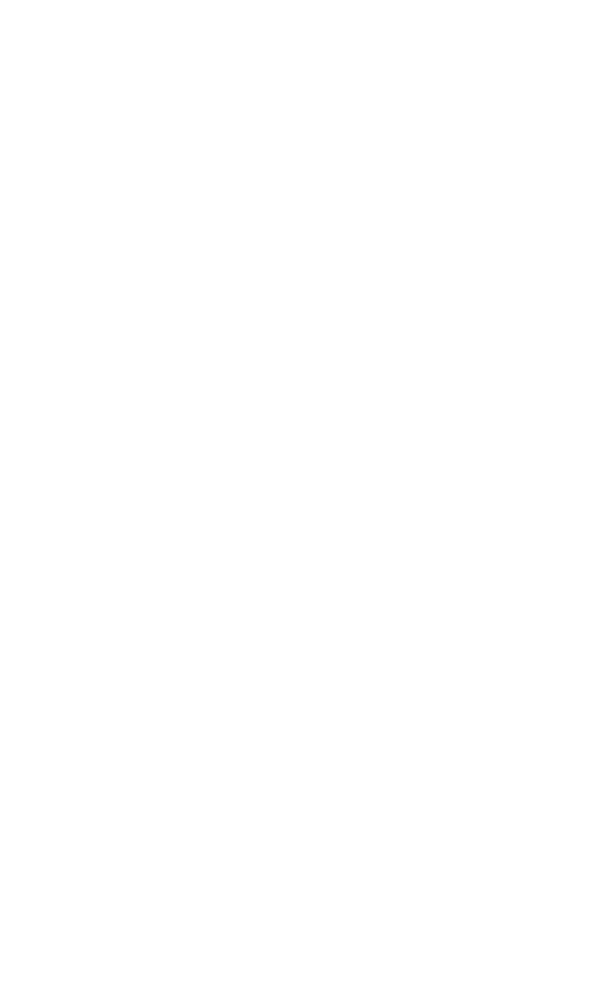Key Reference 5
N9342C/43C/44C User’s Guide 111
Peak
Place a marker on the highest peak based on the
setting of the search criteria as follows:
Peak
Key access: [Peak]
Place a marker on the highest peak.
Next Left Peak
Key access: [Peak] > {Next Left PK}
Moves the marker to the next peak to the left of
the current marker. The signal peak must exceed
the peak threshold value by the peak excursion
value. If there is no peak to the right, the marker
will not move and the No Peak Found error message
will appear on the display.
Next Right Peak
Moves the marker to the next peak to the right of
the current marker. The signal peak must exceed
the peak threshold value by the peak excursion
value. If there is no peak to the right, the marker
will not move and the No Peak Found error message
will appear on the display.
Key access: [Peak]> {Next Right PK}
Pk-Pk Search
Key access: [Peak] > {Pk-Pk Search}
Finds and displays the frequency (or time, if in
zero span) and amplitude differences between the
highest and lowest trace points.
Continuous PK
Key access: [Peak] > {Continuous Pk}
When a marker is placed on a signal and Continuous
Pk (On) is pressed, the marker will remain on the
