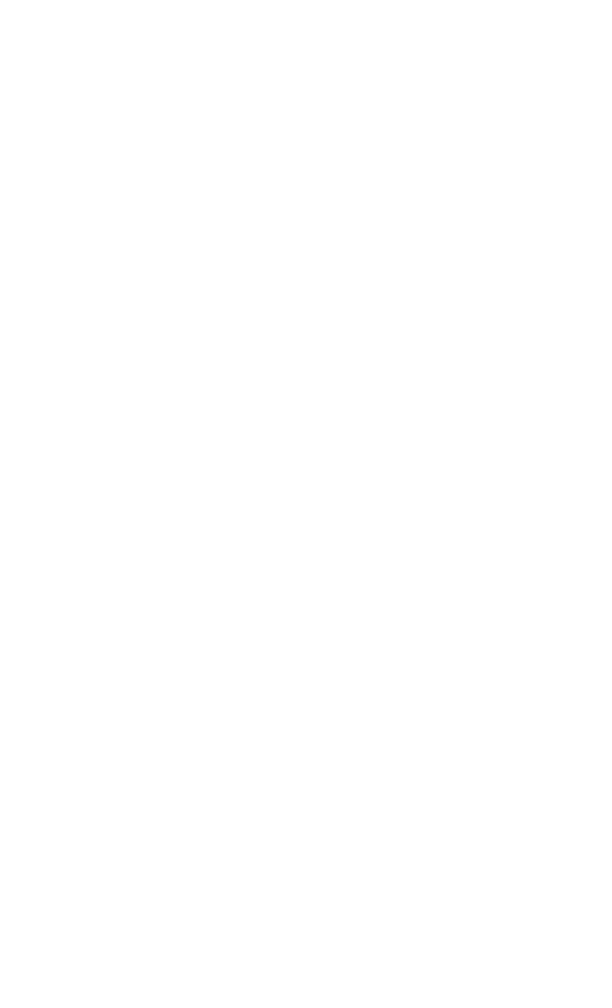Functions and Measurements 3
N9342C/43C/44C User’s Guide 79
File Operation
Pressing [File] accesses a menu that allows you to
manage file saving and loading.
Viewing a file list
Refer to the following two steps to view a file list:
1 Select the directory to view.
Press [File] > {Directory} > {Media Type} to toggle
the displayed file list from internal memory,
external USB memory stick or system memory.
2 Select the file type you wish to view.
Press [File] > {View FileType} to select a file type.
File Types
Each file type has a specific purpose as defined
below:
• Tra ce (*.DAT )
A trace file records trace data and controls.
• Screen (*.JPG)
A screen file records graphic information of the
current screen.
• State (*.STA)
A state file records the current controls and
settings of the analyzer. Use this file type for
saving test parameters for future recall, such as
Frequency, Amplitude and BW settings.
• Limit (*.LIM)
A limit file records the limit settings. You can
edit the limit file and transfer this file between
the N934xC and PC software.
• CSV (*.CSV)
A CSV file records the trace data and available
for review on PC. With option GPS, you can
convert the CSV file into KML file in HSA PC
software for review the GPS location in Google
Earth on PC.
