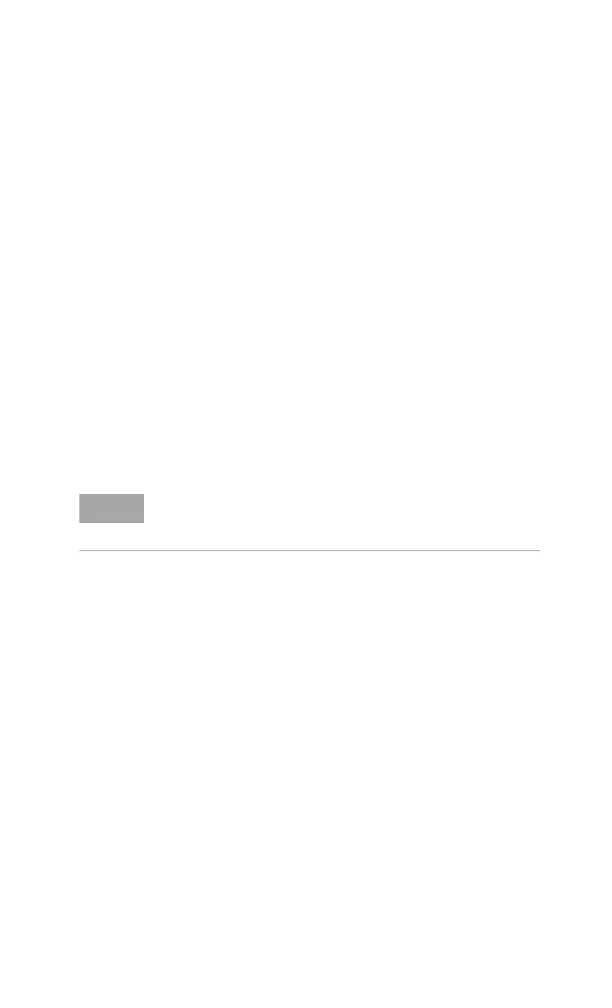Key Reference 5
N9342C/43C/44C User’s Guide 127
the error message: Store reference trace before
turning on Normalize (On) is displayed in the
status line, however Normalize has been activate.
• Normalize
Normalize(On) activates the normalize function.
On each sweep, the normalized trace (Trace 4)
is subtracted from Trace 1 and the result is
added to the normalized reference level. The
display shows the result of the following
calculation:
Trace 1 - Normalized Trace + Normalized
Reference Level
The trace data is normalized with respect to the
normalized reference level, even if the value of
the normalized reference level is changed. This
function remains in effect on all subsequent
sweeps until it is turned off.
The normalize function is useful for applying
correction data to a trace while making a stimulus
response measurement using a tracking generator.
Normalize will compensate for irregularities of the
components used in the test setup, isolating the
performance of the DUT. For example, connect the
cables and use a thru line in place of the device
(DUT) to be measured, between the tracking
generator and the analyzer input. Notice that the
frequency response is not perfectly flat, showing
the response of the cables, as well as the flatness
of both the tracking generator and the analyzer.
Now press Store Ref (1→ 4), Normalize On. Notice that
the displayed trace is now flat, or normalized. The
position of the normalized trace can now be moved
to a different position on the display by changing
the normalized reference position. This may be
useful if the device to be tested has positive gain,
NOTE
Segmented sweep is not available when Normalize (On) is
selected. Trace 1 should be in clear write mode prior to setting
normalize to on.
