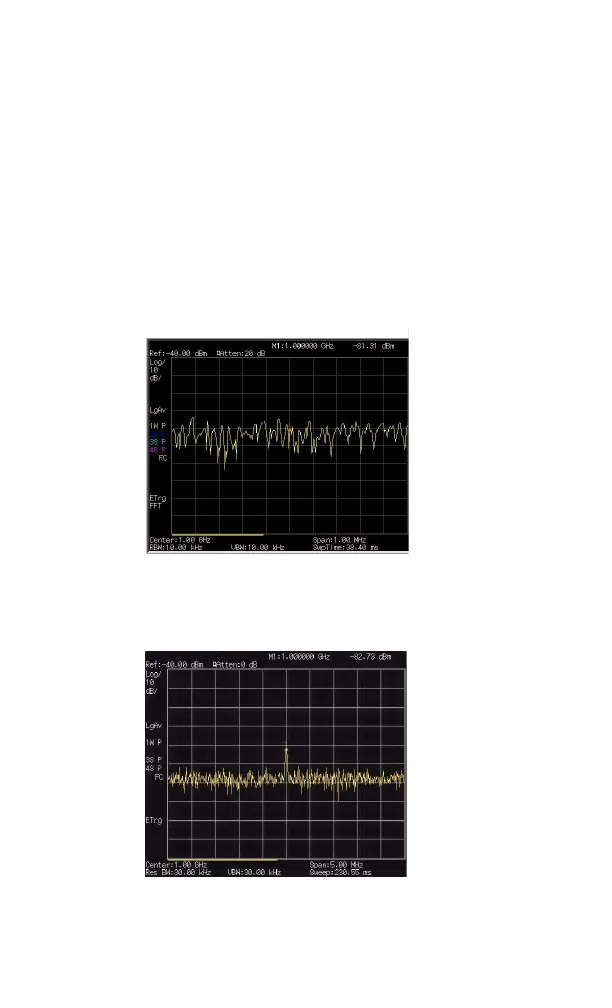3 Functions and Measurements
38 N9342C/43C/44C User’s Guide
5 Reduce the span to 1 MHz and if necessary
re- center the peak.
• Press [SPAN] > 1 > {MHz}
6 Set the attenuation to 20 dB. Note that increas-
ing the attenuation moves the noise floor closer
to the signal level.
• Press [AMPTD] > {Attenuation} > 20 > {dB}
Figure 3-7 A signal closer to the noise level (Atten: 20 dB)
7 Press [AMPTD] >{Attenuation} > 0 > {dB} to set the
attenuation to 0 dB.
Figure 3-8 A signal closer to the noise level (Atten: 0 dB)
