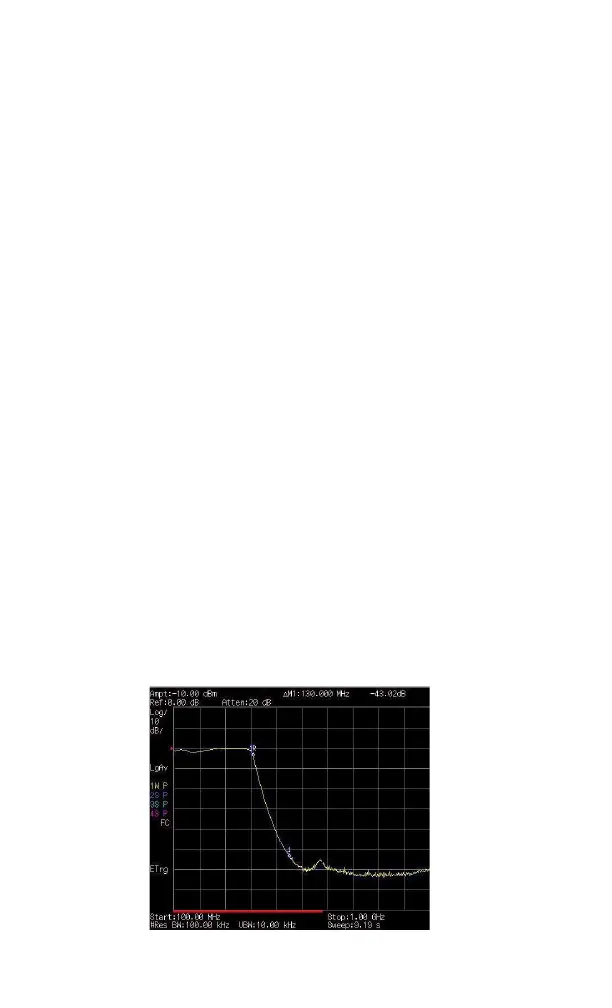3 Functions and Measurements
50 N9342C/43C/44C User’s Guide
5 Press [Sweep] > {Sweep Time (Auto)} to put the
sweep time into stimulus response auto coupled
mode.
6 Increase the measurement sensitivity and smooth
the noise:
Press [BW] > {RBW} > 30 > {kHz}
Press [BW] > {VBW} > 30 > {kHz}
A decrease in the displayed amplitude is caused
by tracking error.
7 Connect the cable from the tracking generator
output to the analyzer input. Store the frequency
response in trace 4 and normalize:
Press [MEAS] > {Normalize} > {Store Ref} (1 → 4) >
{Normalize (On)}
8 Reconnect the DUT to the analyzer and change
the normalized reference position:
Press [MEAS] > {Normalize} > {Norm Ref Posn} > 8 >
[ENTER]
9 Measure the rejection of the low- pass filter:
Press [Marker] > {Normal} > 370 > MHz, {Delta} > 130
> {MHz}
The marker readout displays the rejection of the
filter at 130 MHz above the cutoff frequency of
the low- pass filter.
Figure 3-18 Measure the Rejection Range
