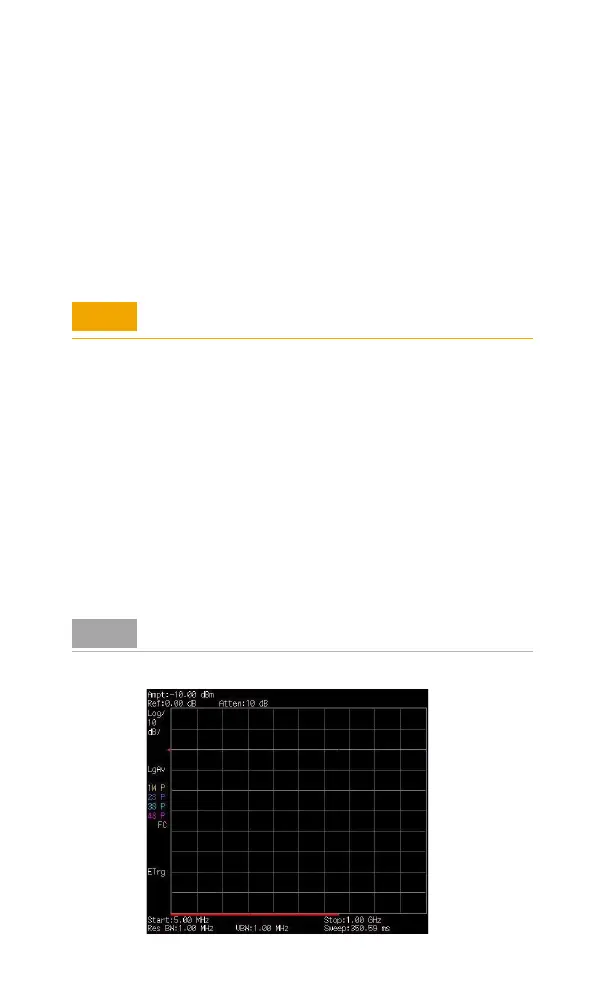3 Functions and Measurements
54 N9342C/43C/44C User’s Guide
3 Connect the analyzer input to the coupled port
of the directional bridge or coupler.
4 Press [Preset] to perform a factory preset.
5 Turn on the tracking generator and if necessary,
set the output power to –10 dBm:
Press [MODE] > {Track Generator} > {Amplitude (On)} >
–10 > {dBm}
6 Set the start and stop frequencies and RBW:
• Press [FREQ] > {Start Freq} > 100 > {MHz}
• Press [FREQ] > {Stop Freq} > 1 > {GHz}
• Press [BW] > 1 > MHz
7 Replace the DUT with a short circuit.
8 Press [MEAS] > {Normalize} > {Store Ref (1 → 4)} >
{Normalize (On)} to normalize the trace.
It activates the trace 1 minus trace 4 function
and displays the results in trace 1. The
normalized trace or flat line represents 0 dB
return loss. Normalization occurs in each sweep.
Replace the short (cal device) with the DUT.
Figure 3-21 Short Circuit Normalized
CAU-CAUTION
Excessive signal input may damage the DUT. Do not exceed
the maximum power that the device under test can tolerate.
NOTE
Since the reference trace is stored in trace 4, changing trace 4
to Clear Write invalidates the normalization.
