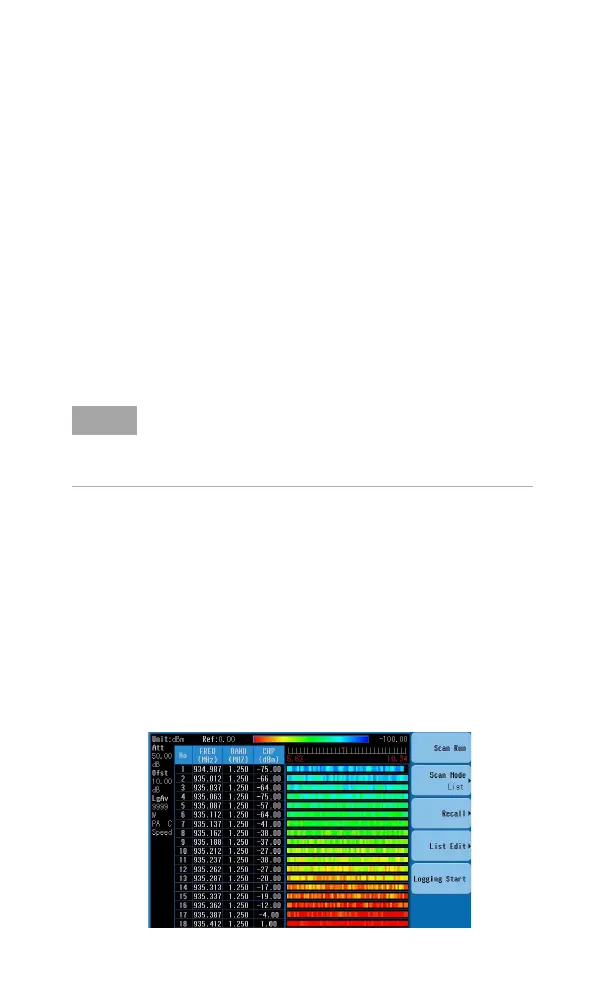3 Functions and Measurements
74 N9342C/43C/44C User’s Guide
If there is a need to further edit the channel set
previously, press {Index}, rotate the knob to
highlight the channel as your need for further
editing.
Press {Apply} as a terminator to apply all the
settings above.
5 Press {Scan Start} to initiate the channel scan
function.
6 Press {Logging Start} to start recording the scan
process which includes the channel power and
related channel bandwidth value to a CSV/KML
file. Press {Logging Stop} to end the logging. The
CSV/KML file will be saved immediately.
Display
In channel scanner mode, the [Disp] hardkey is
used to adjust the channel scanner display to
review the customized scan result.
Press {Freeze} to pause the display refresh but the
scan is still running.
You can sort the channel by ID or power, in
ascending or decending order. Or you can press
{Disp Mode} to toggle the display mode between bar
mode and time mode.
Figure 3-30 Time display mode in List N channel scanner
NOTE
Please make sure the file catalog is set to INT or USB unless
the logging file can not be saved successfully. When the
logging file exceeds the maximum volume of the storage
catalog, the logging will automatically pause and the file will
be saved immediately.
