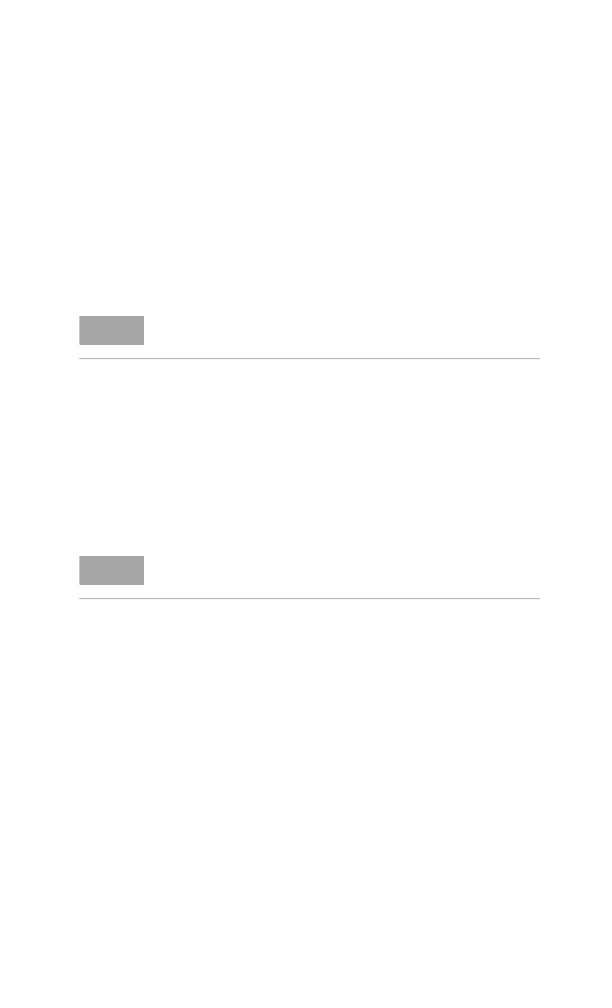Key Reference 5
N9342C/43C/44C User’s Guide 87
Preamp
Key access: [AMPTD] > {Preamp}
Toggles the internal preamp between On and Off.
Preamp results in a correction being applied to
compensate for the gain of the preamp at 20 dBm
so that amplitude readings show the actual value
at the input connector.
The preamp is set to on in full frequency band,
otherwise the correction is not applied even though
the PA indication still appears.
Scale/DIV
Key access: [AMPTD]
Sets the logarithmic units per vertical graticule
division on the display.
Scale Type
Key access: [AMPTD] > {Scale Type}
Toggles the scale type of vertical graticule divisions
between logarithmic and linear.
When Scale Type is set to Log, a logarithmic units
is activated ranging from 1 to 10 dB per division.
When Scale Type is set to Lin, the vertical divisions
are linearly scaled and the default amplitude units
are volts. The top of the display is set to the
reference- level value and the bottom graticule
becomes zero volts. (Each division of the graticule
is one- tenth of the reference level in volts.)
NOTE
When the preamp is on, a PA indication appears on the left
side of the display.
NOTE
The Scale/Div function is only available when the Scale Type
key is set to Log.
