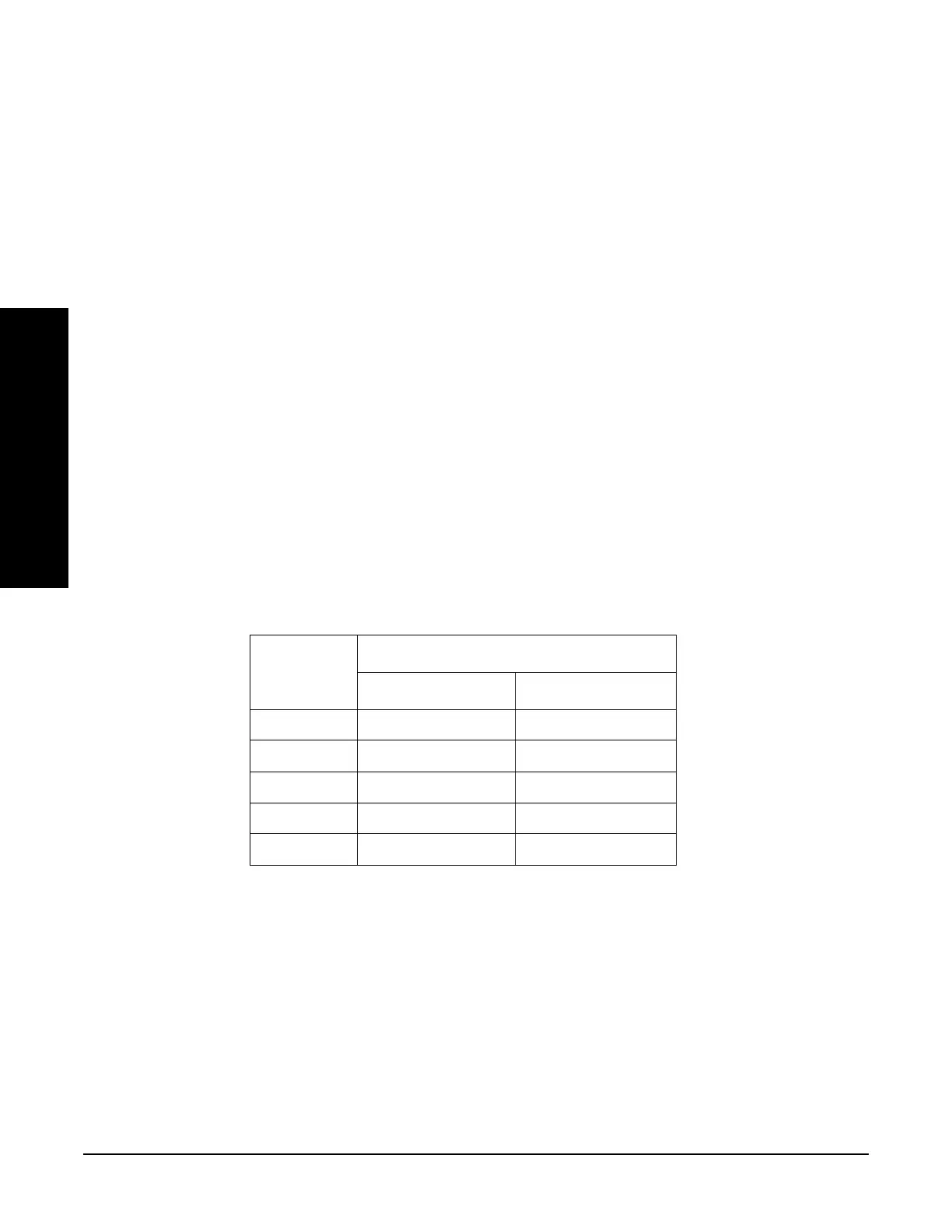Chapter 4
Front-Panel Key and SCPI Command Reference
Front-Panel Keys
148
Front-Panel Key and SCPI Command
Reference
4.2.5.9 Audio Ranging
Sets the measurement range of the Audio Input (option 107) if available.
Mode: MRECEIVE
Key Path:
Input, More
Remote Command: [:SENSe]:MRECeive:ARANge R0|R1|R2|R3|R4
[:SENSe]:MRECeive:ARANge?
Preset: R0
State Saved: Saved in instrument state.
Range: Range 0 | Range 1 | Range 2 | Range 3 | Range 4, See “Table of Audio Ranges”
on page 148.
Dependencies/Couplings: This key is grayed out, when option 107 is not available or the input port is set
to RF.
Remote Command Notes: Global to the current mode.
Example: :MREC:ARAN R1
:MREC:ARAN?
Table 4-2 Table of Audio Ranges
Audio Range Current Range
Lowest (Vrms) Highest (Vrms)
0 1.5 3.0
1 0.75 1.5
2 0.375 0.75
3 0.1875 0.375
4 0.1 0.1875
