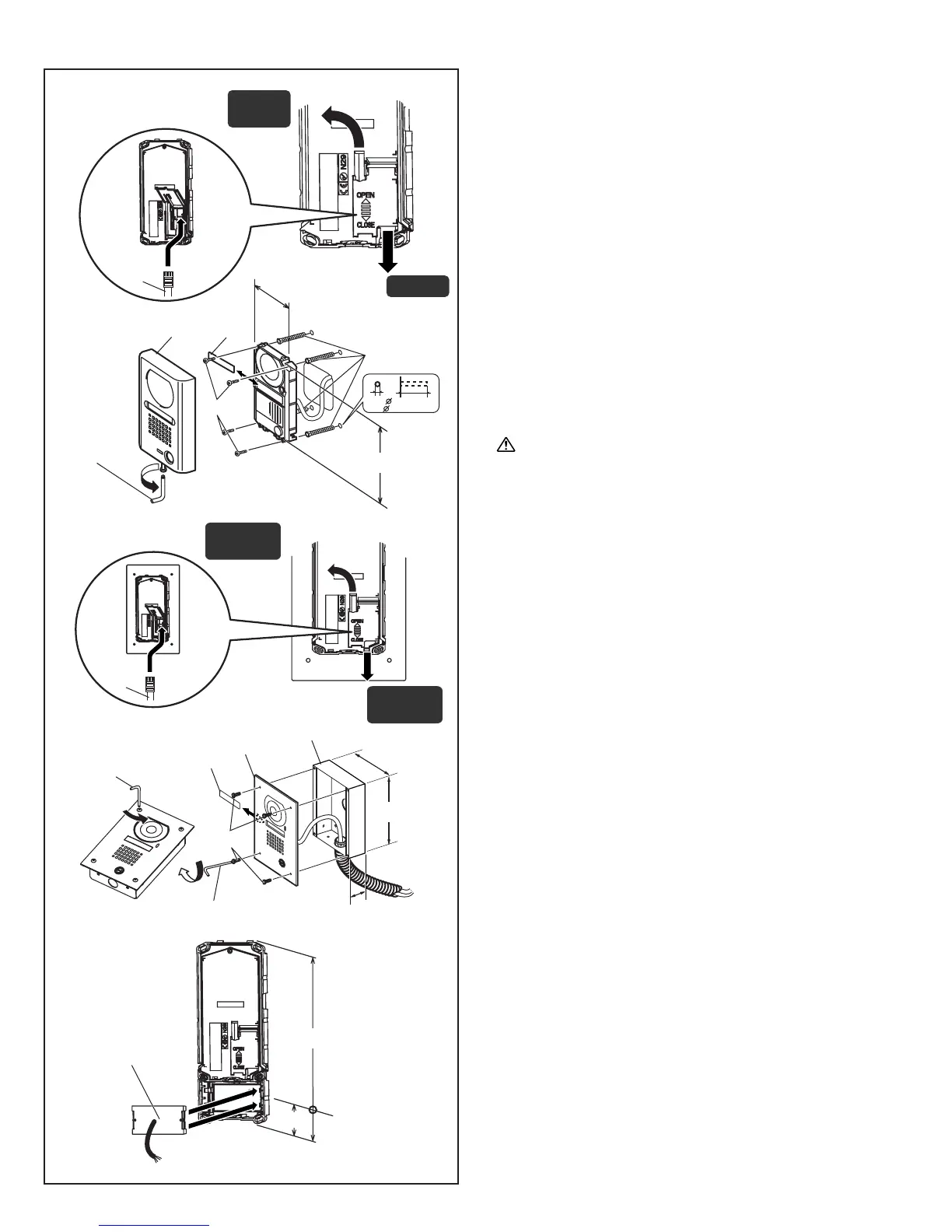- 13 -
Mounting (Vandal-resistant door station)
1. Open the rear cover of the surface mount door station and insert
the CAT5e cable (RJ45 plug). For the AX-DV-P, pass it through
either the top or bottom cable inlet hole. For the AX-DV, pass it
through the top cable inlet hole.
2. Mount as shown in figure 2.
3. Open the rear cover of the flush mount door station and insert
the CAT5e cable. Pass cable through either the top or bottom
cable inlet hole.
4. Mount as shown in figure 4.
5. For a door station with the proximity card reader, install the
card reader from the back.
[1] CAT5e straight-thru cable
[2] Special screwdriver
[3] Front panel
[4] Directory card
[5] Mounting screws
[6] Anchor bolts
[7] Back box
[8] Proximity card reader (ProxPoint Plus ™ 6005B from HID
CORPORATION)
Always close the rear cover after installation. (Lock it by
sliding the cover to the "CLOSE" position.)
∗ When using AX-DV-P, it is necessary to drill a hole for the
card reader wiring.
4-2
AX-DV
AX-DV-P
AX-DV-P
AX-DVF
AX-DVF-P
AX-DVF
AX-DVF-P
1
3
4
5
214 mm
8-7/16"
45 mm
1-25/32"
114 mm
4-1/2"
77 mm
3"
[1]
[2]
[2]
[8]
[4]
[3]
[7]
[5]
2
3
[2]
[3]
[4]
[6]
[5]
6mm
1/4"
35mm
1-3/8"
167 mm
6-9/16"
[1]
221.5 mm
8-3/4"
27.5 mm
1-3/32"