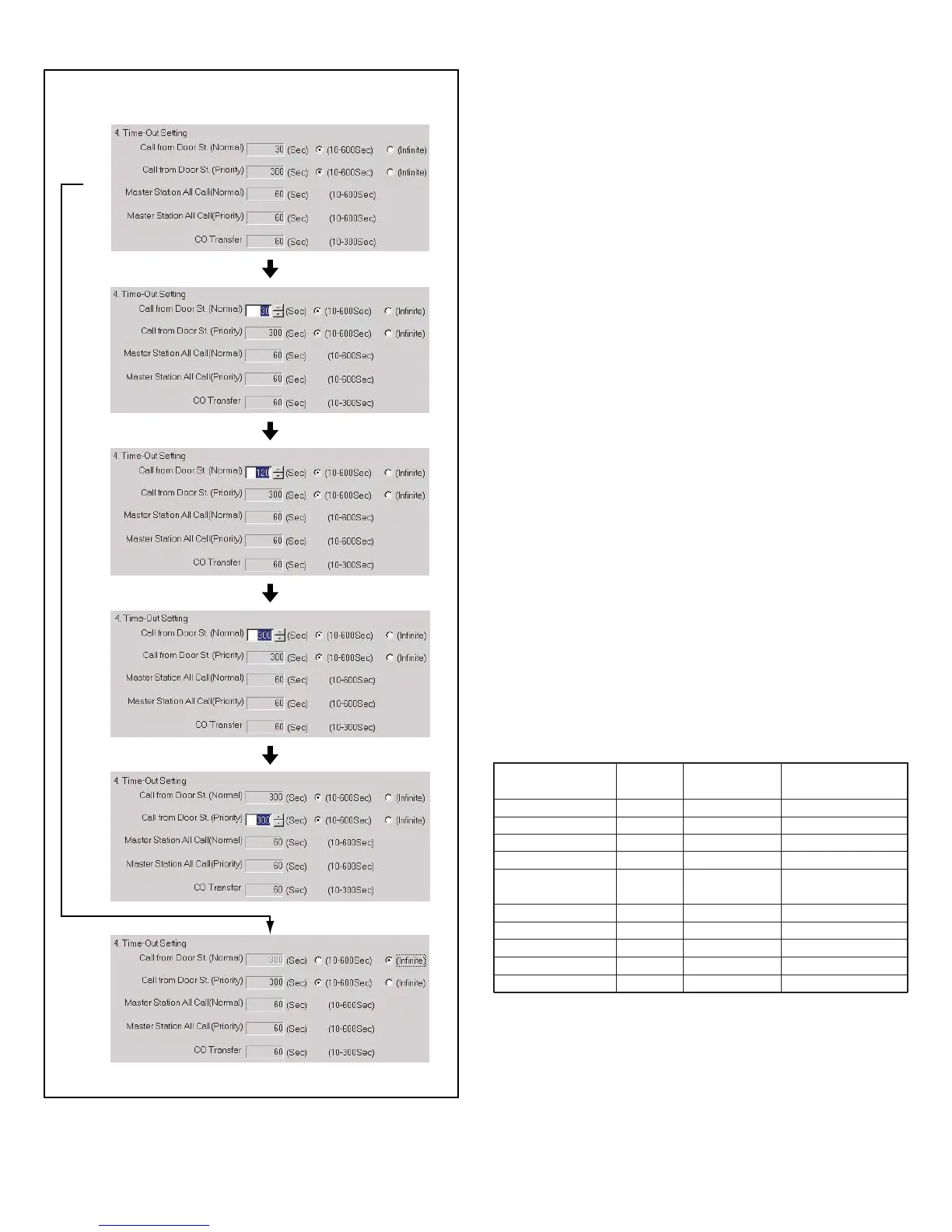- 30 -
Time out setting
1. "Call from Door St. (Normal)" time setting
[1] The time setting is "10-600 Seconds" or "Infinite". To change
the calling time, click "(10-600 Seconds)".
[2] If you click the box displaying the number of seconds for calls,
you can edit it and the spin button is displayed.
[3] Pressing the top spin button increases the setting time, and
pressing the bottom spin button decreases the setting time. It is
not possible to change to a number that exceeds the upper or
lower time limit.
[4] If you click the seconds box, you can directly input the
number of seconds.
[5] Finalize the input by pressing the Enter key or clicking some
other number of seconds.
[6] To make the calling time unlimited, click "Infinite".
2. "Call from Door St. (Priority)" time setting
• The operation method is the same as for "Call from Door St.
(Normal)".
3. "Master Station All Call (Normal)" time setting
4. "Master Station All Call (Priority)" time setting
5. "CO Transfer" time setting
• If the door station calling time is shorter than the outside line
calling time, the door station calling time is set.
6. "Communication" time setting
7. "CO communication" time setting
8. "Door Release Relay" time setting
9. "Door Station Monitor" time setting
10. "Door Station Scan Monitor" interval time setting
∗ In all these cases, the operation method for changing the
number of seconds is the same as for "Call from Door St.
(Normal)".
NOTES: 1. Communication includes both master-to-door station
and master-to-master communication time.
2 .If you set the door release timer to "0", the door is
released while the door release button on the master
station is held down (momentary).
3. The scan monitor operates continuously until
interrupted by a call.
Maximum
(sec.)
Default
(sec.)
Call (normal) 10
10
10
30
30
10
10
10
5
0
(600) Unlimited
(600) Unlimited
300
600
600
600
600
600
60
60
30
300
According to call
(normal/priority) setting
60
120
60
60
60
5
10
Call (priority)
CO Transfer
Communication
Monitor
Scan monitor
Door release
CO communication
All call (normal)
All call (priority)
Minimum
(sec.)
7-6
[1]
1, 2, 3, 4, 5, 6, 7, 8, 9, 10
[2]
[3]
[4]
[5]
[6]