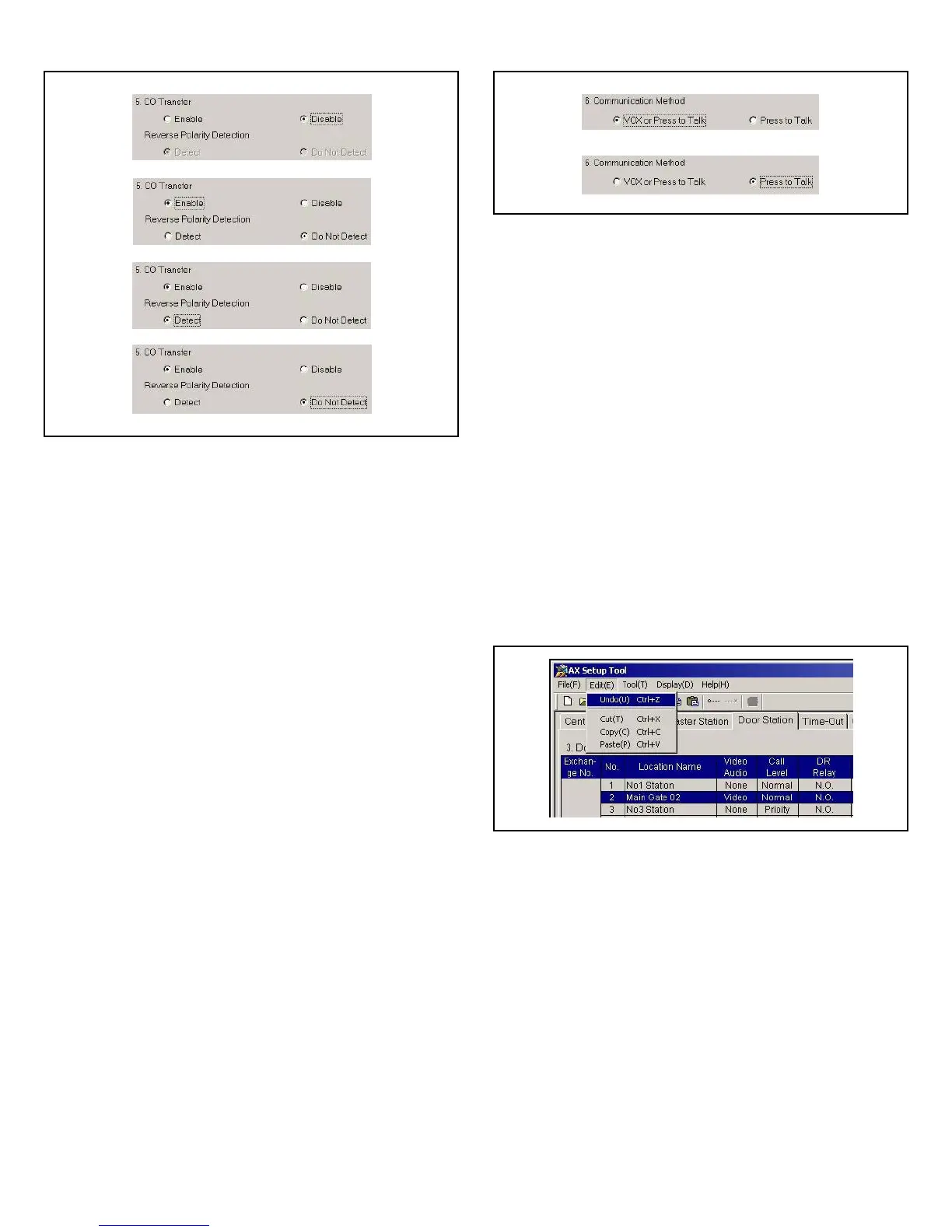- 31 -
Edit menu
The edit menu supports text editing.
1. Undo
2. Cut
3. Copy
4. Paste
7-7 7-8
CO Transfer
1. To allow transfer of a door station call to a CO line, click
"Enable". Do disallow, click "Disable".
2. If CO Transfer is activated, select the CO line detection method.
To detect the CO line through reverse polarity, select "Detect".
If not, select "Do Not Detect".
∗ Select "Do Not Detect"as the method for detecting the response
for some PBXs or other equipment that do not have reverse
polarity functions.
NOTE: This is a setting only. The proper equipment must be
connected to the exchange unit to allow the CO Transfer
function to operate.
Communication Method
• "VOX or Press to Talk": Hands-free and press-to-talk
communications are available.
• "Press to Talk": Only press-to-talk communication is available.
7-9
1
2