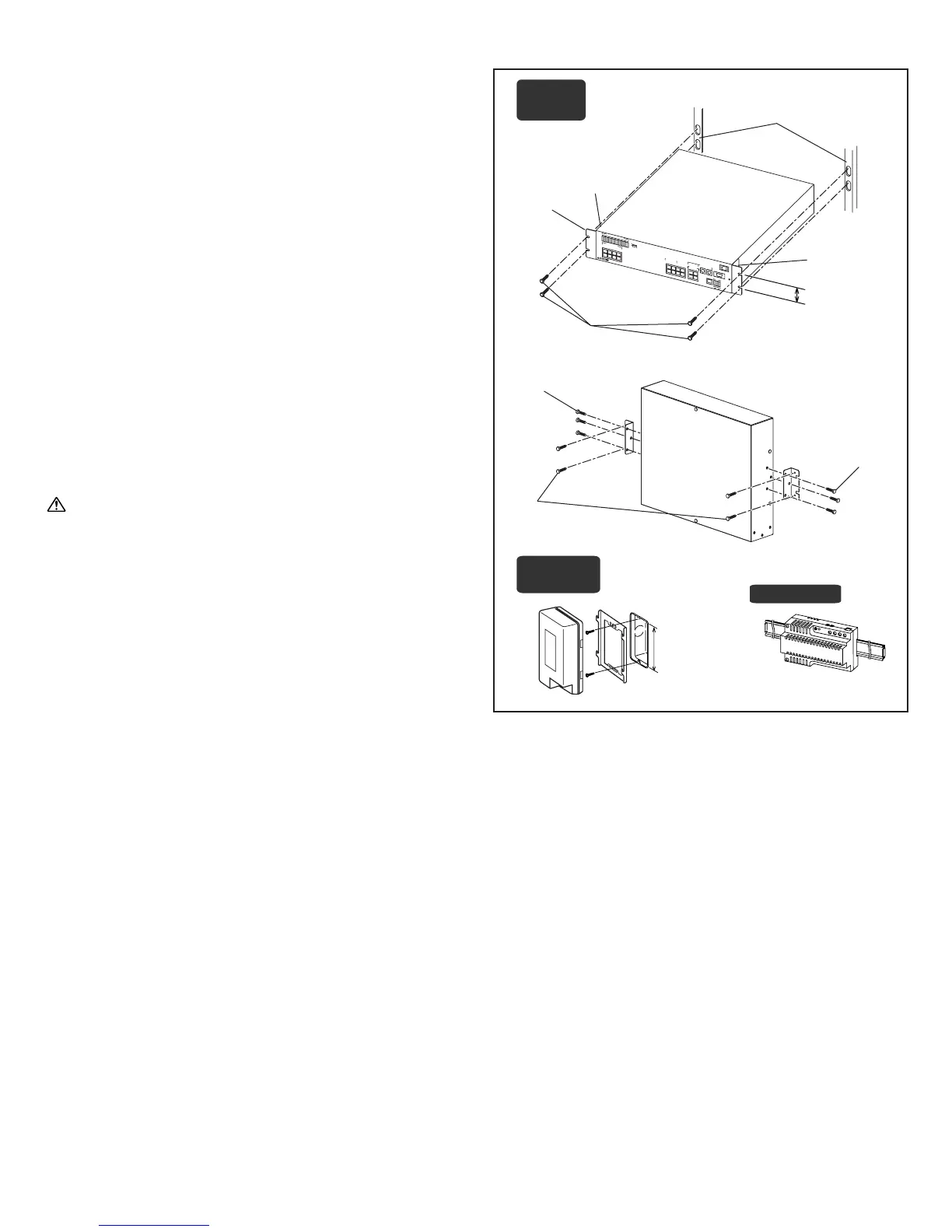- 17 -
4-5
Mounting (Master station)
1. When using AX-16SW, connect the units with the supplied
cable and secure with the joint bracket. Cut the joint bracket on
the bottom right side of the AX-8M / AX-8MV. When utilizing
more than one AX-16SW, it is necessary to cut the joint bracket
installation section on all but the last module.
2. Remove the mounting bracket and insert the CAT5e cable
(RJ45 plug).
3. The master station can either be wall or desk mounted.
a. When wall mounting, first fasten the mounting bracket to the
wall, then attach the AX-8M / AX-8MV. When AX-16SW is
included, remove the directory card and secure with mounting
screws, then replace directory card.
b. When locating master on a desk, remove the mounting bracket
and fold out the deskstand feet on the back of the AX-8M / AX-
8MV and all AX-16SW.
[1] CAT5e straight-thru cable
[2] Joint bracket
[3] Connection cable
[4] Mounting screws
[5] Joint bracket screws
[6] Optional connector
[7] Mounting bracket
When connecting the optional connector for a desktop
installation, secure the connector wires with the tie wrap so
that the wires do not come loose.
4-4
Mounting (Central exchange unit)
1. Insert into the 19-inch rack and fasten from the front with the
mounting screws.
2. When mounting on a wall, mount the mounting bracket to the
main unit with the accessory screws, then securely fasten to the
wall with the wall mounting screws.
[1] Rack and wall mounting brackets
[2] Mounting screws (for rack mounting)
[3] 19-inch rack (2U)
[4] Mounting screws (for wall mounting)
[5] Screws for mounting bracket
∗ When mounting on a wall, mount terminal side down.
AX-084C
AX-248C
AX-320C
83.5mm
(3-5/16")
PS-2420DIN
PS-2420UL
PS-2420S
[1]
[5]
[5]
[3]
[2]
44.5 mm
(1-3/4")
D1
D2
D3
D4
D7
D6
D8
D5
M1
M2
M3
M4
DOOR STATION
M
A
S
E
R
S
T
A
T
I
O
N
L1
L2
L3
L4
L
7
L6
L8
L5
DOOR RELEASE RELAY
POWER
V1 V2
VIDEO OUTPUT
C
O
T
E
L
AD
A
PT
O
R
L
O
G
/
SE
TT
IN
G
R
S
-
23
2
C
+
-
+
-
D
-
PS
A
X-0
84C
X1
X2
AX-320C
VCH1
VCH2
V
-P
S
P
O
W
E
R
D
C
2
4
V
ø
0
.6
5
~ ø
1
.
2
11m
m
T
hi
s
is
not
a
c
o
mp
u
ter
p
e
rip
h
era
l.
D
o N
O
T
c
o
nn
ec
t t
o
LA
N
n
et
w
o
rk
.
S
TR
IP
L
EN
GT
H
[4]
[5]
1
2
[5]