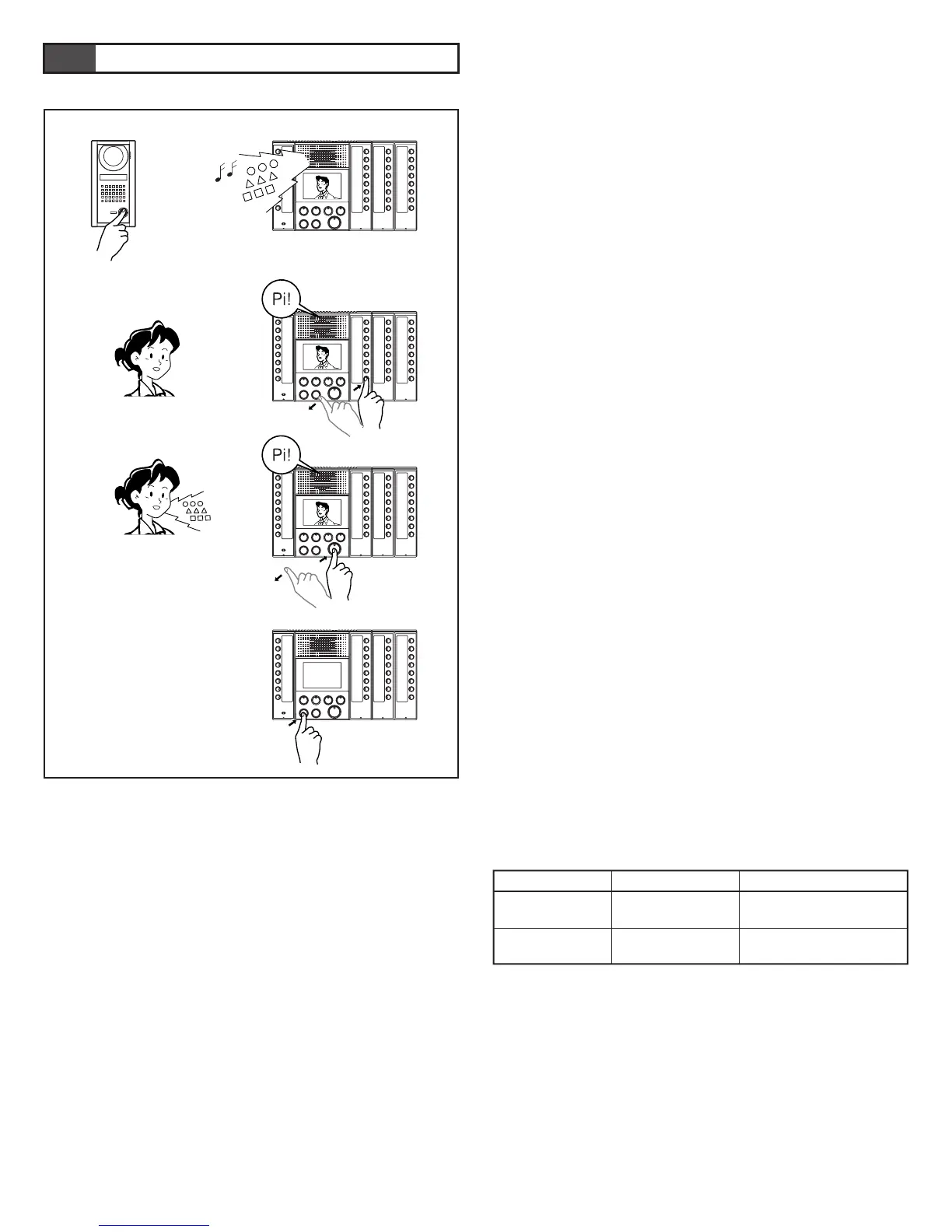- 37 -
8-1
Calling a master station from door station and communicating
There are two priority levels for calls from door stations,
"Normal"and "Priority".
1. Press the door station CALL button.
2. The calling tone rings on the master station (for a normal call,
an intermittent tremolo sound; for a priority call, a rapid
intermittent tremolo sound) and the selector button LED for the
individual door station flashes (two flashes in a row for a
priority call). If the door station has a camera, the video from
the door station is displayed on the master station monitor. The
call tone continues to ring until answered or is timed out (based
on setting). You can stop calling tone by pressing the OFF
button.
3. If you press the individual door station selector button, the LED
stops flashing and stays lit and you can talk hands-free to that
station. If only the TALK button is pressed to answer a call,
hands-free communication initiates with the door station at the
highest priority call. The Talk LED lights when you talk and
goes off as you listen to the caller.
4. Press the OFF button again to end the communication. The call
also ends automatically when the set talk time limit is reached.
NOTES: 1. If you hold down the TALK button for at least one
second, communication switches to press-to-talk
mode. Hold down the TALK button to talk and
release to listen to the caller. You cannot switch back
from press-to-talk communication to hands-free
communication.
2. If other master station press selector button of in use
door station or in use master station, the busy signal
(beep-beep-beep) is heard at the master station.
3. The microphone is muted while you hold down the
privacy button on the master station at
communication.
4. You can connect a footswitch and use it the same way
as the TALK button.
5. The master station can display calls up to eight
stations at the same time. If more than eight calls,
they will be displayed in order of priority.
6. You can adjust the calling tone, transmit volume, and
receive volume with the volume controls at the
bottom of the master station.
7. You can use a headset (not included in the system)
instead of built-in the master station's speaker and
microphone.
Selector button LED displayCalling tone
Intermittent tremolo
sound
Rapid intermittent
tremolo sound
Slow flashing
Rapid flashing
Call (normal)
Call (priority)
8
OPERATIONS
12
3
4
