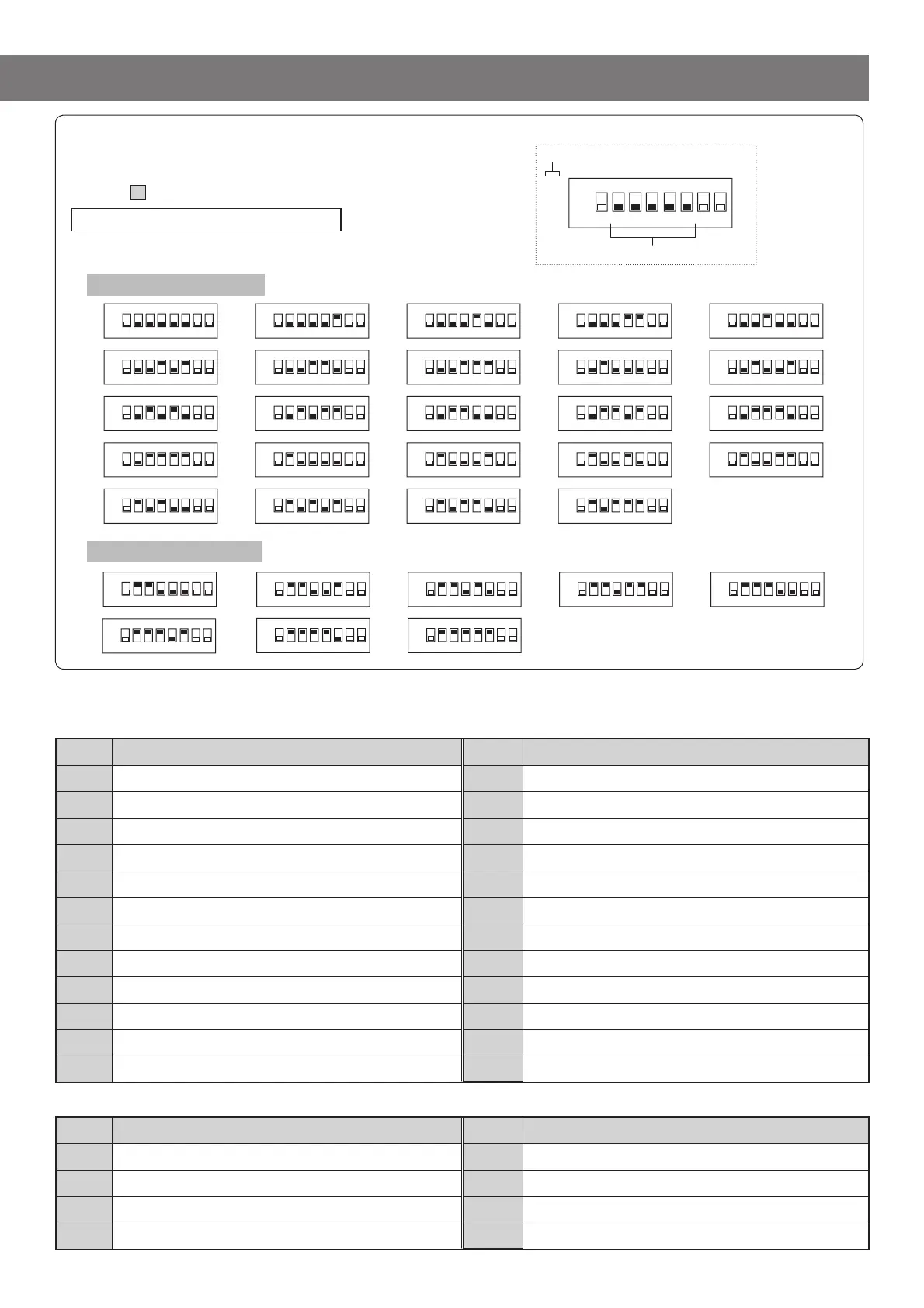21
Please use the following table to note section information.
Tenant section
ID Section information ID Section information
113
214
315
416
517
618
719
820
921
10 22
11 23
12 24
Main section
ID Section information ID Section information
25 29
26 30
27 31
28 32
1
1
2345
678 910
11 12 13 14 15
16 17 18 19 20
21 22 23 24
25
26 27 28 29
30
31 32
ON
OFF
1 2 3
4
5 6 7
8
ON
OFF
1 2 3
4
5 6 7
8
ON
OFF
1 2 3
4
5 6 7
8
ON
OFF
1 2 3
4
5 6 7
8
ON
OFF
1 2 3
4
5 6 7
8
ON
OFF
1 2 3
4
5 6 7
8
ON
OFF
1 2 3
4
5 6 7
8
ON
OFF
1 2 3
4
5 6 7
8
ON
OFF
1 2 3
4
5 6 7
8
ON
OFF
1 2 3
4
5 6 7
8
ON
OFF
1 2 3
4
5 6 7
8
ON
OFF
1 2 3
4
5 6 7
8
ON
OFF
1 2 3
4
5 6 7
8
ON
OFF
1 2 3
4
5 6 7
8
ON
OFF
1 2 3
4
5 6 7
8
ON
OFF
1 2 3
4
5 6 7
8
ON
OFF
1 2 3
4
5 6 7
8
ON
OFF
1 2 3
4
5 6 7
8
ON
OFF
1 2 3
4
5 6 7
8
ON
OFF
1 2 3
4
5 6 7
8
ON
OFF
1 2 3
4
5 6 7
8
ON
OFF
1 2 3
4
5 6 7
8
ON
OFF
1 2 3
4
5 6 7
8
ON
OFF
1 2 3
4
5 6 7
8
ON
OFF
1 2 3
4
5 6 7
8
ON
OFF
1 2 3
4
5 6 7
8
ON
OFF
1 2 3
4
5 6 7
8
ON
OFF
1 2 3
4
5 6 7
8
ON
OFF
1 2 3
4
5 6 7
8
ON
OFF
1 2 3
4
5 6 7
8
ON
OFF
1 2 3
4
5 6 7
8
ON
OFF
1 2 3
4
5 6 7
8
ON
OFF
1 2 3
4
5 6 7
8
Section ID setting
Set the section ID (1 to 32) for this unit by the combination of the switch 2
to 6 settings, as shown below.
* Refer to
1
SYSTEM CONFIGURATIONS for details about "section".
NOTE : Make sure not to repeat the same ID.
ID1 to ID24: Tenant sections
ID25 to ID32: Main sections
Positions of switch 2 to 6
Section ID
SWITCH SETTINGS
