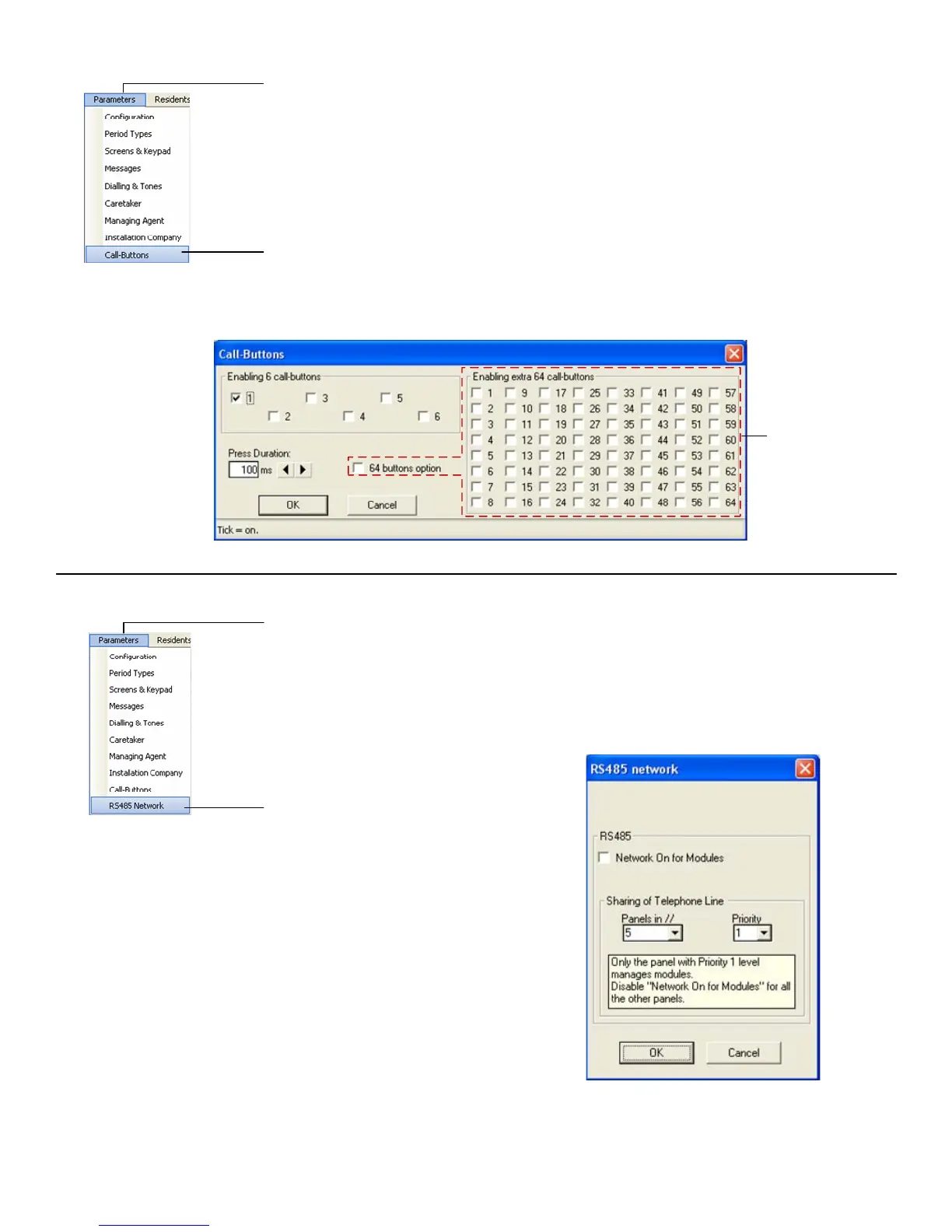Click on Parameters
Click on Call-Buttons
Call-Buttons:
Up to 6 call buttons can be added to the entry panel for quick reference. Check the boxes for the appropriate
call buttons you will be adding to JP2 (refer to pg.3)
Press Duration is
the time the button
must be pressed
before the panel
launches the call.
64 buttons option is
not available in North
America.
Click on Parameters
Click on RS485 Network
Sharing Telephone Lines:
Select how many panels will be sharing the telephone
line and set the priority level for each panel. Use the
priority drop down box to select the priority level for each
of the other panels when logged into each respective
panel.
A maximum of 5 TL-2000 panels can be connected
together via an RS485 bus. Connect to CN5 on PCB.
Do not check the Network On for Modules box.
This is used when integrating the panel with other access
modules. This is not a supported feature at this time.
Pg. 16
