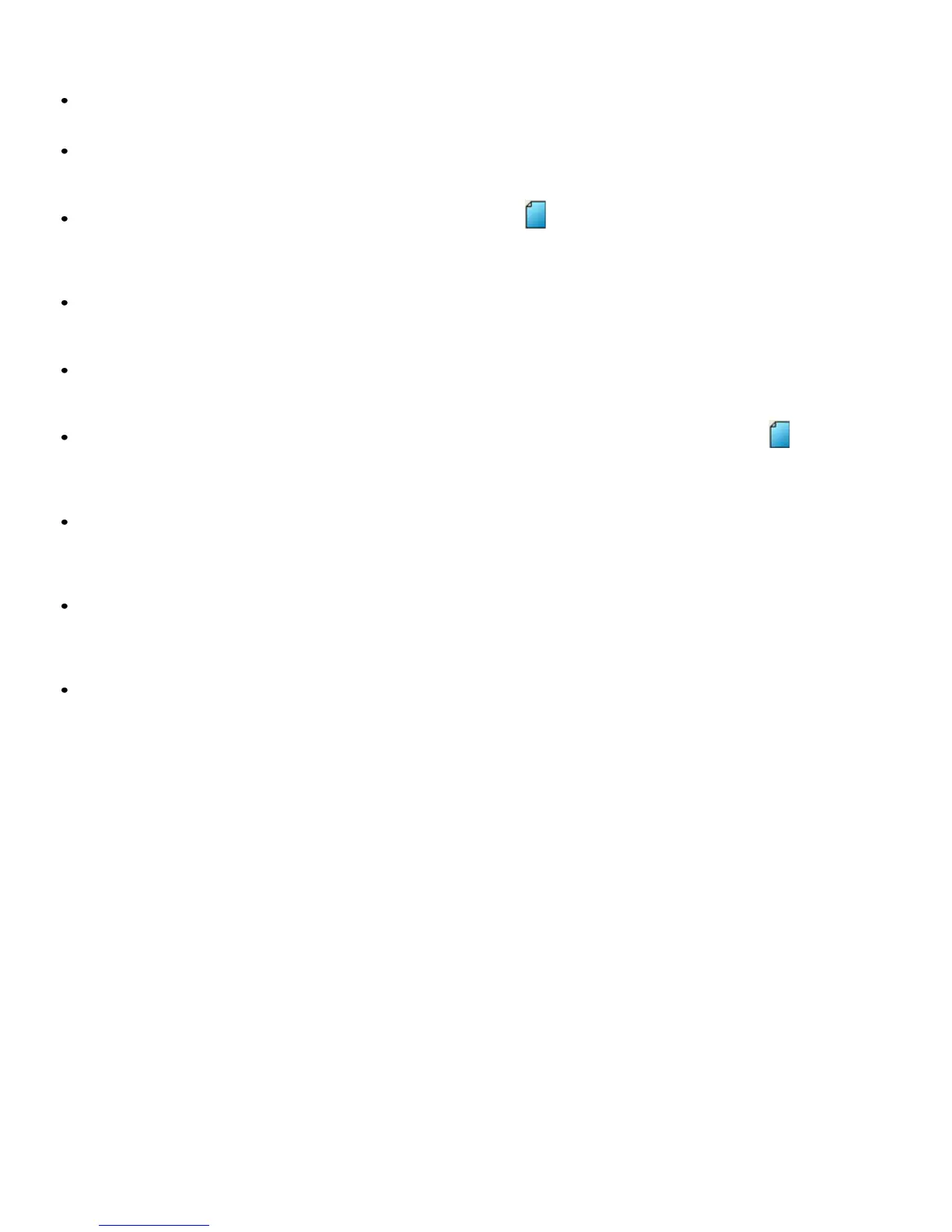TL-2000 Basic set up instructions for Installer
Install program from CD. Refer to page 6.
Run program and choose Supervisor from the start up screen. Default password is “super”.
Refer to page 6.
Select Installation from the general menu, and click on the new icon. Fill out New Installation screen
accordingly.
Refer to pages 6-8.
Change the Parameters as desired from the Details of Installation window.
Refer to pages 8-16.
Enter Caretaker and or Managing Agent information as desired.
Refer to pages 14-15.
Select Tel+Access from the Residents tab in the Details of Installation window, and click on the new icon.
Fill out the Resident’s Details window as desired. Close window and repeat process until all residents are entered.
Refer to page 17-18.
Click Loading tab from the Details of Installation window. Click Configure button to assign the proper COM port.
Click the Connect Now button to connect with the panel.
Refer to pages 21-22
Click Parameters button to upload the Parameters to the panel. Click Residents button to upload the Residents’
information to the panel.
Refer to pages 21-22
Close program.
Pg. 5