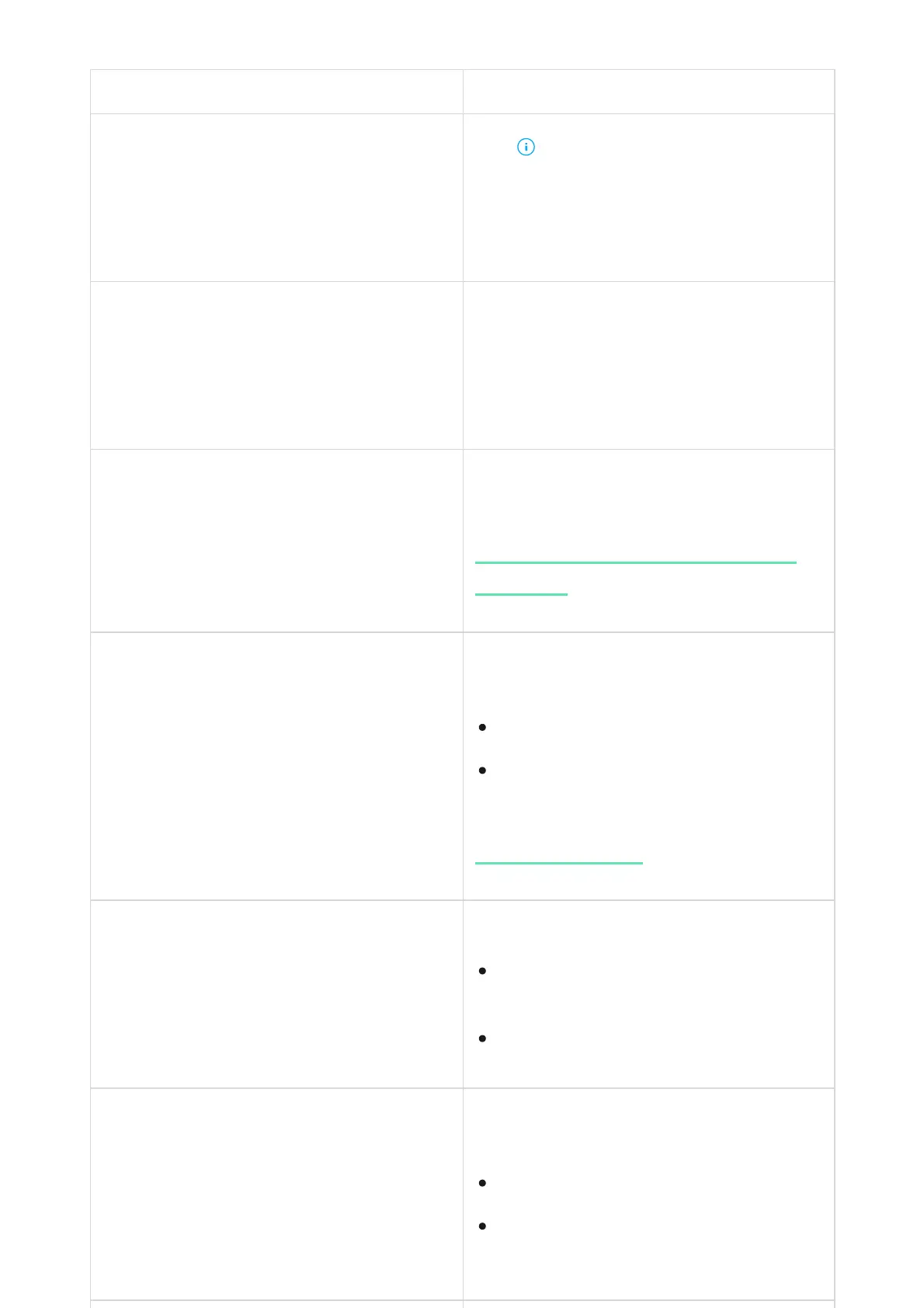Parameter Meaning
Malfunction
Click to open the list of hub malfunctions.
The eld appears only if a malfunction is
detected
Cellular signal strength
Shows the signal strength of the mobile
network for the active SIM card. We
recommend installing the hub in places with the
signal strength of 2-3 bars. If the signal strength
is weak, the hub will not be able to dial-up or
send an SMS about an event or alarm
Battery Charge
Battery level of the device. Displayed as a
percentage
Lid
Status of the tamper that responds to hub
dismantling:
External power
External power supply connection status:
Connection
Connection status between the hub and Ajax
Cloud:
2. Select Hub Plus from the list.
How battery charge is displayed in
Ajax apps
Closed — the hub lid is closed
Opened — the hub removed from
SmartBracket holder
What is a tamper?
Connected — the hub is connected to
external power supply
Disconnected — no external power supply
Online — the hub is connected to Ajax Cloud
Oine — the hub is not connected to Ajax
Cloud