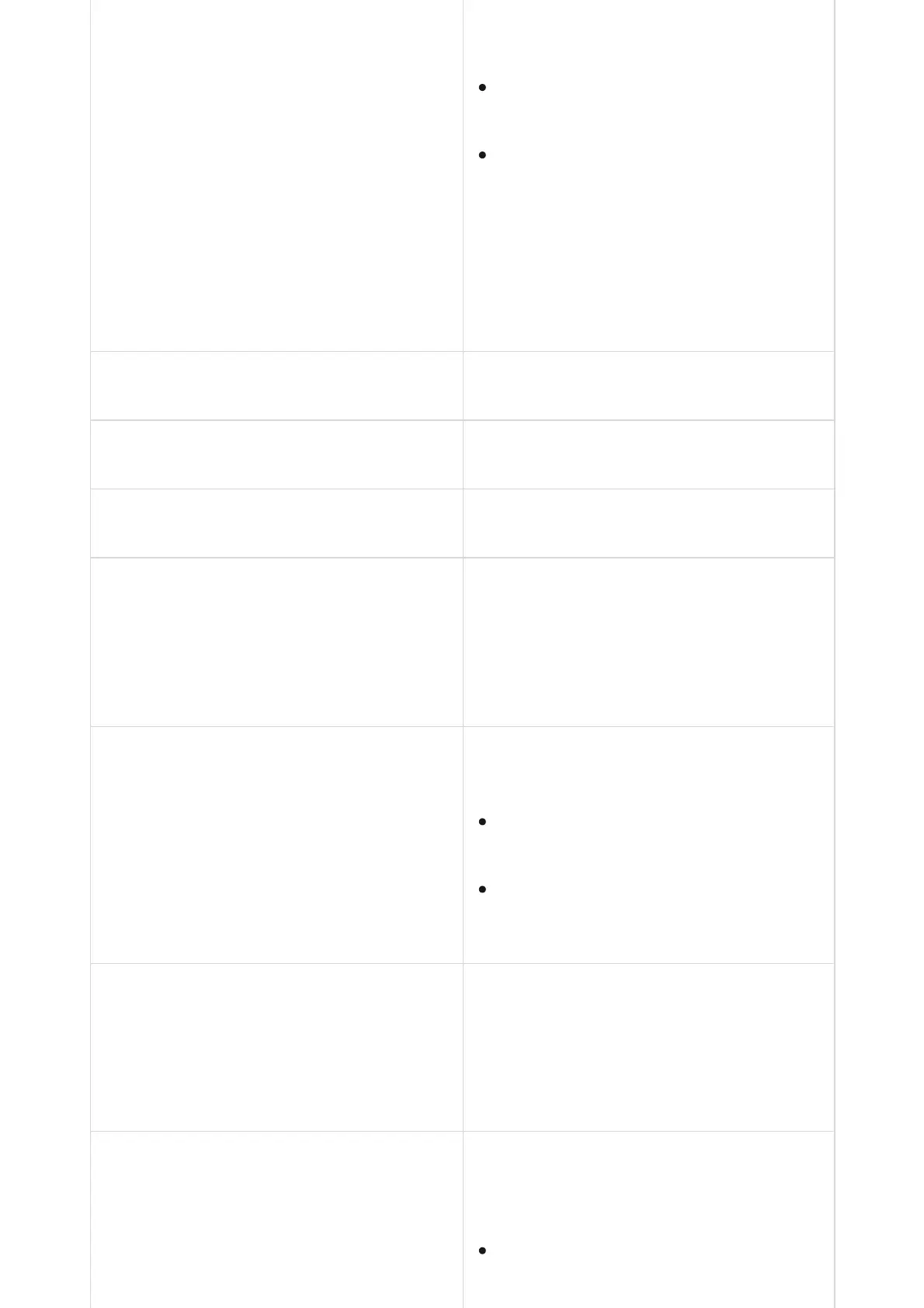Cellular data The hub connection status to the mobile
Internet:
If the hub has enough funds on the account or
has bonus SMS/calls, it will be able to make
calls and send SMS messages even if the Not
connected status is displayed in this eld
Active SIM card
Displays the active SIM card: SIM card 1 or SIM
card 2
SIM card 1
The number of the SIM card installed in the rst
slot. Copy the number by clicking it
SIM card 2
The number of the SIM card installed in the
second slot. Copy the number by clicking it
Wi-Fi
Internet connection status of the hub via Wi-Fi.
For greater reliability, it is recommended to
install the hub in places with the signal strength
of 2-3 bars
Ethernet
Internet connection status of the hub via
Ethernet:
Average Noise (dBm)
Noise power level at Jeweller frequencies at the
hub installation site.
The acceptable value is -80 dBm or lower
Monitoring Station The status of direct connection of the hub to
the central monitoring station of the security
organization:
Connected — the hub is connected to Ajax
Cloud via mobile Internet
Disconnected — the hub is not connected to
Ajax Cloud via mobile Internet
Connected — the hub is connected to Ajax
Cloud via Ethernet
Disconnected — the hub is not connected to
Ajax Cloud via Ethernet
Connected — the hub is directly connected
to the central monitoring station of the