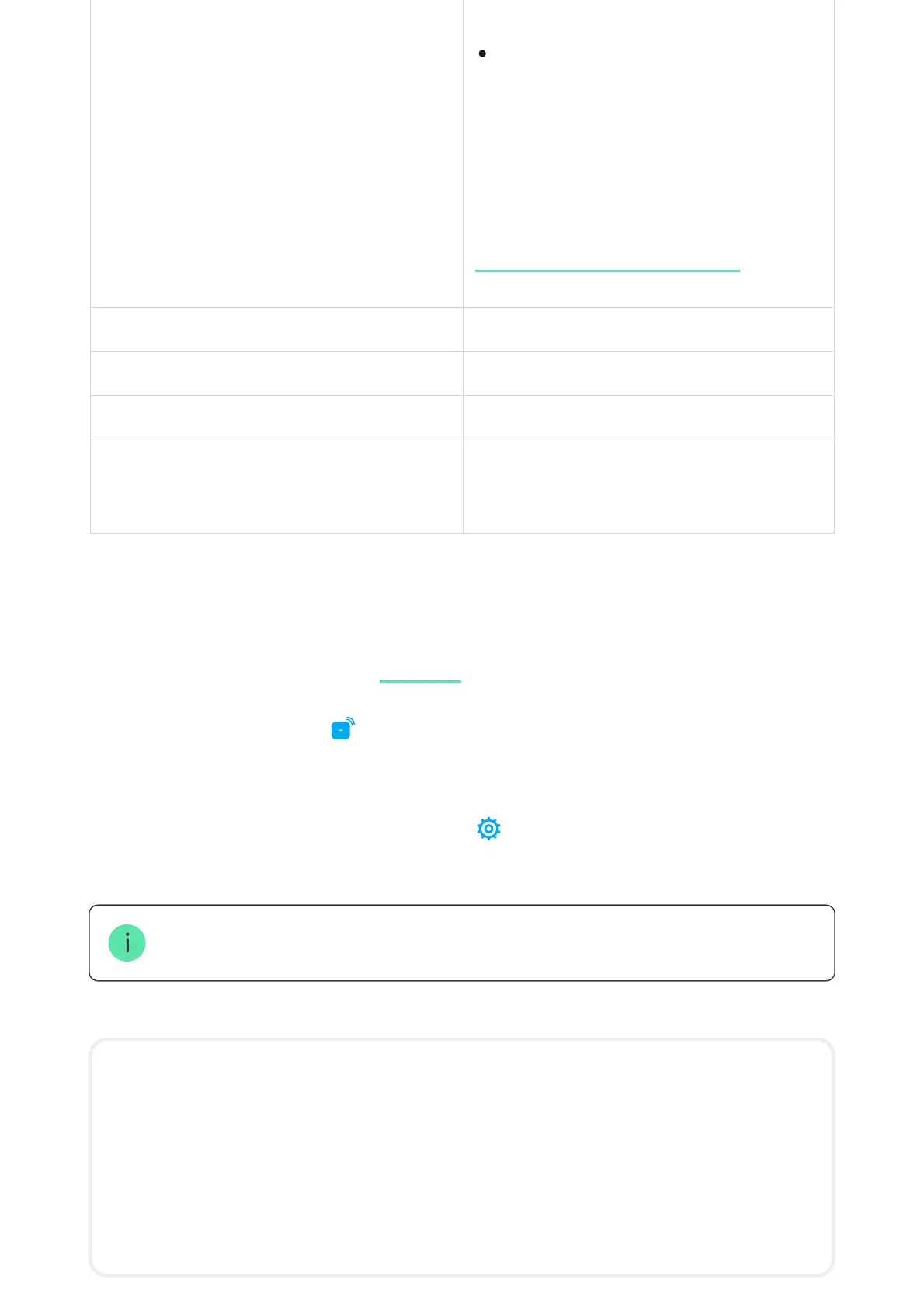If this eld is displayed, the security company
uses a direct connection to receive events and
security system alarms
Hub model Hub model name
Hardware version Hardware version. Unable to update
Firmware Firmware version. Can be updated remotely
ID
ID/serial number. Also located on the device
box, on the device circuit board, and on the QR
code under the SmartBracket panel
Settings
Settings can be changed in the :
Note that after changing the settings, you should click the Back button to save them.
security organization
Disconnected — the hub is not directly
connected to the central monitoring station
of the security organization
What is a direct connection?
Ajax app
1. Go to the Devices tab .
2. Select Hub Plus from the list.
3. Go to Settings by clicking on the icon .
Avatar is a customized title image for Ajax security system. It is displayed
in the hub selection menu and helps to identify the required object.
To change or set an avatar, click on the camera icon and set up the desired
picture.