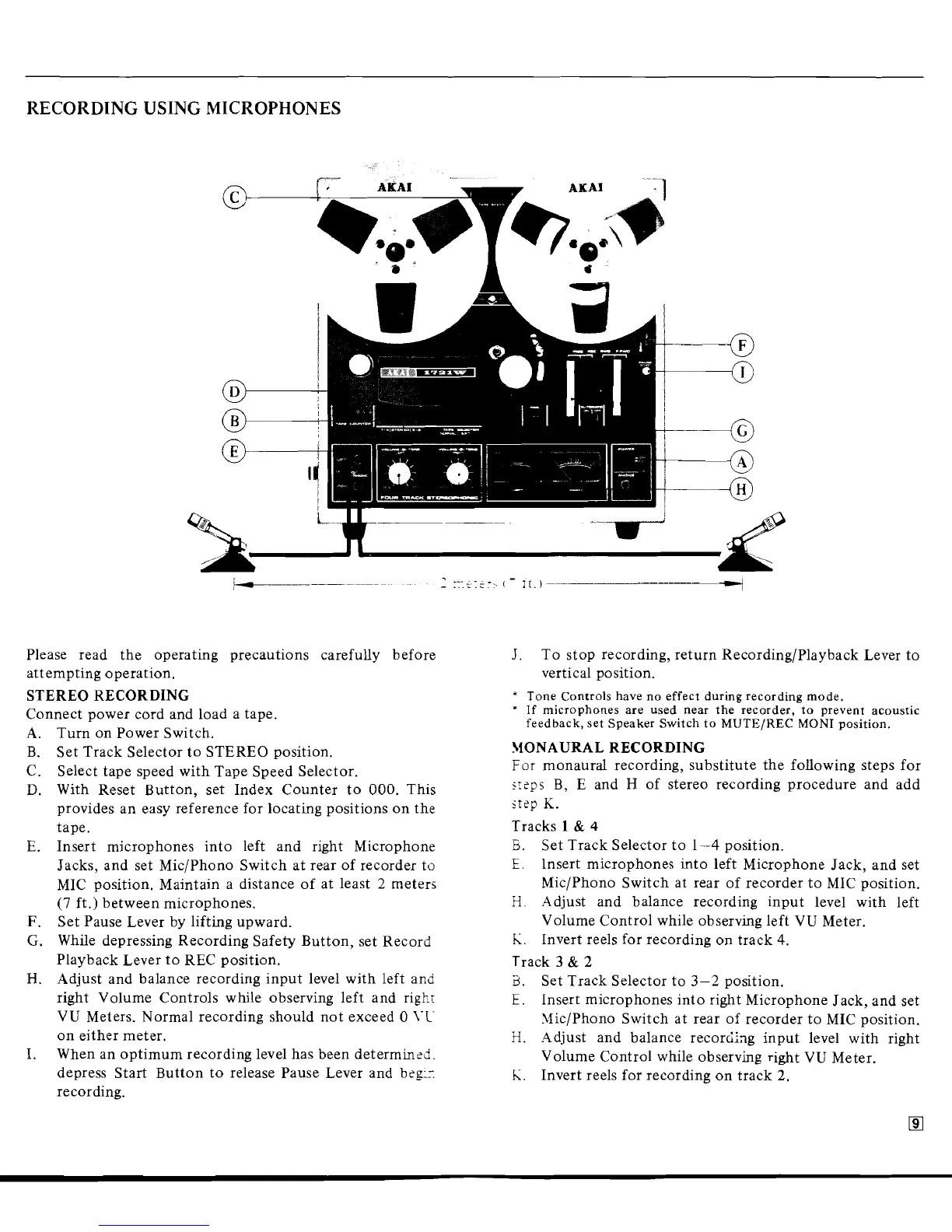-
RECORDING USING MICROPHONES
Please read the operating precautions carefully before
attempting operation.
STEREO RECORDING
Connect power cord and load a tape.
A. Turn on Power Switch.
B.
Set Track Selector to STEREO position.
C. Select tape speed with Tape Speed Selector.
D.
With Reset Button, set Index Counter to
000.
This
provides an easy reference for locating positions on the
tape.
E.
Insert microphones into left and right Microphone
Jacks, and set
Mic/Phono Switch at rear of recorder to
MIC position. Maintain a distance of at least
2
meters
(7
ft.) between microphones.
F.
Set Pause Lever by lifting upward.
G.
While depressing Recording Safety Button, set Record
Playback Lever to REC position.
H.
Adjust and balance recording input level with left and
right Volume Controls while observing left and
righr
VU Meters. Normal recording should not exceed
0
\.L-
on either meter.
I,
When an optimum recording level has been determined.
depress Start Button to release Pause Lever and beg:
recording.
J.
To stop recording, return Recording/Playback Lever to
vertical position.
Tone Controls have no effect during recording mode.
If microphones are used near the recorder, to prevent acoustic
feedback, set Speaker Switch to
MUTEIREC
MONI
position.
MONAURAL RECORDING
For
monaural recording, substitute the following steps for
sreps
B,
E and
H
of stereo recording procedure and add
step
K.
Tracks
1
&
4
E.
Set Track Selector to 1-4 position.
E,
lnsert microphones into left Microphone Jack, and set
Mic/Phono Switch at rear of recorder to MIC position.
H.
Adjust and balance recording input level with left
Volume Control while observing left VU Meter.
L.
Invert reels for recording on track 4.
Track
3
&
2
3.
Set Track Selector to
3-2
position.
E.
Insert microphones into right Microphone Jack, and set
IliiclPhono Switch at rear of recorder to MIC position.
H.
Adjust and balance recoriiag input level with right
Volume Control while observing right VU Meter.
L.
Invert reels for recording on track
2.
